Position sharing opportunities through ATS Recruitis' internal career site
Social networks such as LinkedIn, Facebook and Instagram are now undoubtedly channels through which you can reach a large group of people in a targeted way, which is why it pays to share jobs on them.
You can use these publishing channels even if you do not have your own career site linked to ATS Recruitis to link to in such posts.
You will need these two things to do this - an internal career site in ATS Recruitis and define your own source or sources of answers.
1) Internal career pages
If you have a position that you know you want to promote on social media, you need to set up the right audience channels for that position. For the selected position, click on the "cog" and select the Set publishing channels option. The page will then automatically redirect you to the channel selection. From the selected channels, select Company Pages and turn it on. You need to save this function by clicking "Save Changes", at the bottom of the page. This will make the advert visible on the internal career pages within ATS Recruitis.
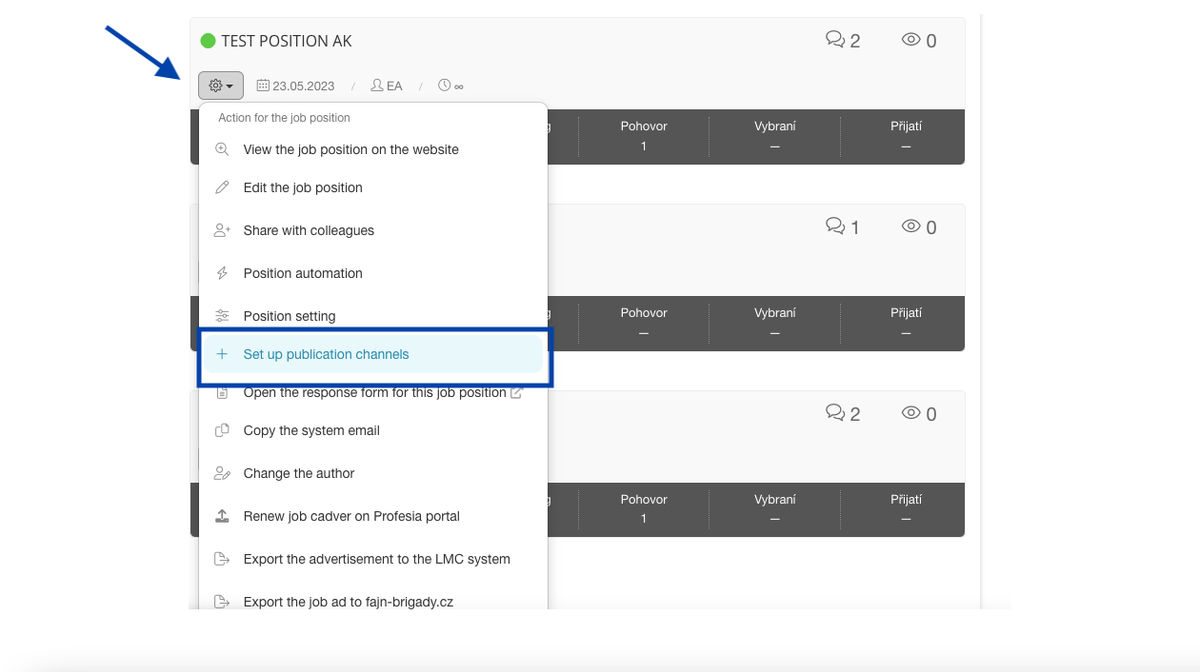
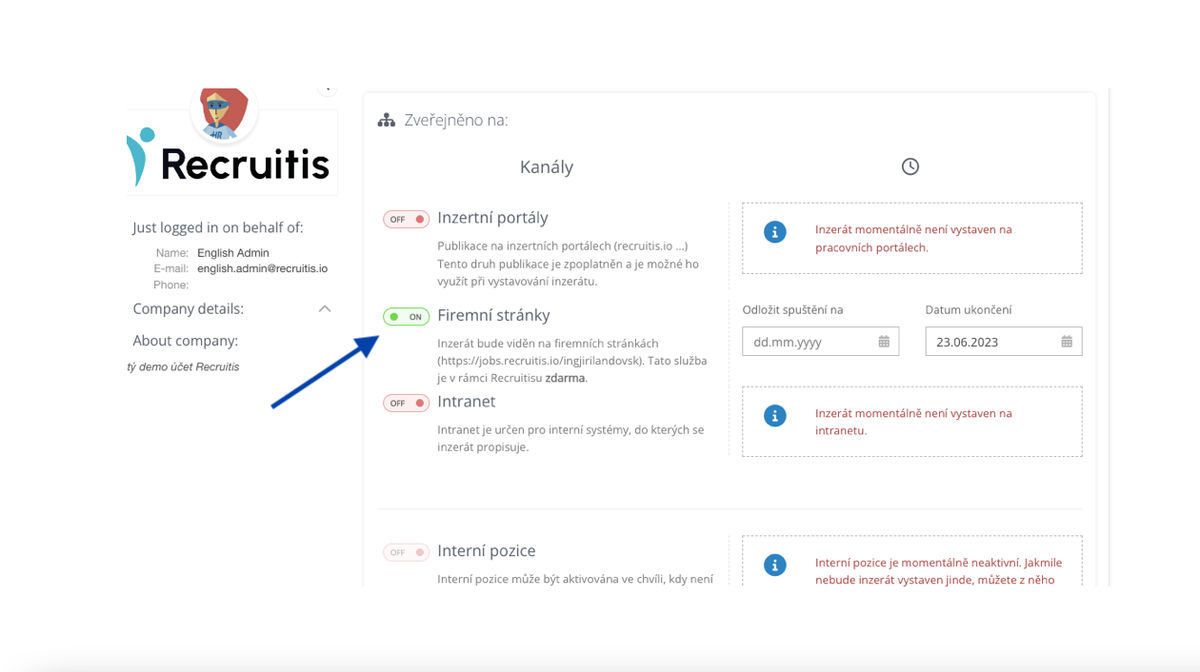
In the Settings | Company Pages menu, you will be taken to a preview of all advertisements that are published on these internal career pages - the advertisement will be displayed as you have defined it in the position editor and the response form is included. The moment a candidate fills out and submits the form, they are automatically matched to the position.
💡 Each position has its own response form, which can be edited and set according to the needs of the advertisement.
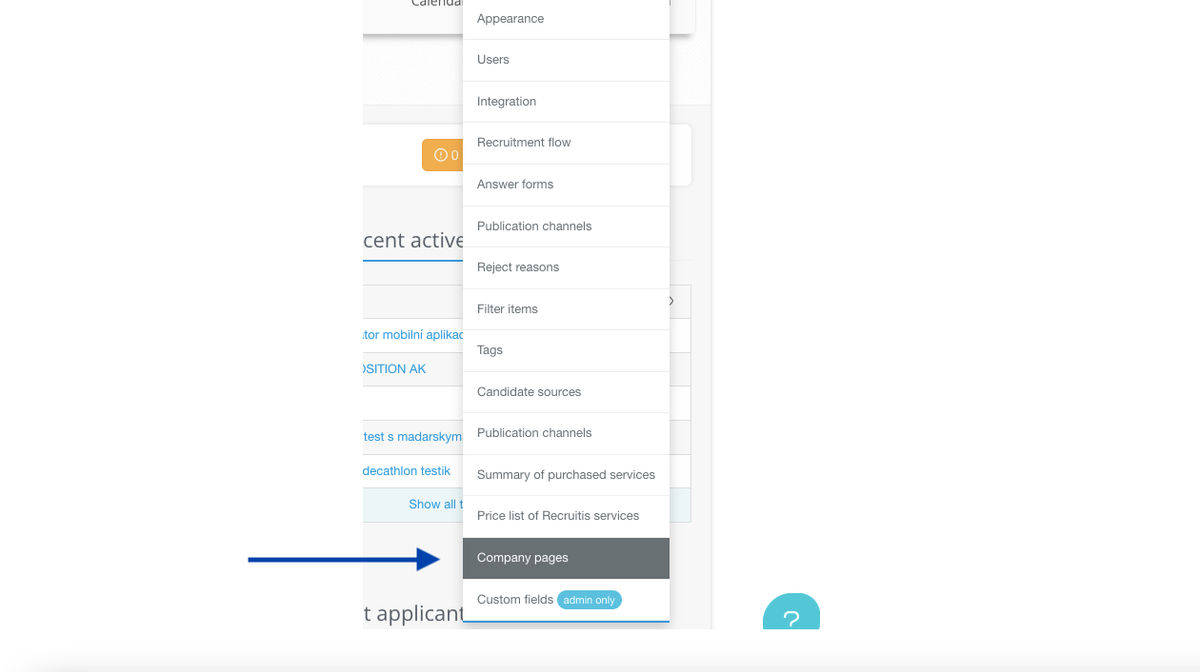
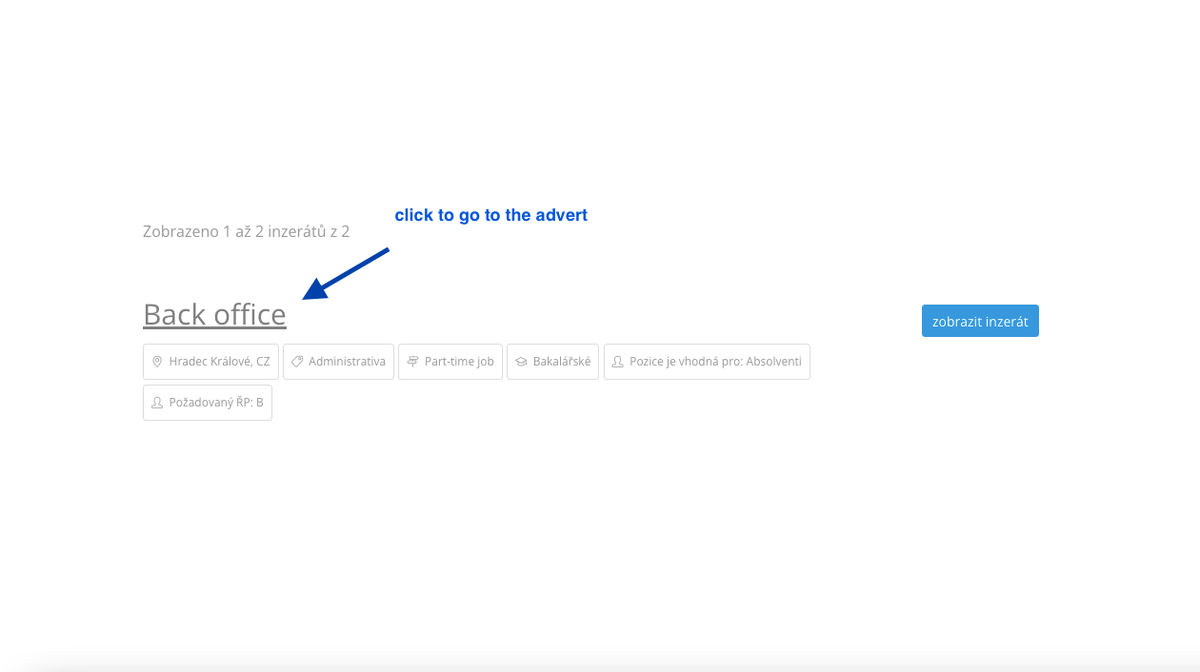
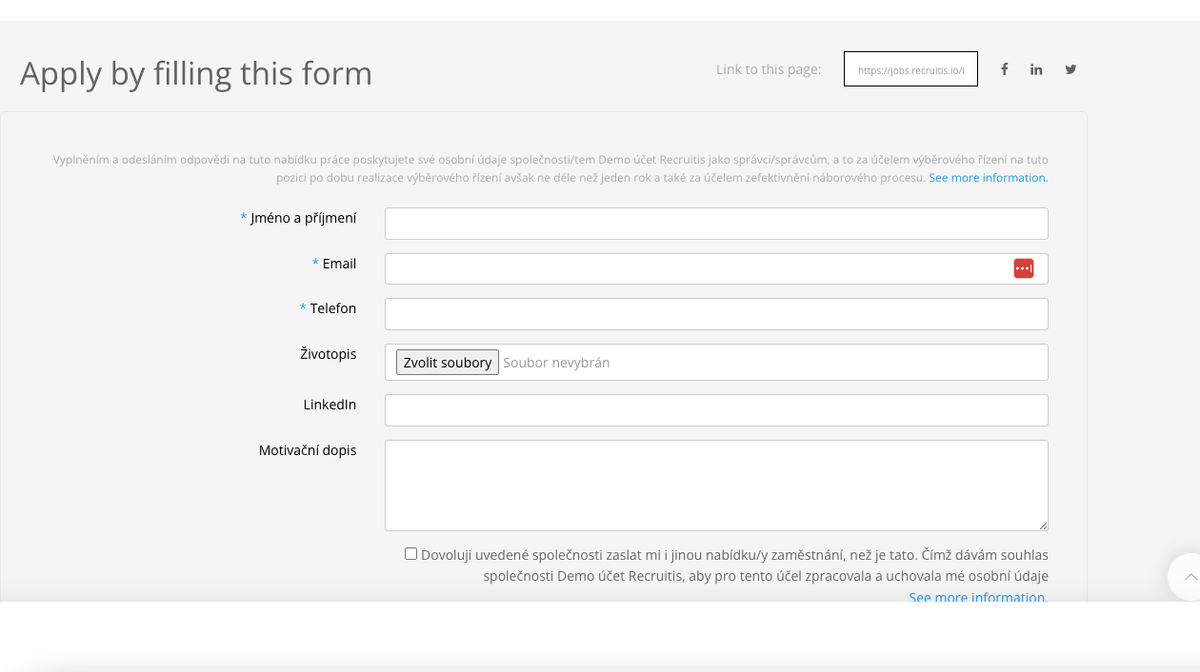
If I want to promote an advert on social media via career pages rather than publishing channels, I need to know the URL to share it, and I will link the candidate to that address.
I can find the URL in the browser window:
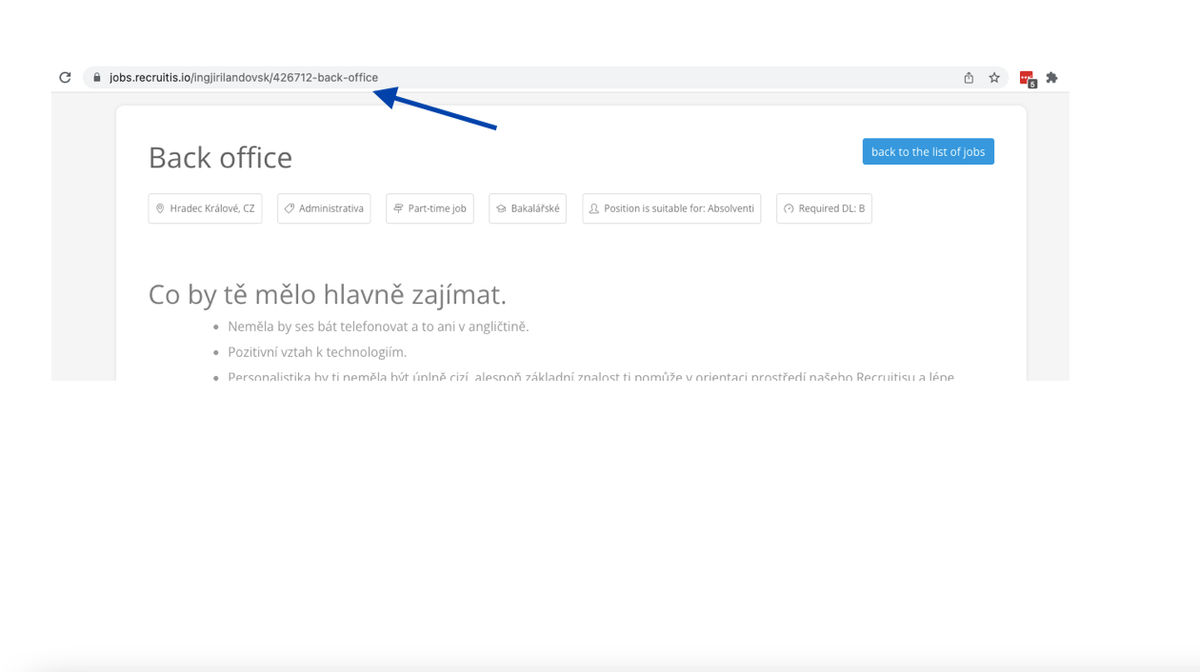
We can advertise the advertisement on any social network. However, if we want to know from which network or campaign the ad came, we need to set up Response Source Management.
2) Response Source Management
We use the response source management to identify the location from where the candidate responded to the position. The moment I know the source from which the candidate replied to me, I know which promotions are successful and which are not.
Link for Answer source management
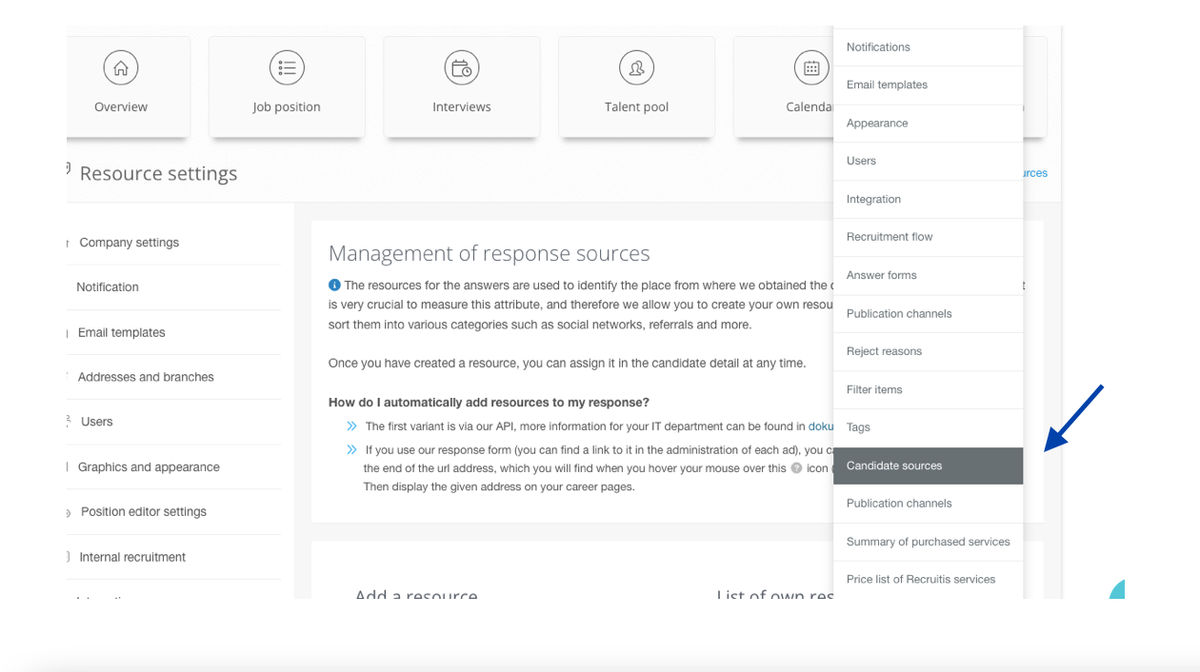
In the answer source management we can set the categories of custom sources and their items. e.g:
Promotion on social networks
- Instragram
Student Fairs
- Job Fair at the University of Economics
- UHK Student Fair
You create a new feed using the "add feed" button, name it (e.g. Instagram in this case) and assign it to the selected category, in this case Social Media Promotion.
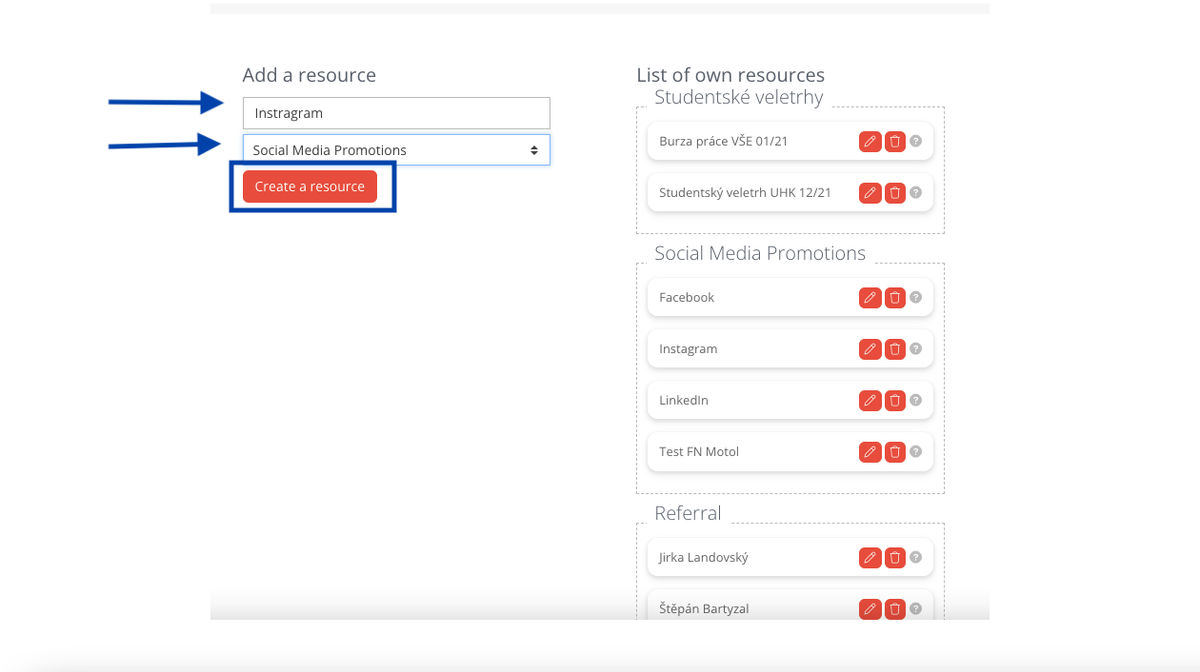
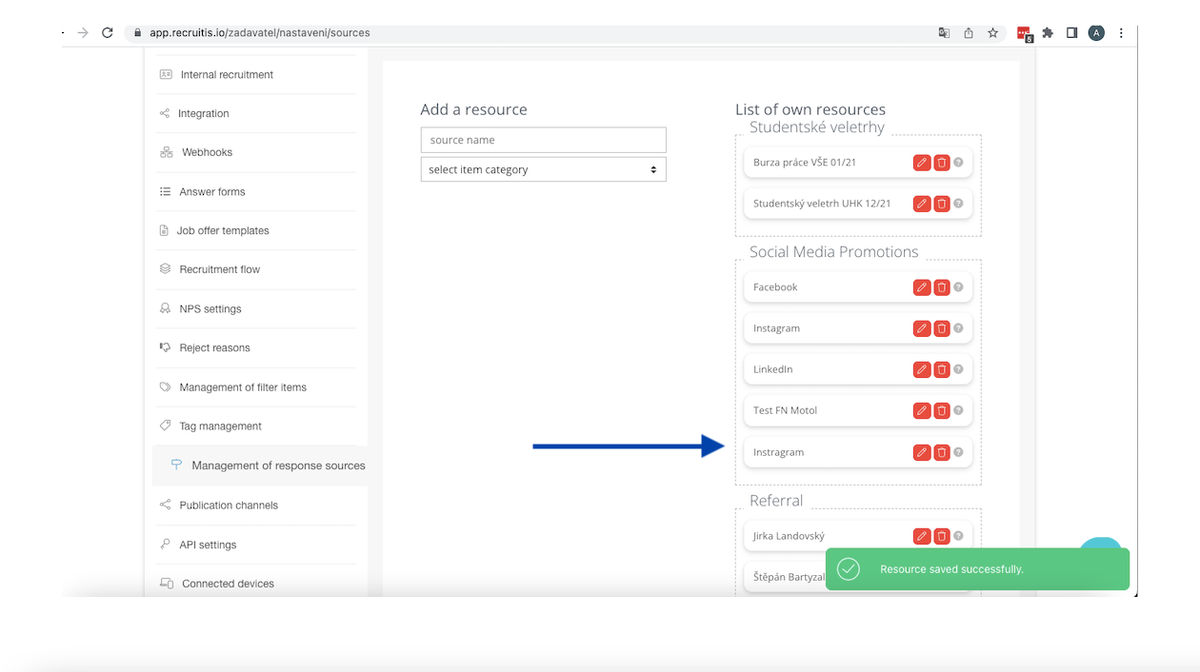
If I want to know the source of a candidate's response via the internal career site, I insert the candidate's identifier via the ?csid= parameter with the source number into the URL of the response form for that campaign or social network.
The procedure is thus:
- in the custom source settings I find the ID of the desired source (see picture below)
- get the URL of the form of the position
- after the URL address I insert ?csid= and the number of the resource
- The result is a link such as this one: https://jobs.recruitis.io/test/422940-hr-manager?csid=3611
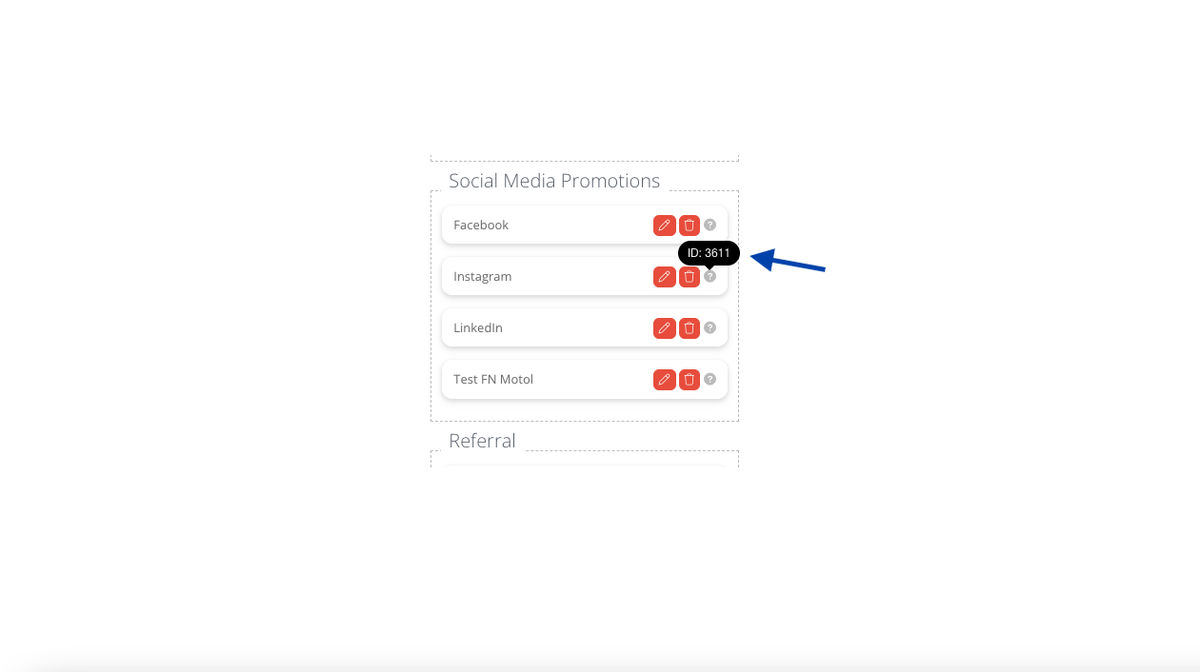
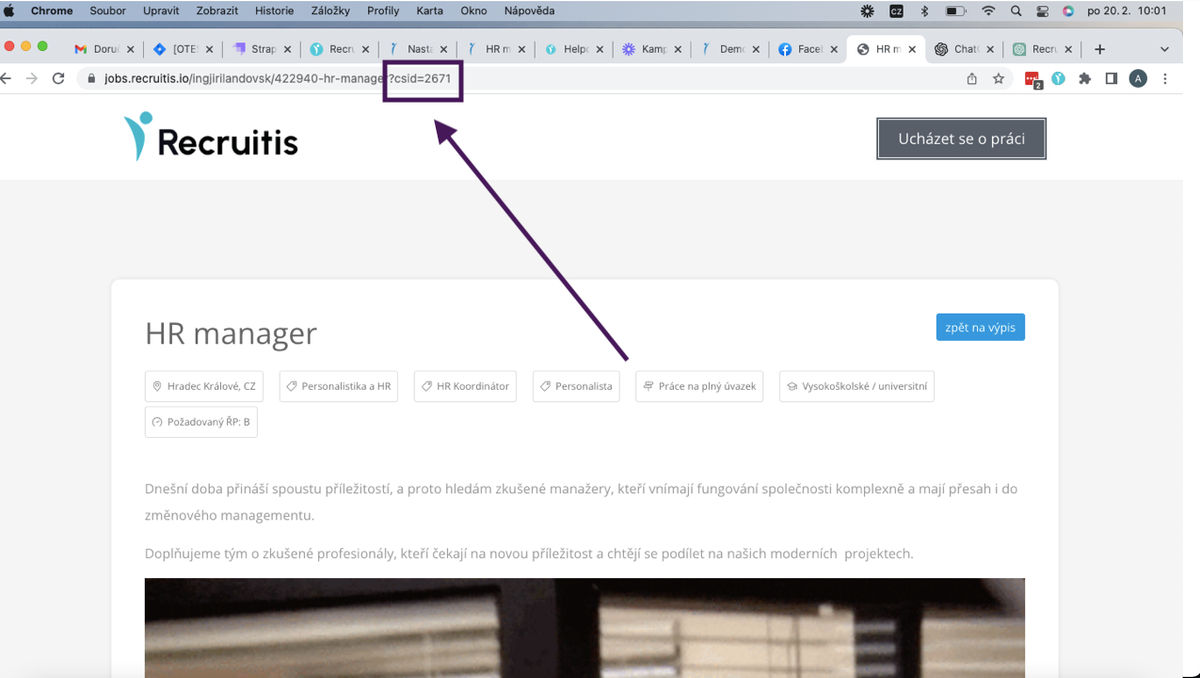
I then share the defined link on the selected social network, e.g. Facebook.
A candidate who replies via such a social media post will automatically have a source assigned to them.
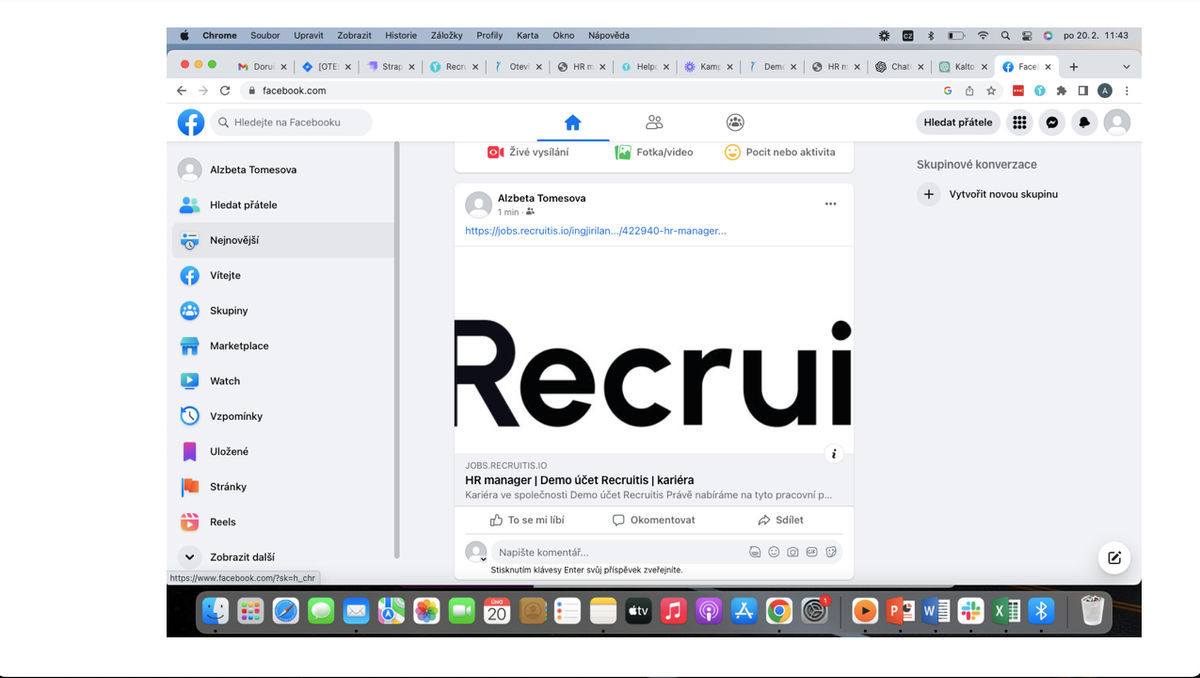
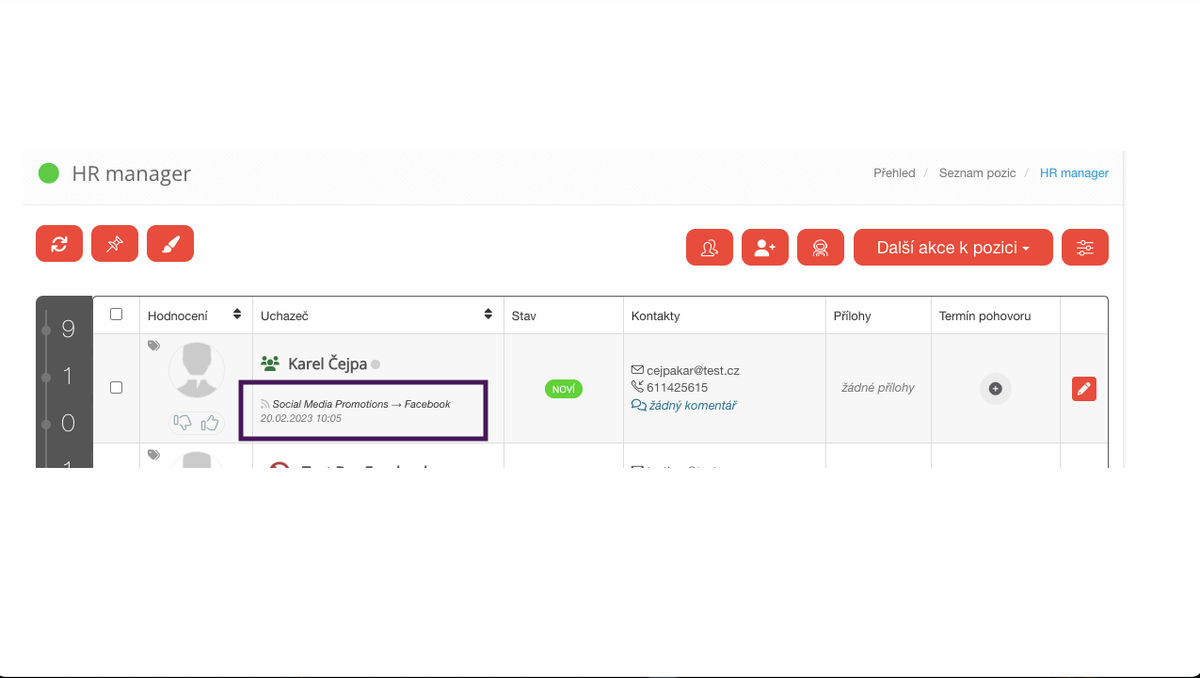
💡 If you have your own career pages and you would like to distinguish which source (i.e. campaign) the candidate came from, you can create your own answer sources and then add them to the candidate's answers via the career pages based on where the candidate came from - e.g. "Career pages via LinkedIn", "Career pages via Facebook", "Career pages via Facebook campaign February 2023", etc.
Related articles
Bulk tagging
You don't have to tag candidates one at a time, but you can add or remove tags from an entire group of candidates.
LinkedIn plugin
Keep an overview of contacted candidates on the LinkedIn professional network and use the option to easily download them directly to ATS Recruitis without the need for rewriting.
Linking new responses from StartupJobs
Use the automated connection with StartupJobs.cz and get notified about new answers.