Bulk actions
Do you want to invite more candidates for an interview? Do you need to share selected candidates with a colleague or move them to another position? To avoid having to work with each candidate individually, you can use bulk events at ATS Recruitis.
Bulk actions are available in two places in the system:
- in position detail
- in the candidate database
Bulk action in position detail
Bulk actions are a simple tool that makes it easy to work with multiple candidates at once. You mark the candidates you need to work with , e.g. move them from "new" to "interview" status and give an action.
In the same way, you can move candidates within the recruitment flow, move or copy them to another position, send them a message, share them with a colleague or reject them. You will see a complete list of bulk actions in the footer of the candidate listing once you have selected at least one candidate (you can also perform a bulk action with just one candidate).
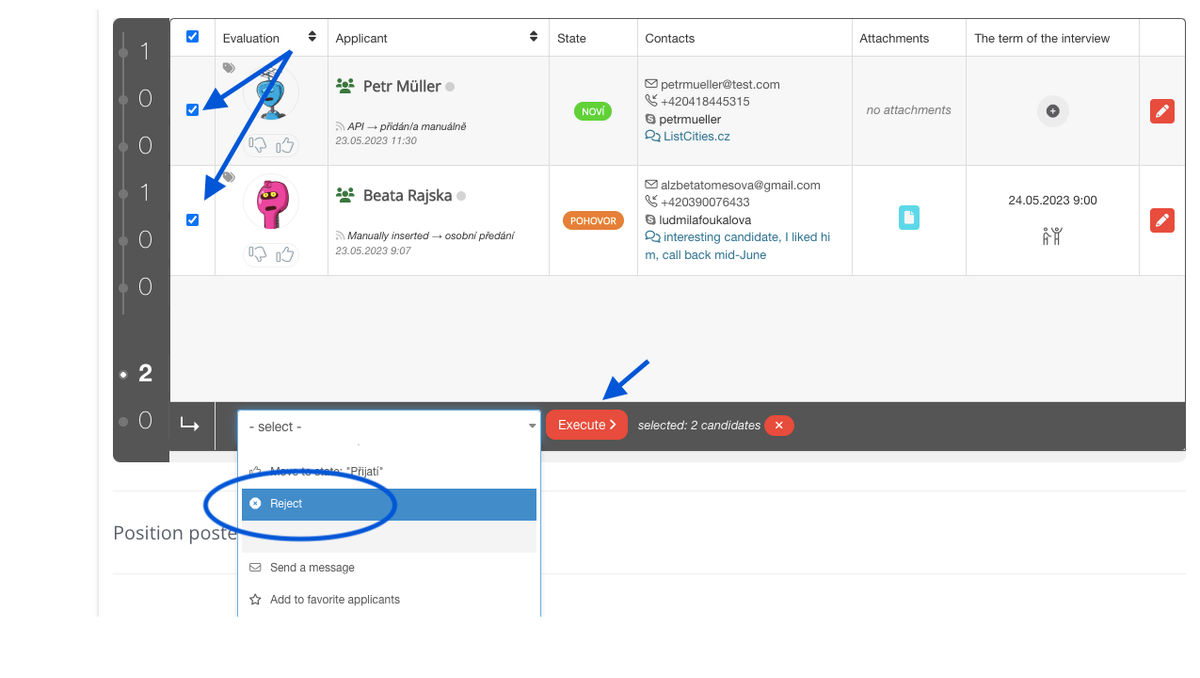
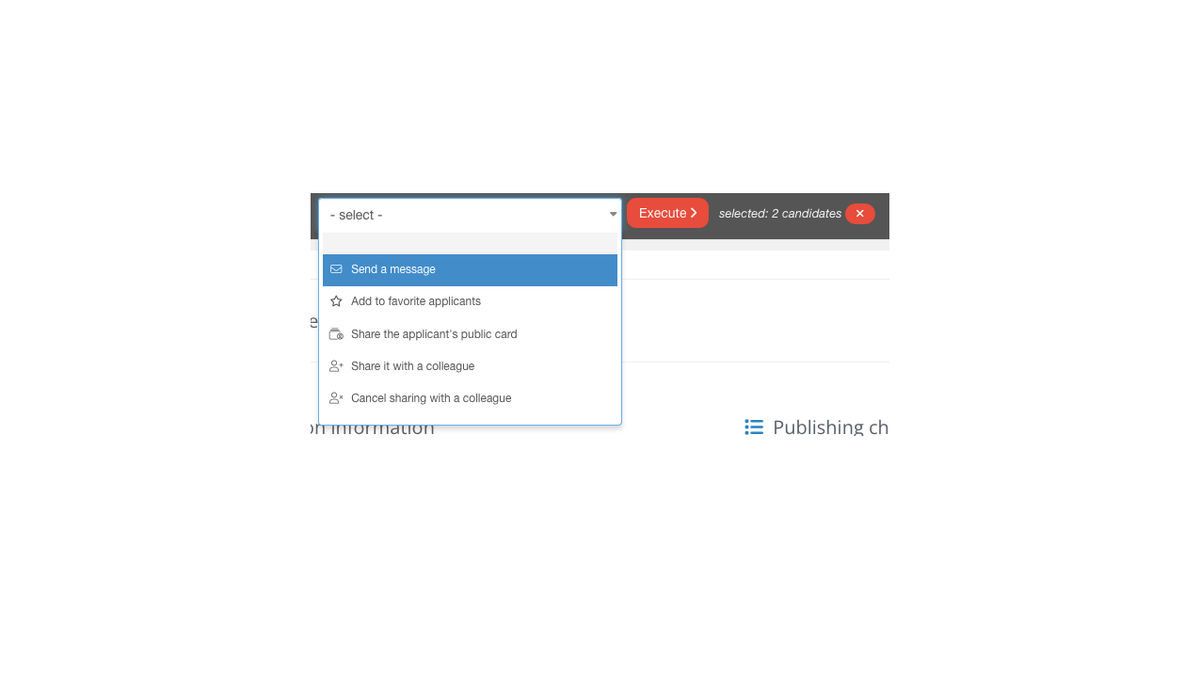
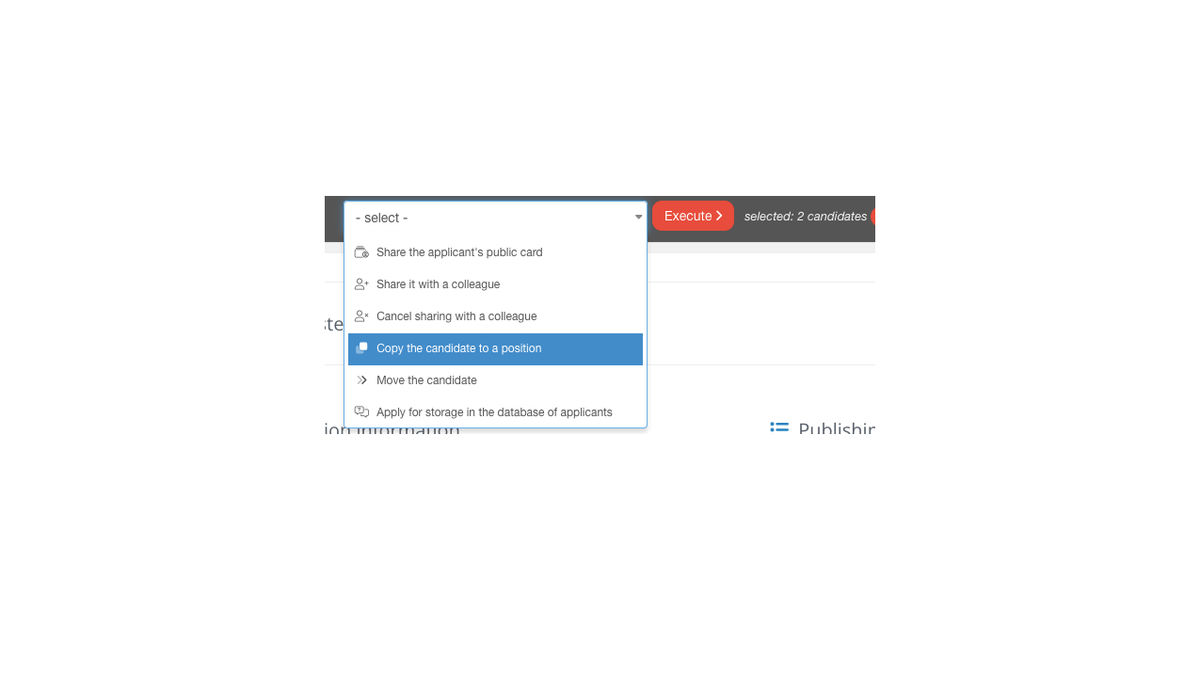
Mass action in the hijacker database
Bulk actions will appear in the candidate database if you select one or more candidates by ticking the "checkbox" to the left of the candidate's photo. The type of action changes depending on whether you are in the "Candidates" or "Candidates in positions" view (e.g. only candidates in positions can be moved in the flow or moved to another position)
Working with candidates in the candidate database gives you the same options as in the job details, just to a greater extent:
- you can work with candidates across positions
- you can filter candidates even within one position
- you can work with candidates who are not yet in any position
- you can use horde labeling (learn more about bulk labeling here)
💡Tagging is a great tool for future canvassing - simply tag those you plan to call or, conversely, those you have or have not called.
Example of a mass shift of candidates in the recruitment flow:
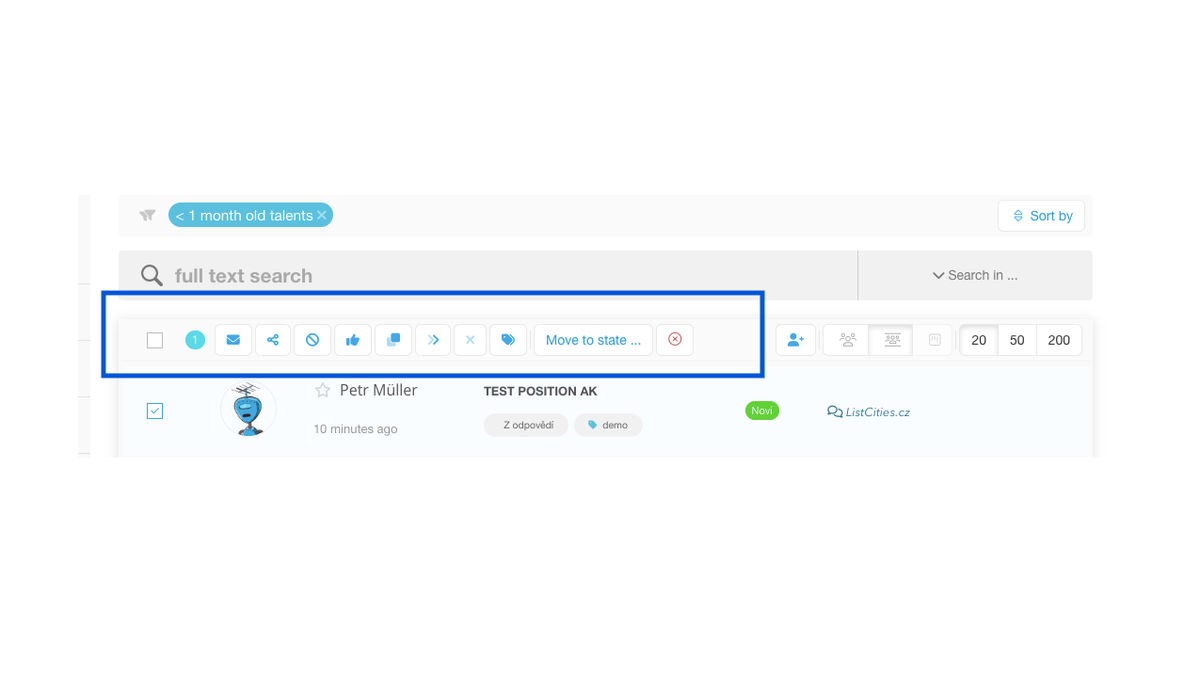
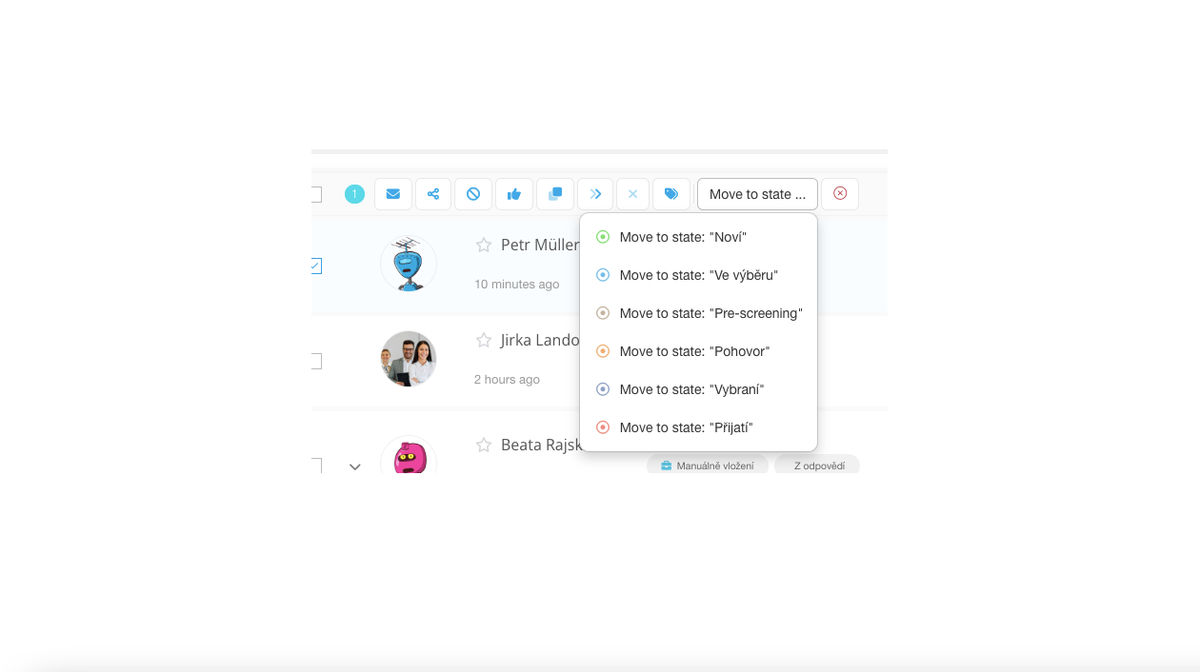
Related articles
Bulk tagging
You don't have to tag candidates one at a time, but you can add or remove tags from an entire group of candidates.
LinkedIn plugin
Keep an overview of contacted candidates on the LinkedIn professional network and use the option to easily download them directly to ATS Recruitis without the need for rewriting.
Linking new responses from StartupJobs
Use the automated connection with StartupJobs.cz and get notified about new answers.