Classified ads and ad templates
Classified ads ("drafts")
The position editor within ATS Recruitis saves everything you write continuously, so you can't lose a job posting because you accidentally closed your browser window or your internet connection went down. You can find all unfinished job ads in the relevant section of the position overview and from there you can conveniently complete them.
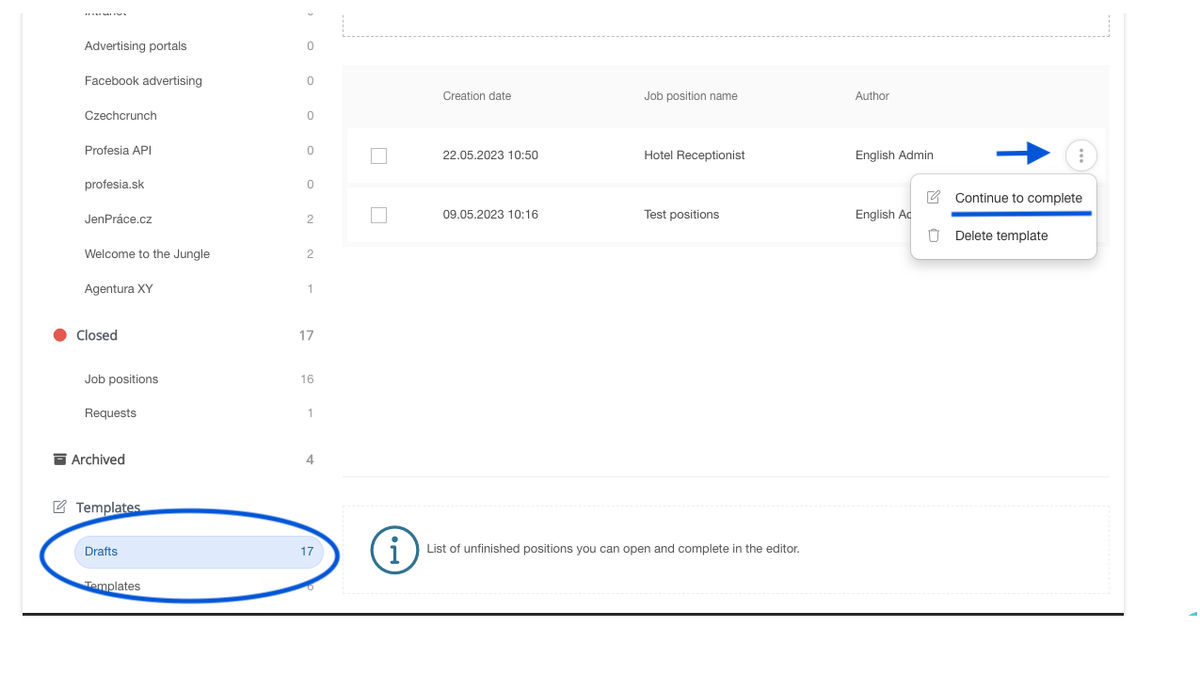
Advert templates
If you want to save a specific advert for a particular position as a template for future use, either by yourself or your teammates, you can do so via the "three dots" in the position editor (see first image below).
You can call up the template either directly in the editor, again via the "three dots", or in a separate menu in the position overview (see second picture below)
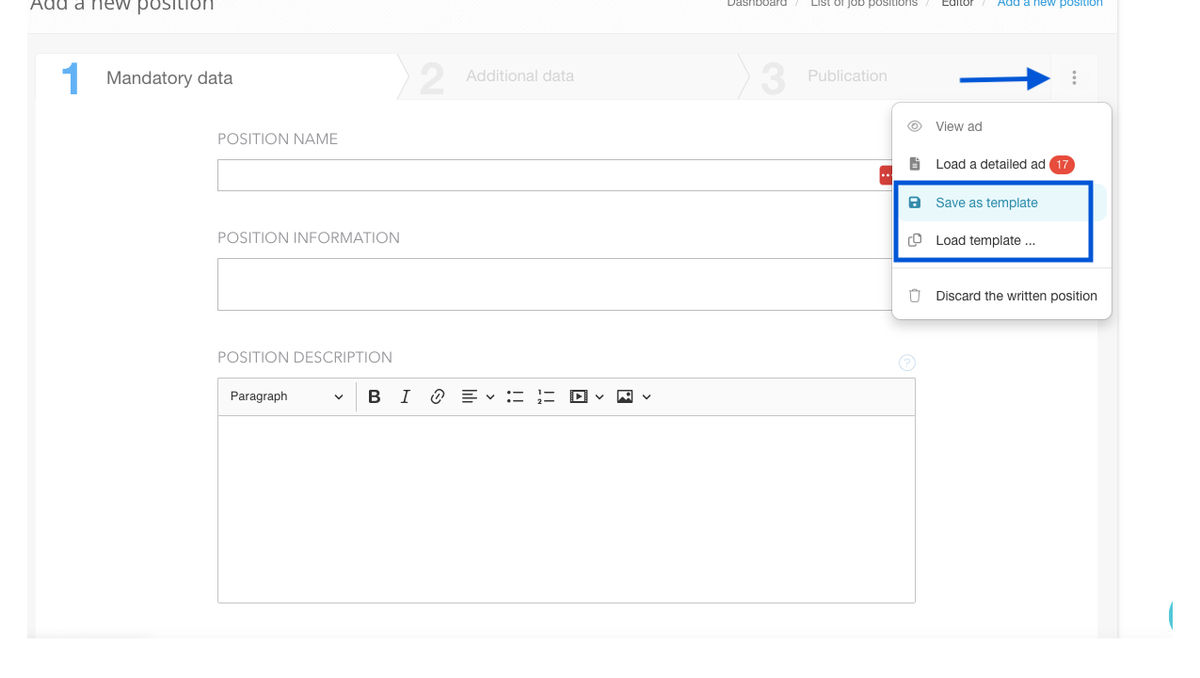
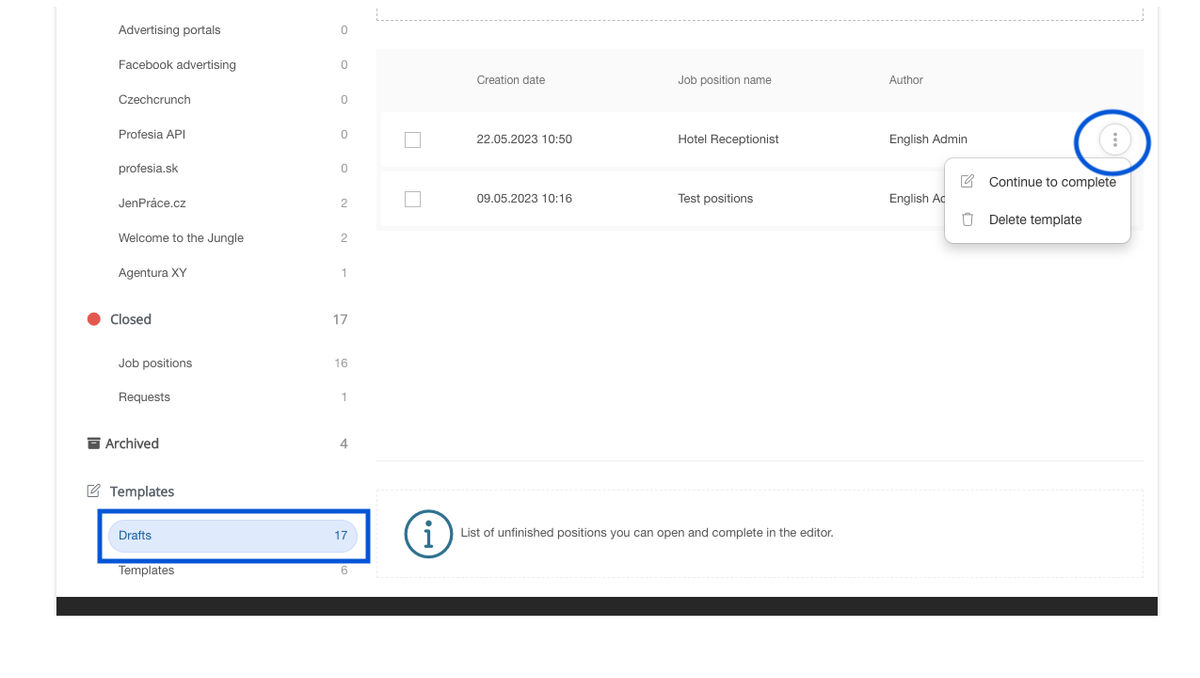
Related articles
Bulk tagging
You don't have to tag candidates one at a time, but you can add or remove tags from an entire group of candidates.
LinkedIn plugin
Keep an overview of contacted candidates on the LinkedIn professional network and use the option to easily download them directly to ATS Recruitis without the need for rewriting.
Linking new responses from StartupJobs
Use the automated connection with StartupJobs.cz and get notified about new answers.