Questions for the interview
If you've been using your own Excel spreadsheet for recruiting new employees, it's time to make a switch.
With Recruitis, you can create a set of questions that you can supplement during the recruitment process. This allows you to create a clear table of answers across candidates, which can also be downloaded to Excel for further analysis and creating graphs.
Setting up the Questions
To set up the questions, go to each phase where you plan to record candidate responses. The questions you set up for one candidate will automatically be applied to other candidates in the same position. You have the flexibility to modify, reorder, and edit these questions. You can create both closed and open questions, where closed questions have preset answer options, and open questions allow you to add any type of response.
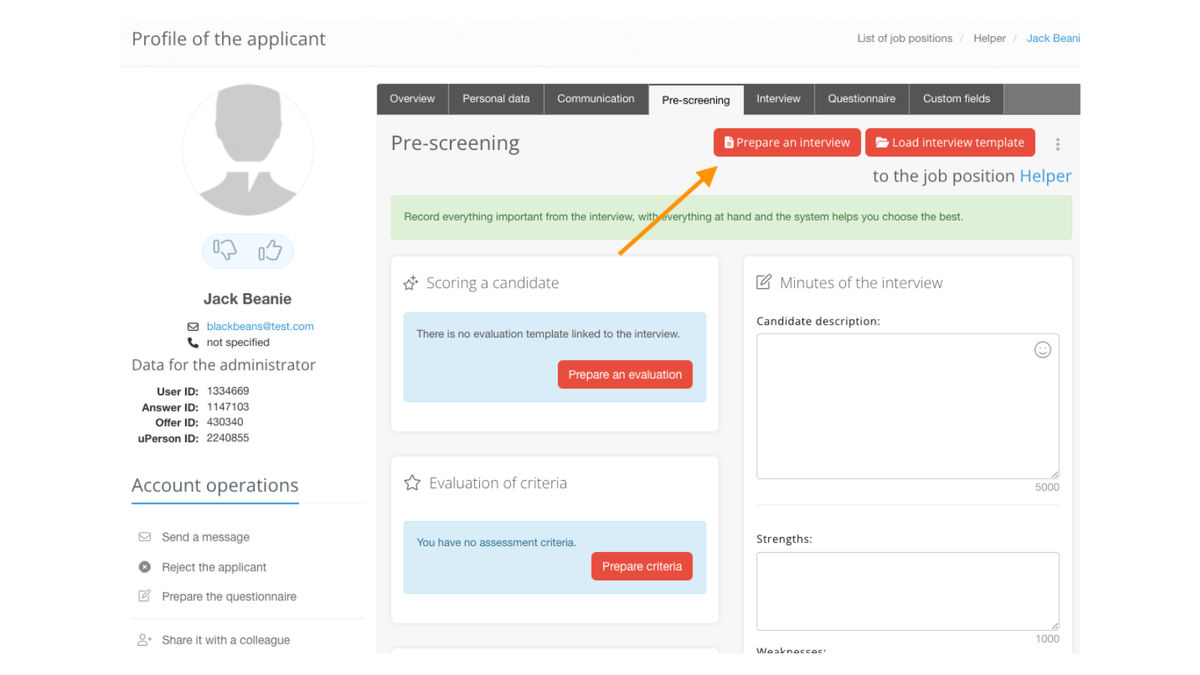
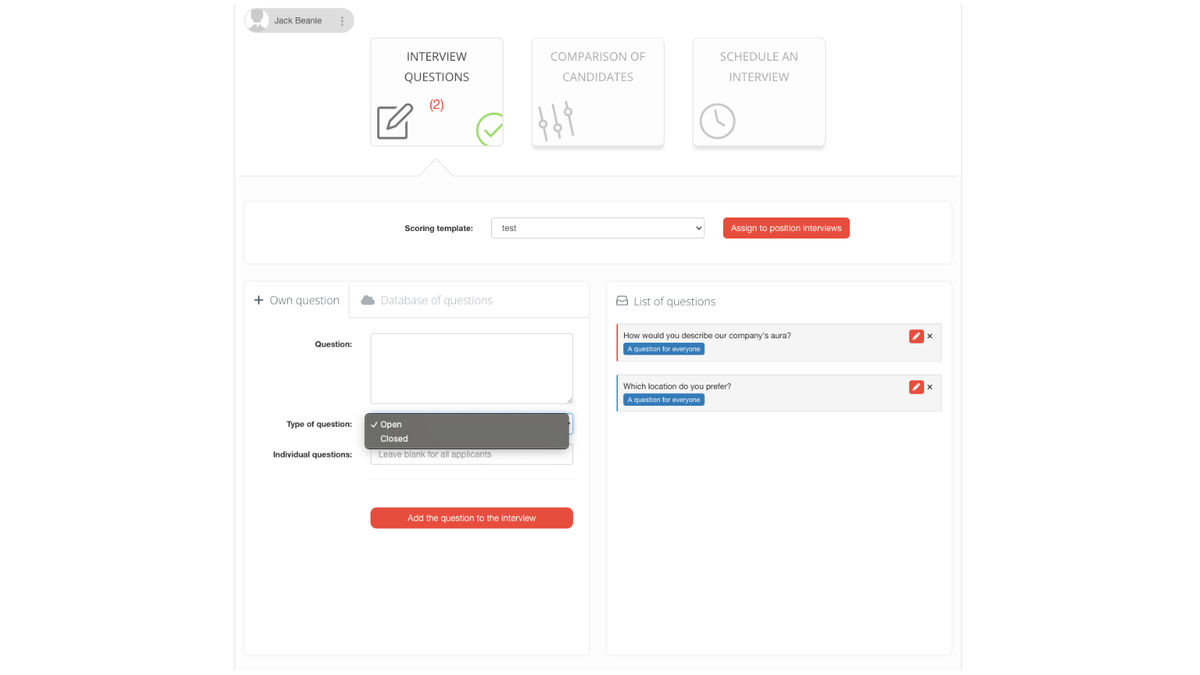
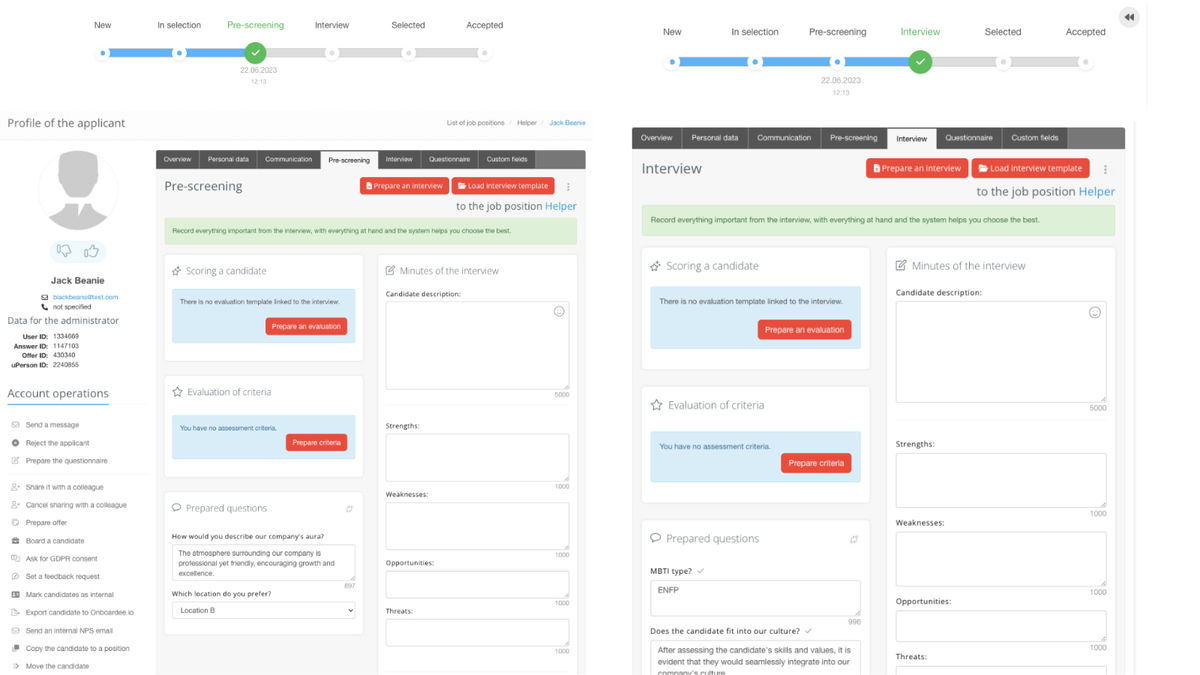
Once you have completed filling in all the predefined questions across the stages where you want to capture candidate responses, the answers will be automatically recorded for the comparison. In the table shown in the image below, you can see an overview of the entire position, including how all the questions were filled in for the pre-screening and interview stages, along with the individual candidate's responses. This consolidated view provides you with a comprehensive overview in one place, allowing you to track who provided each answer and when. Simply hover your mouse over a particular response to view the details.
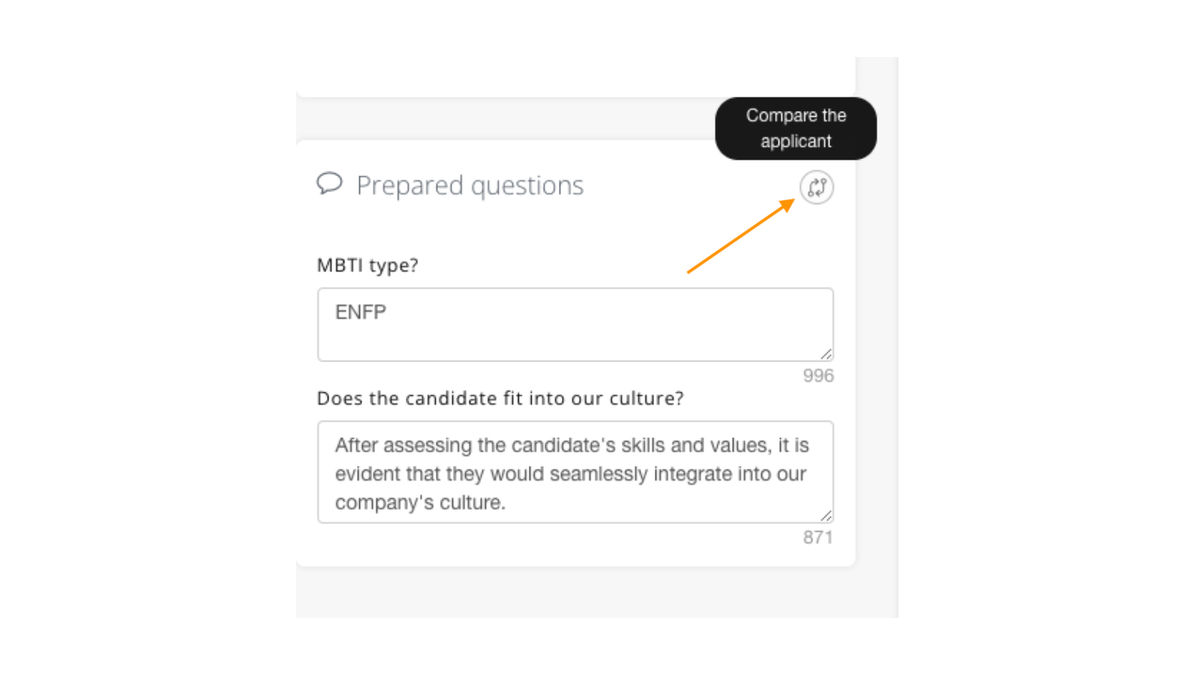
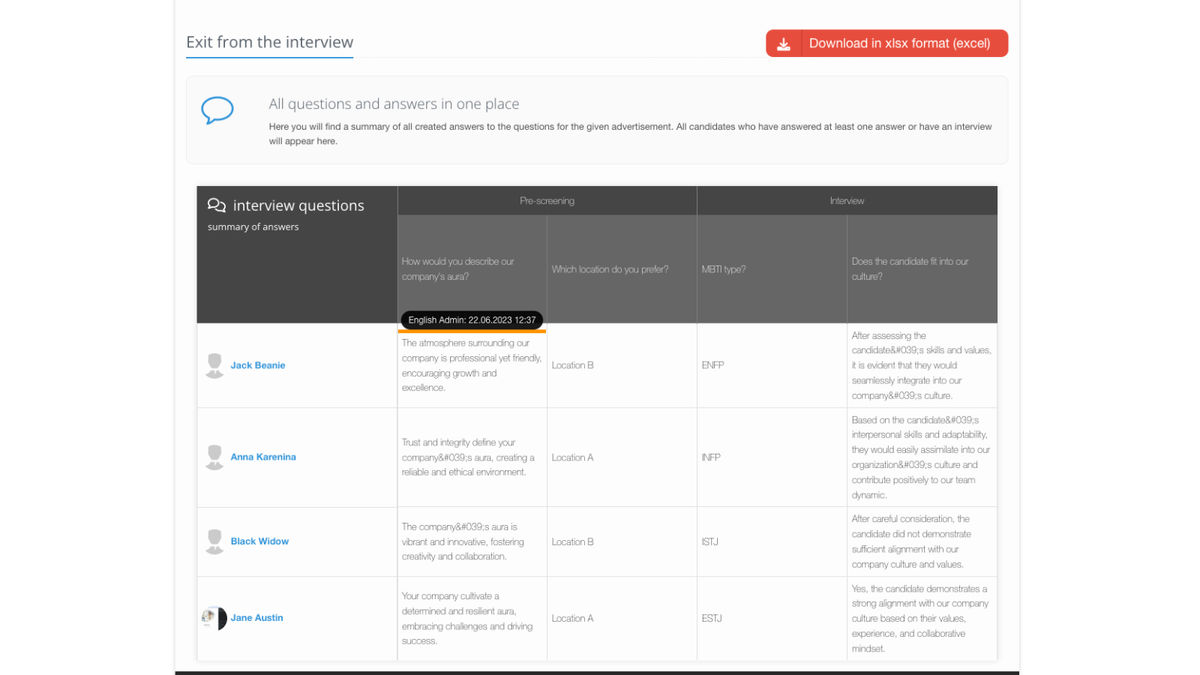
Related articles
Bulk tagging
You don't have to tag candidates one at a time, but you can add or remove tags from an entire group of candidates.
LinkedIn plugin
Keep an overview of contacted candidates on the LinkedIn professional network and use the option to easily download them directly to ATS Recruitis without the need for rewriting.
Linking new responses from StartupJobs
Use the automated connection with StartupJobs.cz and get notified about new answers.