Recruitment flow and connection with email templates
When you define the recruitment process, you expect to automate as much as possible the communication towards candidates, especially email. Or, when you move a candidate through the hiring process, what email templates should be offered to match that stage of the hiring process?
You can assign one of the predefined "actions" to each step in the recruitment process, and in the email templates, among others, sections corresponding to the actions are defined so that the choice of action clearly determines the set of templates you can use. Understanding this link is important in order to correctly define actions for individual stages of the recruitment process and to define email templates in the correct categories.
If you want no communication to be sent to the candidate at that stage, you can select the so-called "empty action".
The attached image shows this connection visually.
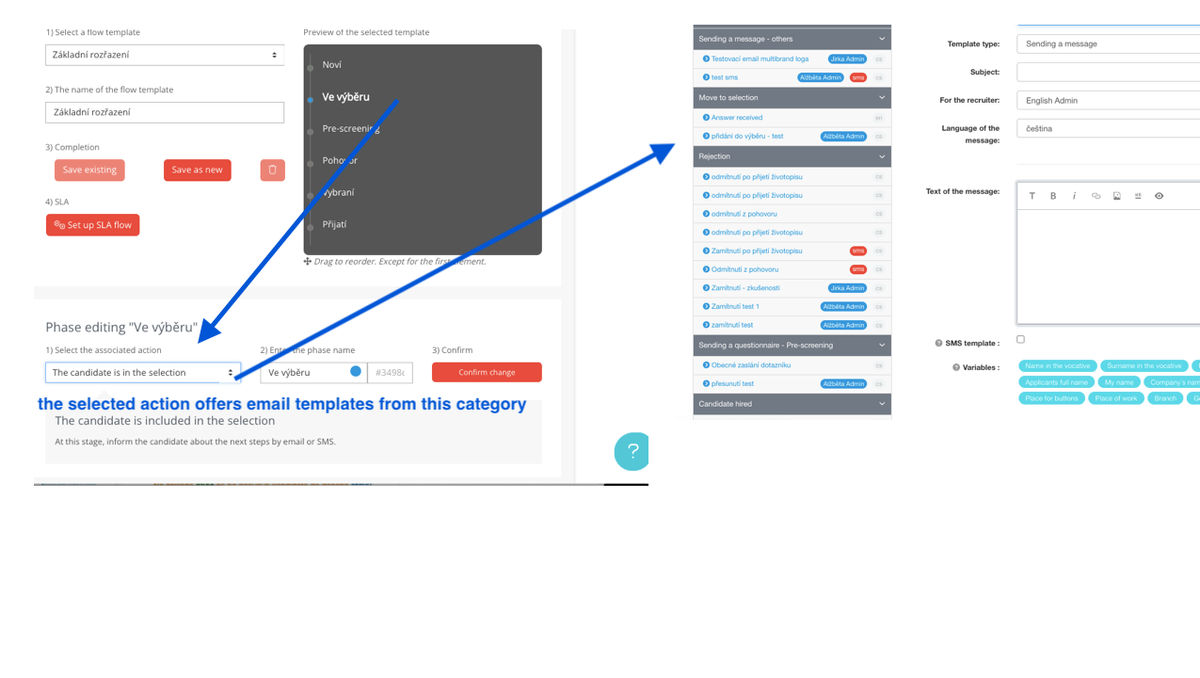
In the tutorial below, we practically show you how the recruitment flow and templates are connected, which will help you in making decisions both when defining the recruitment flow and when creating email templates.
Related articles
Bulk tagging
You don't have to tag candidates one at a time, but you can add or remove tags from an entire group of candidates.
LinkedIn plugin
Keep an overview of contacted candidates on the LinkedIn professional network and use the option to easily download them directly to ATS Recruitis without the need for rewriting.
Linking new responses from StartupJobs
Use the automated connection with StartupJobs.cz and get notified about new answers.