A reminder to take action with the candidate
Candidate notes are used to quickly record information about a candidate. Alerts can be set for the notes so that we don't forget to call or email the candidate, remind them about the job offer, etc.
Alerts can be divided into two groups:
1) Note notification settings
- notifications to the "doorbell"
- adding a note to Google Calendar
2) Bulk labelling
- ideal helper in situations where we need to mark candidates to be called or not called, etc. - or marking the status of a candidate outside the recruitment process
Setting alerts for a note
Each note we enter for an applicant can be accompanied by a label for quick reference (e.g. contact, send message, reason for rejection, etc.) and a warning. We can set the alert to a specific date and time. The alerts will be displayed in the "bell" and in the calendar.
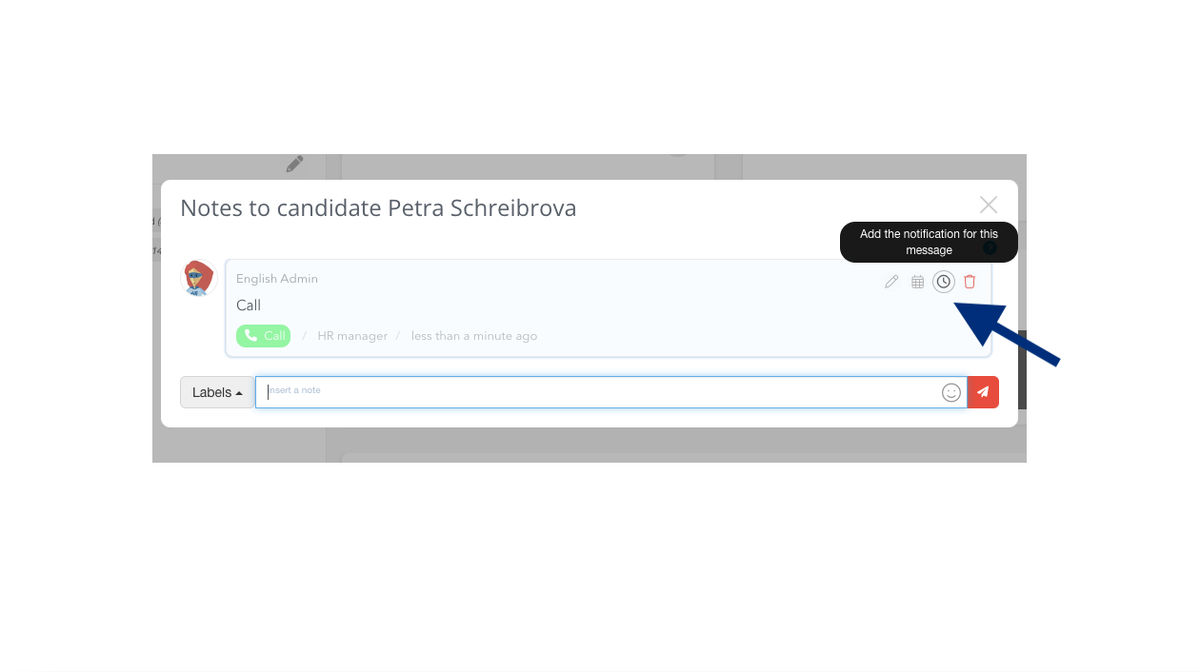
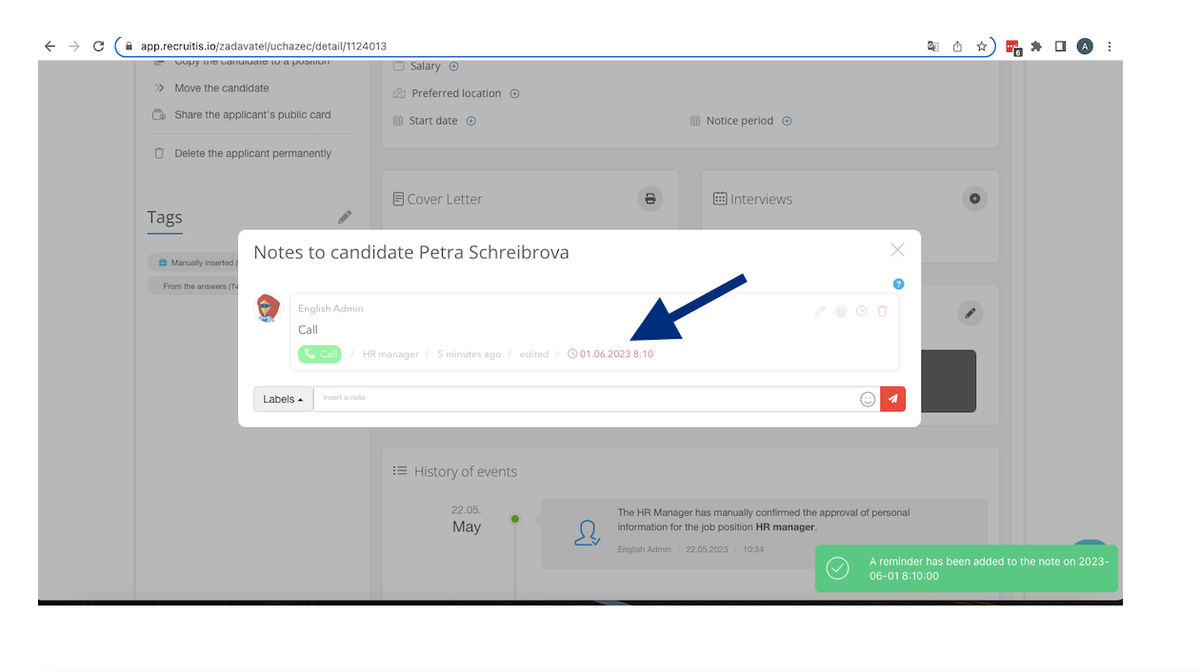
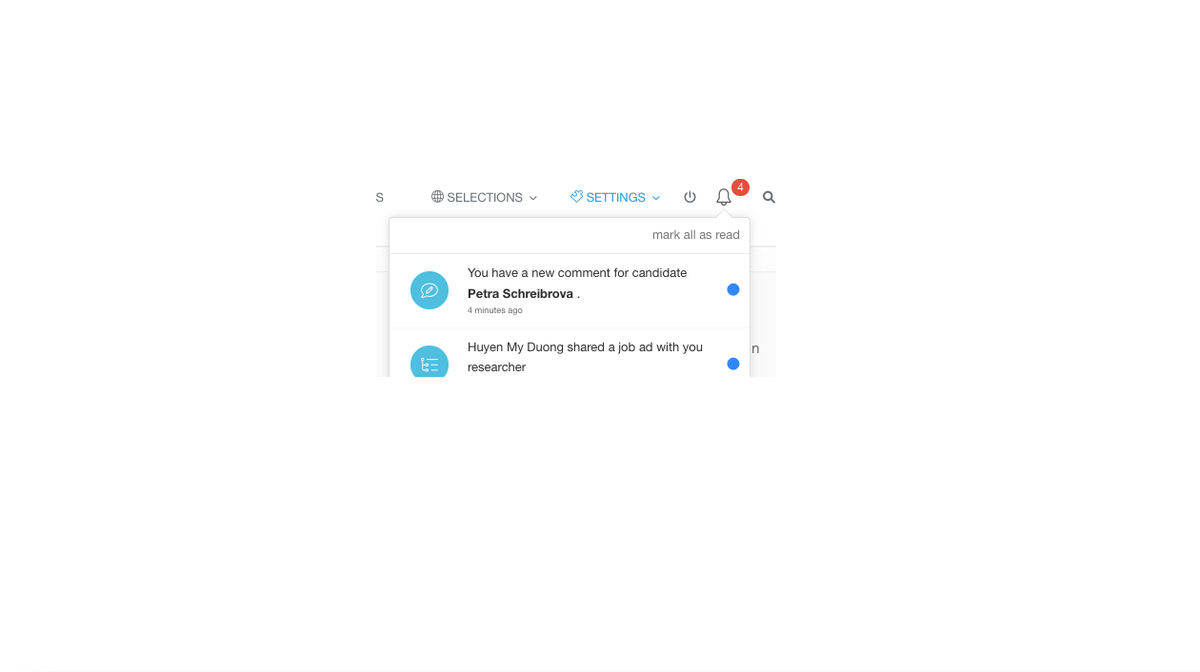
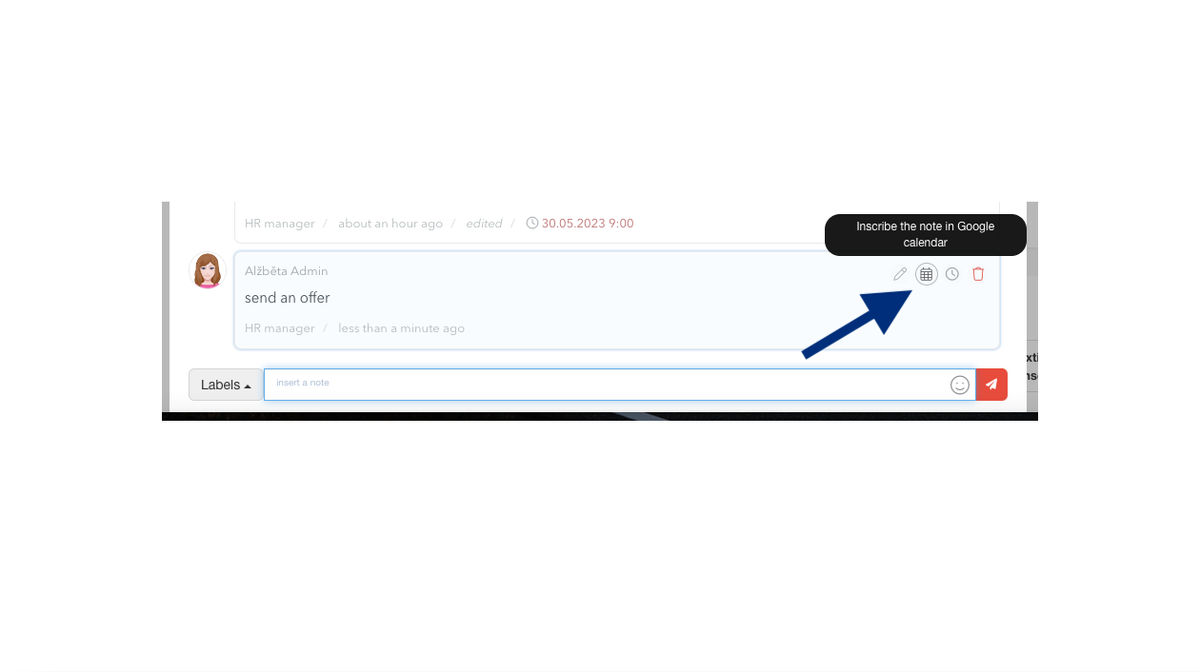
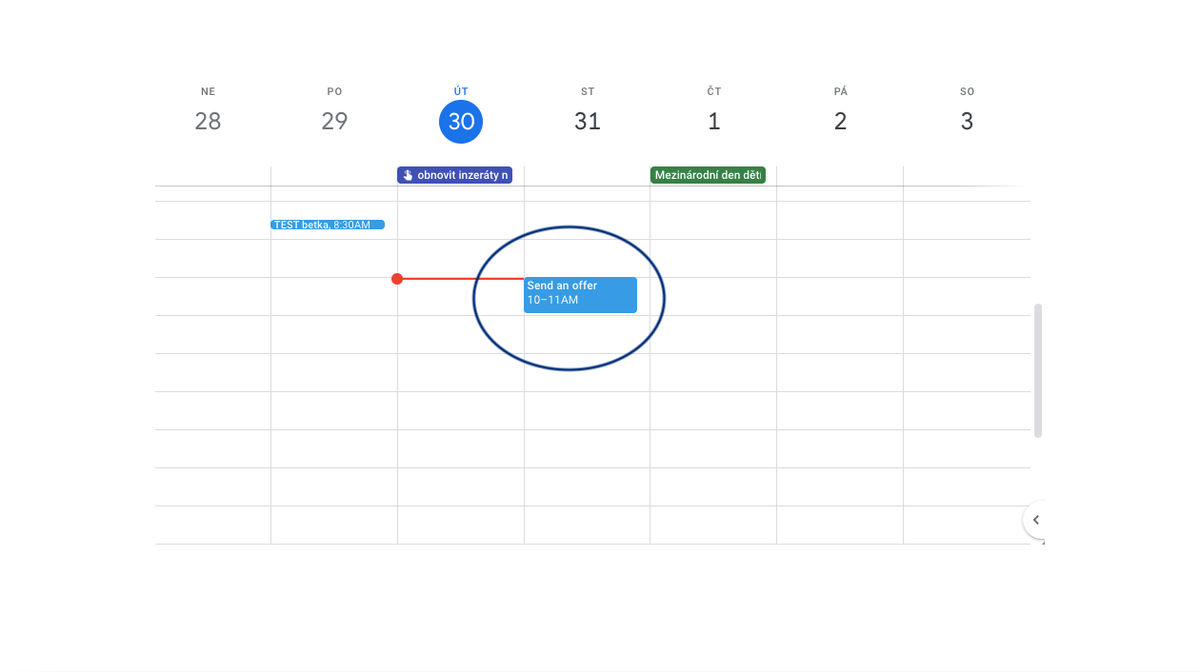
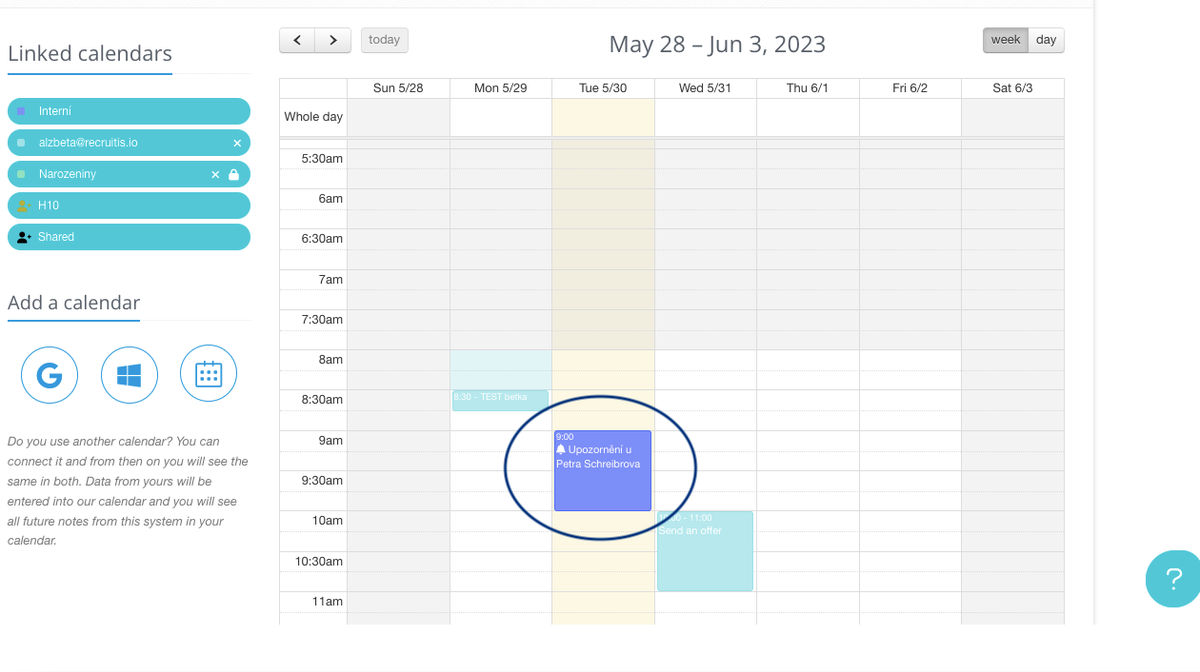
Bulk labelling
Bulk labelling can also be used to "alert" candidates. It's not about being reminded of a candidate at a specific time, as in the case of the notes described above, but it's about being able to use the labels to mark or unmark a group of candidates with whom I have an action planned - a phone call, an email, etc., where no specific time matters. Typically, if I'm working on my talent pool on a regular and systematic basis and want to maintain relationships with potential candidates.
More about bulk labelling can be found in a separate chapter of the documentation here.
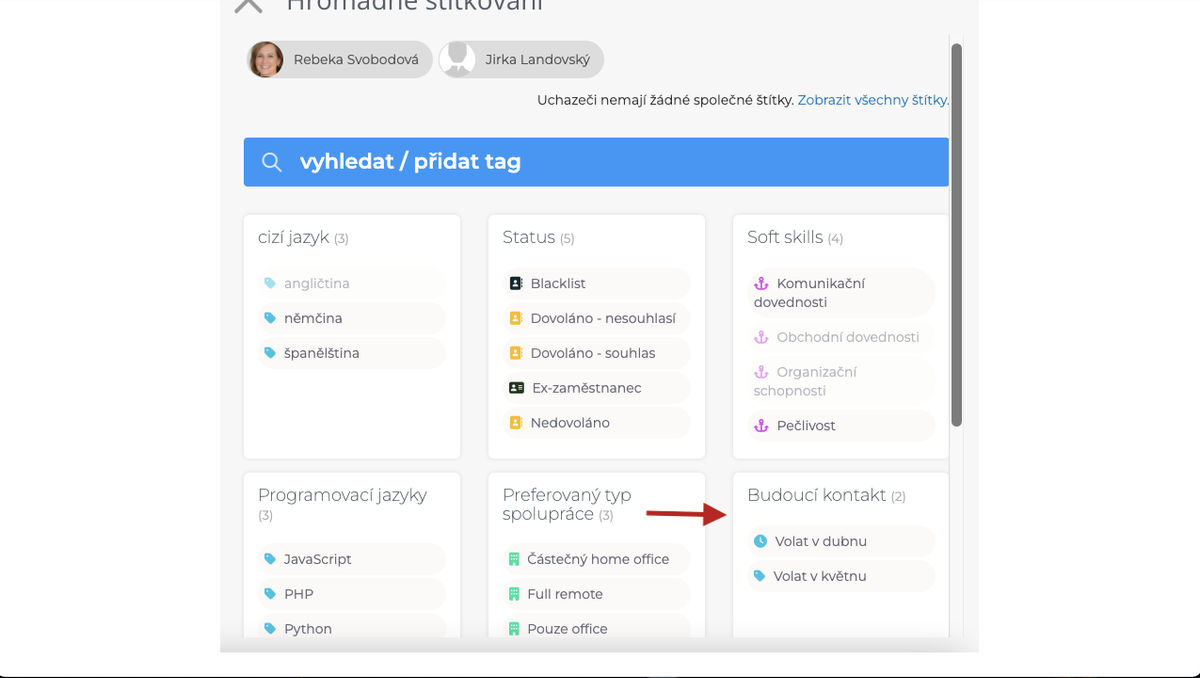
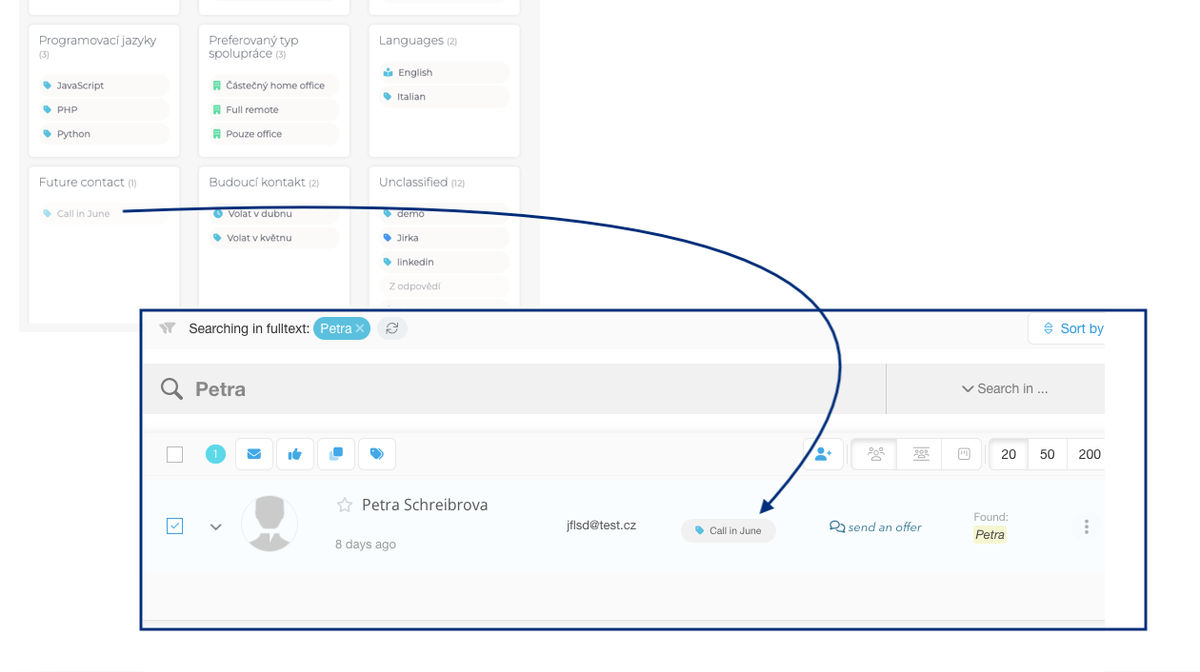
Related articles
Bulk tagging
You don't have to tag candidates one at a time, but you can add or remove tags from an entire group of candidates.
LinkedIn plugin
Keep an overview of contacted candidates on the LinkedIn professional network and use the option to easily download them directly to ATS Recruitis without the need for rewriting.
Linking new responses from StartupJobs
Use the automated connection with StartupJobs.cz and get notified about new answers.