Who has access to the candidate card
If you look at any candidate's card, you will find several icons next to the information about the source of the answer, showing who has access to the card and what access it is. The image below shows an overview of all the options.
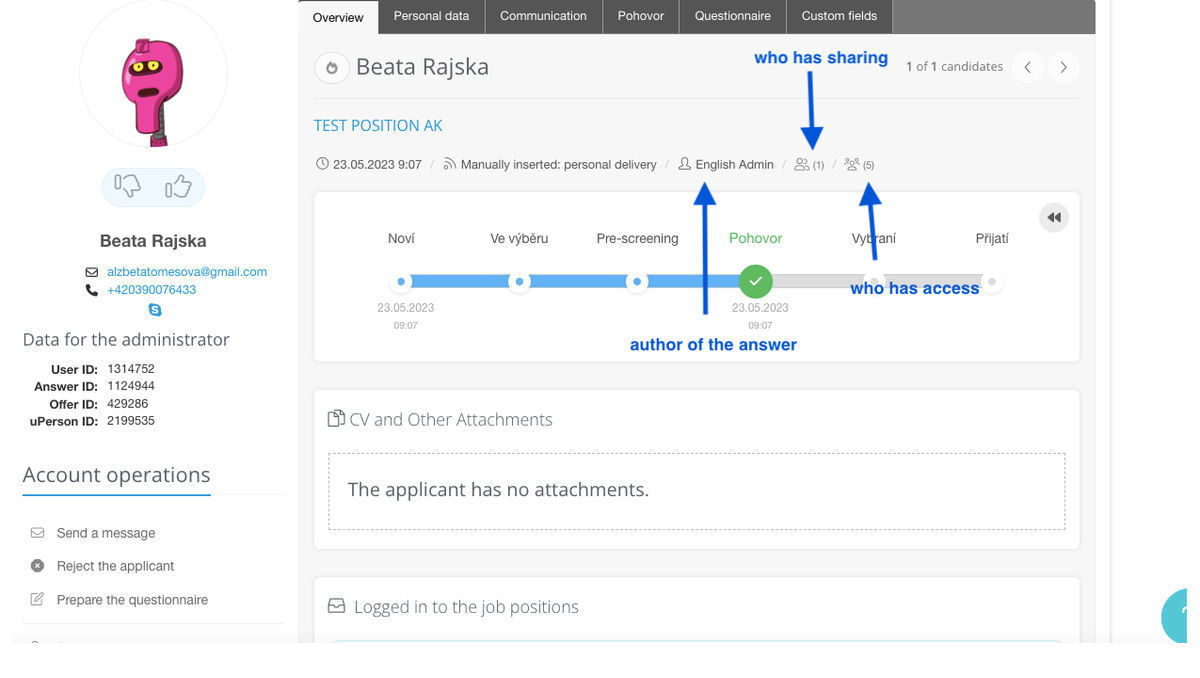
Description of individual elements:
- "The author of the answer"
- If the candidate's response to the position was manually entered by the recruiter (i.e. it is not a response made by the candidate), the name of the author of the response is shown as follows
- "Manual" methods of insertion include not only manually entering the candidate directly into the position, but also, for example, insertion via the Google Chrome plug-in
- "Who has sharing"
- Sharing with a colleague transfers so-called "direct ownership", i.e., the shared candidate appears to the recipient of the sharing as "his" candidate (e.g., in the relevant filter in the candidate database)
- "Who has access"
- Access, as opposed to ownership, is inherited from the role - roles such as administrator or chief HR officer have access to all candidates and their responses by virtue of the role, but do not necessarily own them
- The distinction between sharing and access is important for situations where, for example, the main recruiter is also recruiting and only wants to see their candidates for their positions and not all the candidates they have access to.
- "There is a public card"
- If the candidate has been shared publicly, there is an icon indicating that the public tab exists and when you click on it, a panel appears on the right side where you can see the details of the sharing
💡 Hover your mouse over the icon to see the details - e.g. the names of colleagues who have shared or have access to the candidate's answer
Related articles
Bulk tagging
You don't have to tag candidates one at a time, but you can add or remove tags from an entire group of candidates.
LinkedIn plugin
Keep an overview of contacted candidates on the LinkedIn professional network and use the option to easily download them directly to ATS Recruitis without the need for rewriting.
Linking new responses from StartupJobs
Use the automated connection with StartupJobs.cz and get notified about new answers.