Application for opening a position ("requests")
What is a requisition?
The request to open a position will be linked to a position filled in the future. We use it when we need to define the position more closely or to approve the recruitment request internally before moving on to the actual recruitment.
Let's summarize why to use this functionality:
- we know exactly how many FTEs we are looking for and if we accept candidates, we can see how our FTEs are filled
- we have a precise description of the position we want to open and we will create such a position (or positions) straight from the request form
- we can see how many positions we have assigned to a specific requisition
- we can share requests with colleagues for additional information or review
- recruiters accept applications for processing
- requisitions can be opened and closed similarly to positions
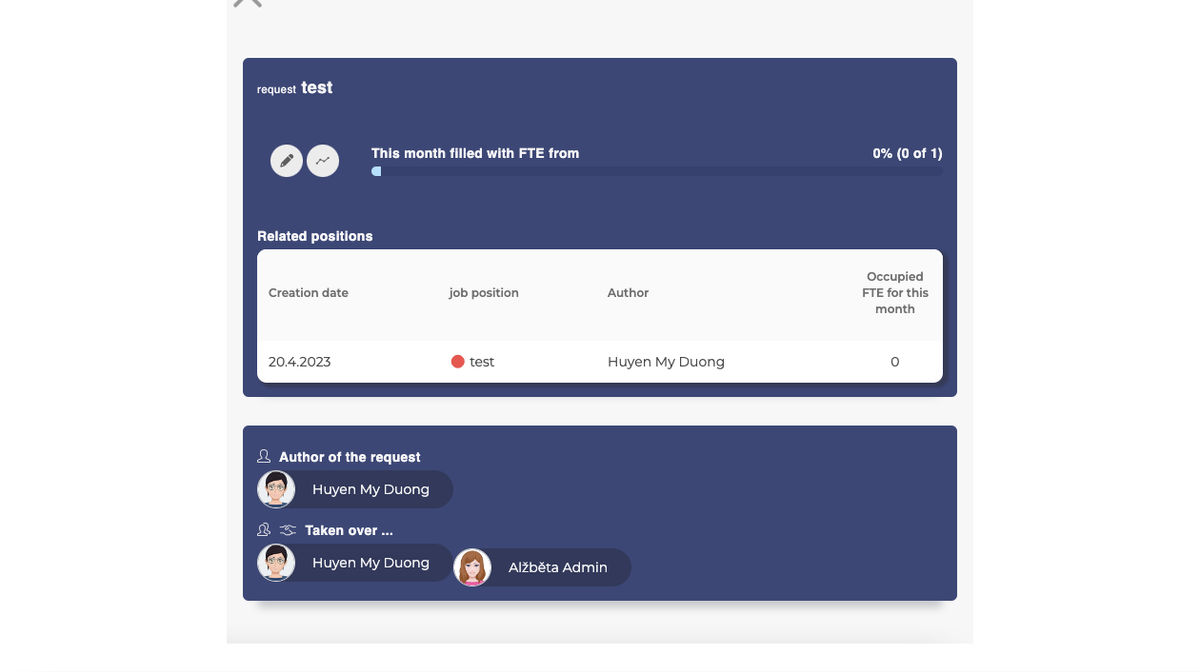
How does the request work?
You create the requisition in a simple one-page editor similar to the position editor. Depending on how the process works at your company, you will probably go through one of these scenarios:
- The manager creates puzzles with exact knowledge of the position and passes them on to the recruiter for implementation
- The manager creates requisitions with minimal knowledge of the position, details are provided by recruitment
- The manager does not create requisitions, but the recruiter creates them on his behalf (the so-called "representation"
The request consists of the following fields:
- Position name (de facto the only mandatory item)
- Position description (it will be flipped to the position description in the advertisement)
- Position Information (internal position notes - will not be published with the position)
- Number of FTEs sought (how many positions are you looking for)
- Confidential requisition (turn on if colleagues with higher rights due to the role title should not know about the recruitment, but only selected individuals based on sharing - identical to a confidential position)
- Author of the request (the default value is the person who creates the request, but you can create a so-called "on behalf of" and set, for example, the name of the manager who has the request)
The management of requisitions is very similar to the management of positions - I can filter by the author, status and handler of the requisition and see a list of requisitions with their details.
💡 It is not necessary to have all the text fields filled out in detail to create the request itself, they can then be edited.
💡 This description refers to the general functionality of requisitions, if you have a custom implementation (e.g. connection to third-party systems such as SAP) you can have more fields in requisitions and some can be filled in automatically.
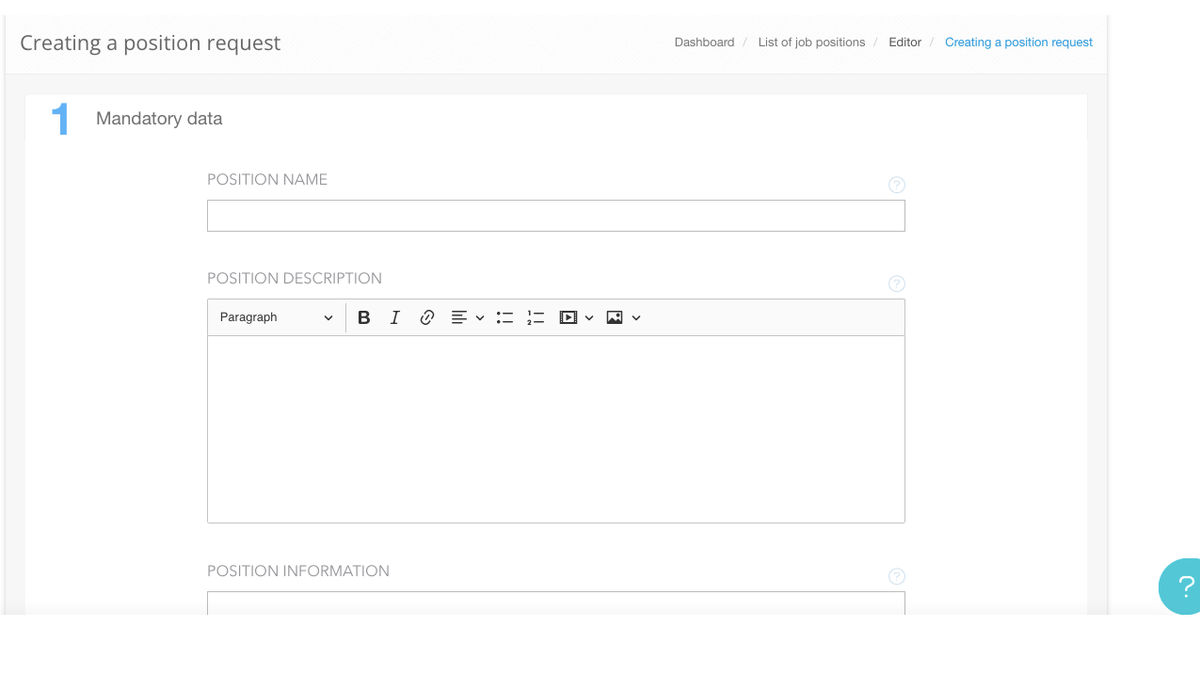
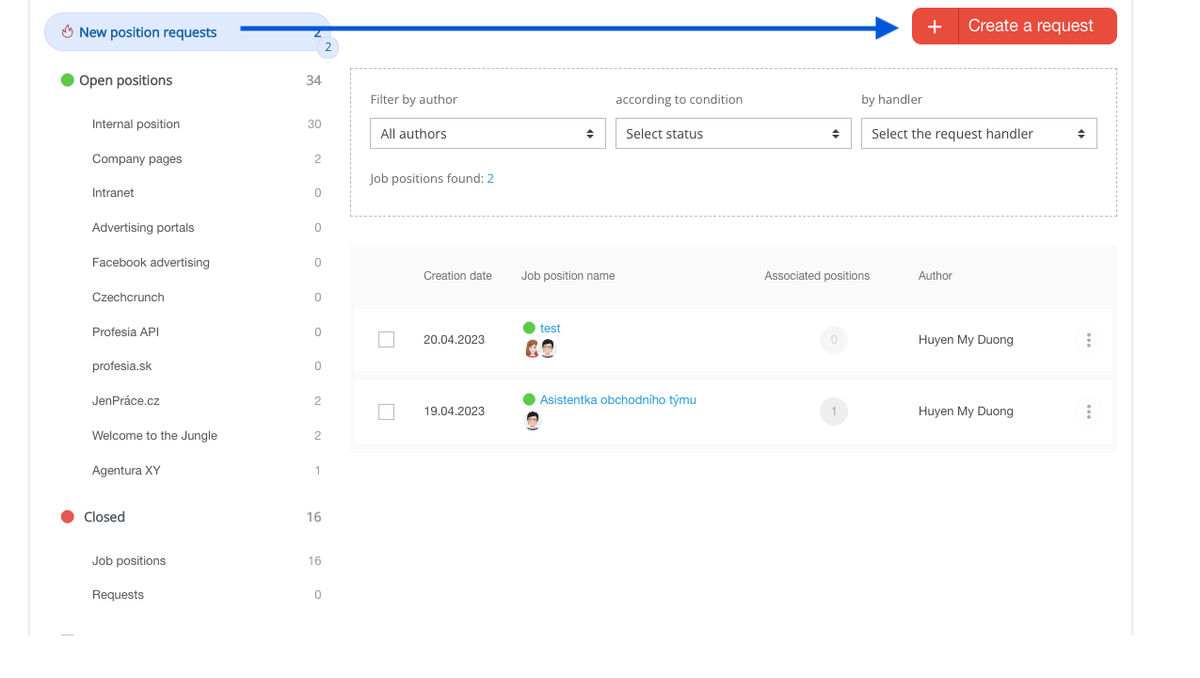
Actions associated with the requisition
A set of actions can be performed with the created requisition, here is their overview:
- View - displays the details of the requisition
- Create a position - a specific position is created from the given requisition
- Take over - the recruiter can take over the recruitment of this requisition
- Edit - the requisition editor opens, where you can change the description and other details
- Create a new one from this request - creates a copy of the given request (so that it is not necessary to rewrite them)
- Change author - changes the person listed as the author of the request form
- Share with colleagues - shares requests with a colleague (e.g. another manager or a colleague with higher rights if the request is confidential)
- Close - closes the given request (moves to the "Closed requests" section)
- Delete - the given request will be deleted
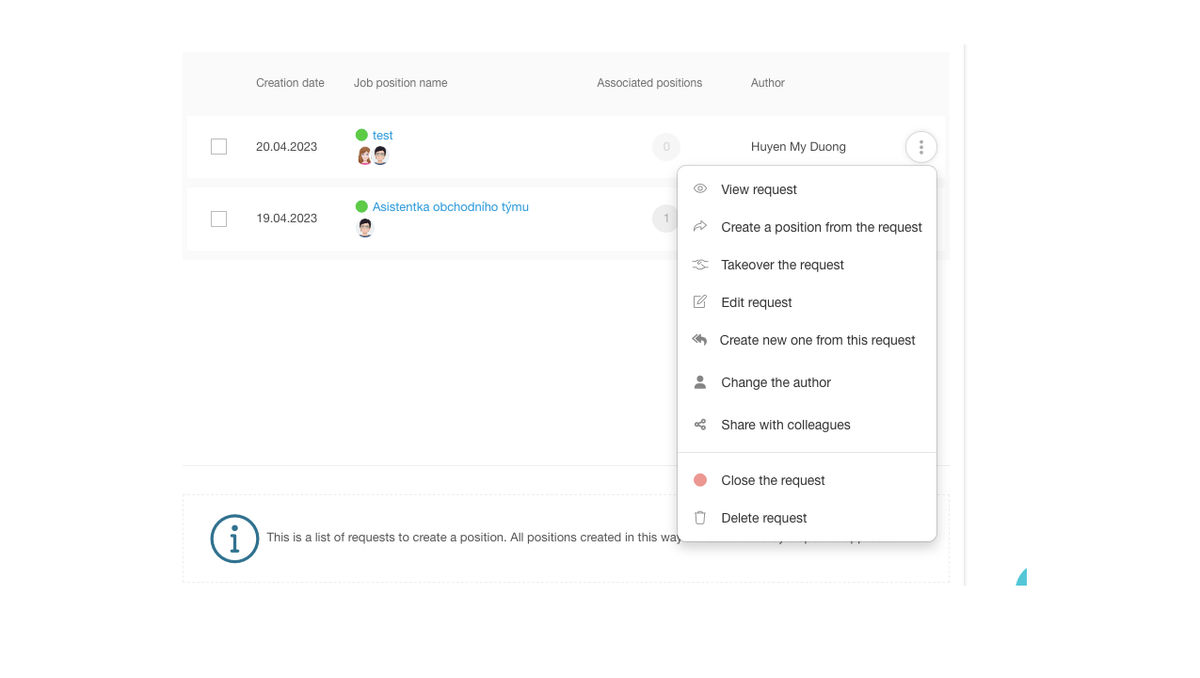
Continuous recruitment
A special application of the request form is the so-called "Continuous recruitment", where the FTE requirement is not entered once for the entire recruitment, but changes on a monthly basis.
The request for the next month is entered by the person who is listed in the request as "Whom to notify" - this person will always receive a notification on the first of the month with a request to supplement the FTE for the current month.
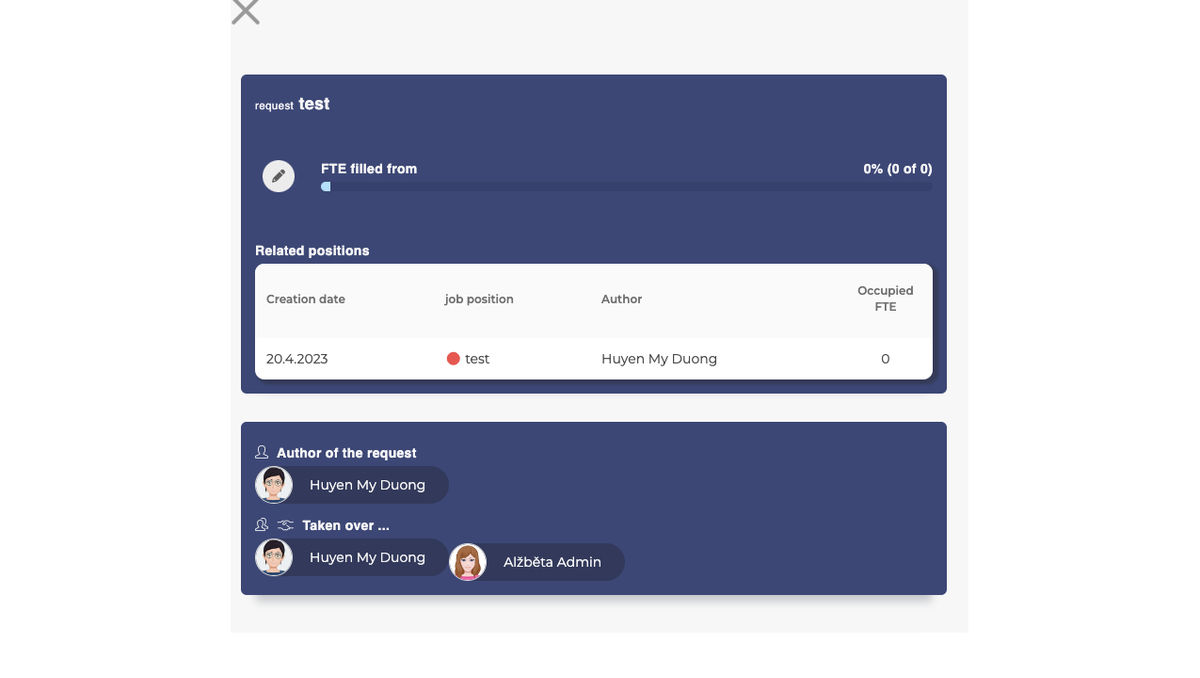
Basic information on creating a requisition and what it can do can be found in the video below:
Related articles
Bulk tagging
You don't have to tag candidates one at a time, but you can add or remove tags from an entire group of candidates.
LinkedIn plugin
Keep an overview of contacted candidates on the LinkedIn professional network and use the option to easily download them directly to ATS Recruitis without the need for rewriting.
Linking new responses from StartupJobs
Use the automated connection with StartupJobs.cz and get notified about new answers.