Renaming the candidate
Why change the name of the candidate?
In the event that one candidate applies repeatedly, it may happen that the candidate's name given in the second, newer response is different from the first, older one. It can be, for example, due to a marriage or a typo, etc. The approach to editing then depends on the specific scenario, whether you want (or whether it is necessary) to change the name both for the applicant as such and for all received answers to specific positions.
Let's look at two ways the change can be made:
Change on candidate card
- on the candidate's profile, we can edit the name on the "Personal data" tab
- this change will change the candidate's name, but will not be automatically written into all past answers (if they exist with a different name)
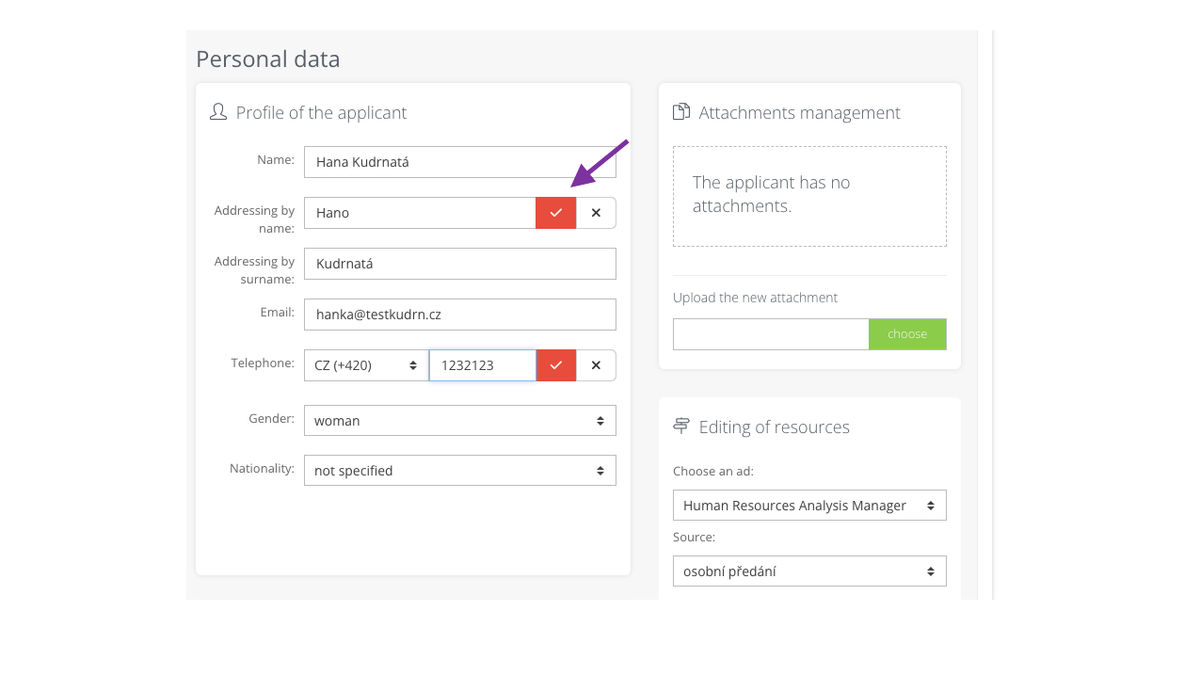
Change in position
- in the details of the position, we can edit the candidate's personal data using the red icon with a pencil on the right at the end of the line
- this will change the name for the given answer (for the given position) and also for the candidate as such in the personal data
💡 If you already have a new name for the candidate in your personal data, but you still have an old name for the given position, the new name will appear pre-filled in this editing dialog and you only need to save the dialog.
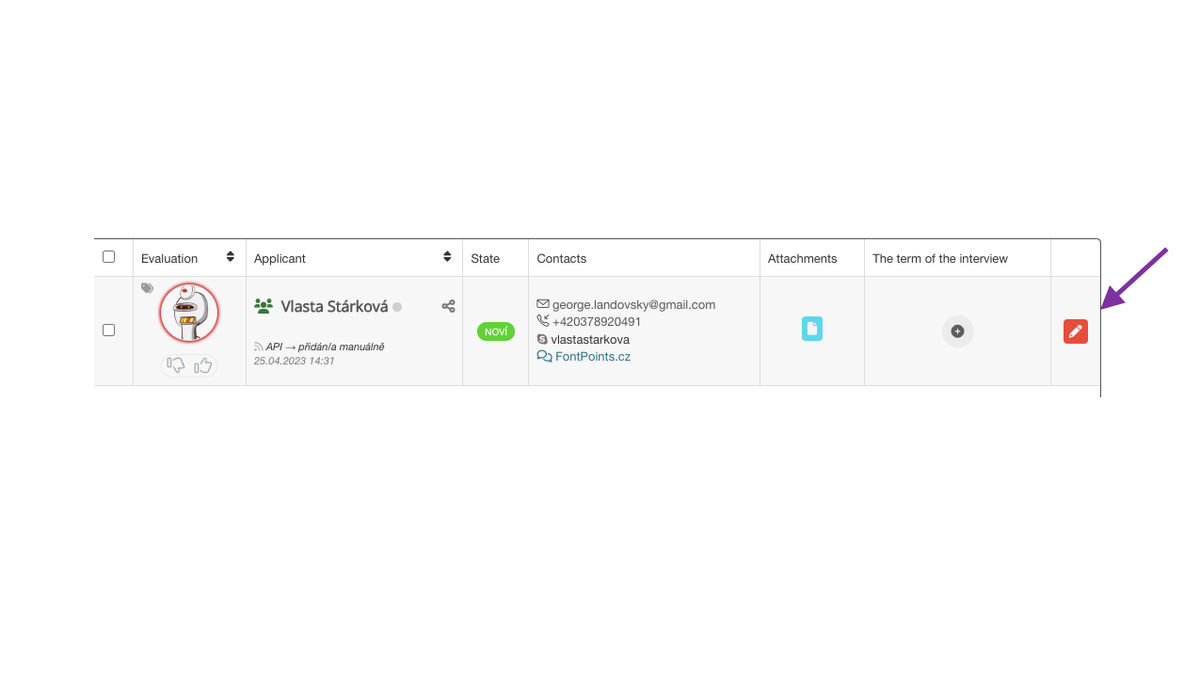
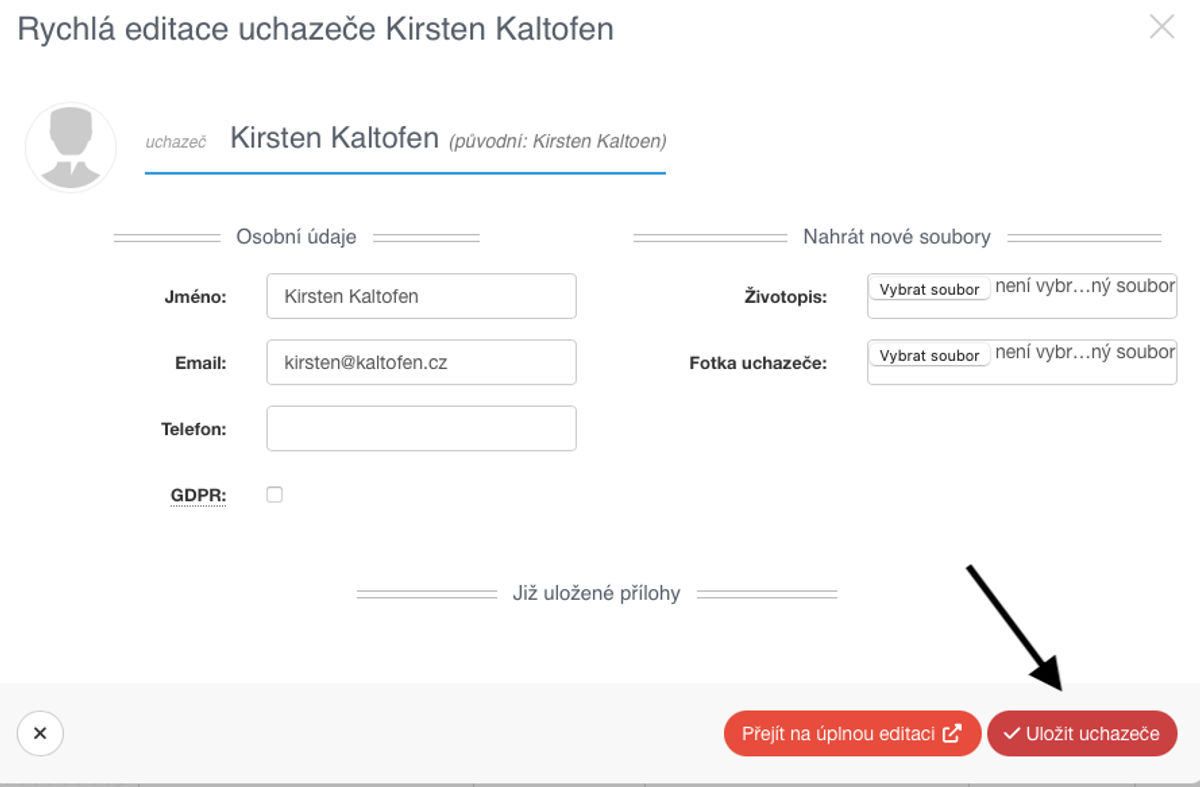
Related articles
Bulk tagging
You don't have to tag candidates one at a time, but you can add or remove tags from an entire group of candidates.
LinkedIn plugin
Keep an overview of contacted candidates on the LinkedIn professional network and use the option to easily download them directly to ATS Recruitis without the need for rewriting.
Linking new responses from StartupJobs
Use the automated connection with StartupJobs.cz and get notified about new answers.