Send emails from Recruitis using your Outlook365 account
Settings
Within the email communication settings (link) you have several options for how emails from ATS Recruitis will be sent. One of them is the option to use your Microsoft Outlook 365 account directly.
💡 If you use this setting, each user must log in to their account. If they do not, emails will continue to be sent from their account using the default method, which is via ATS Recruitis.
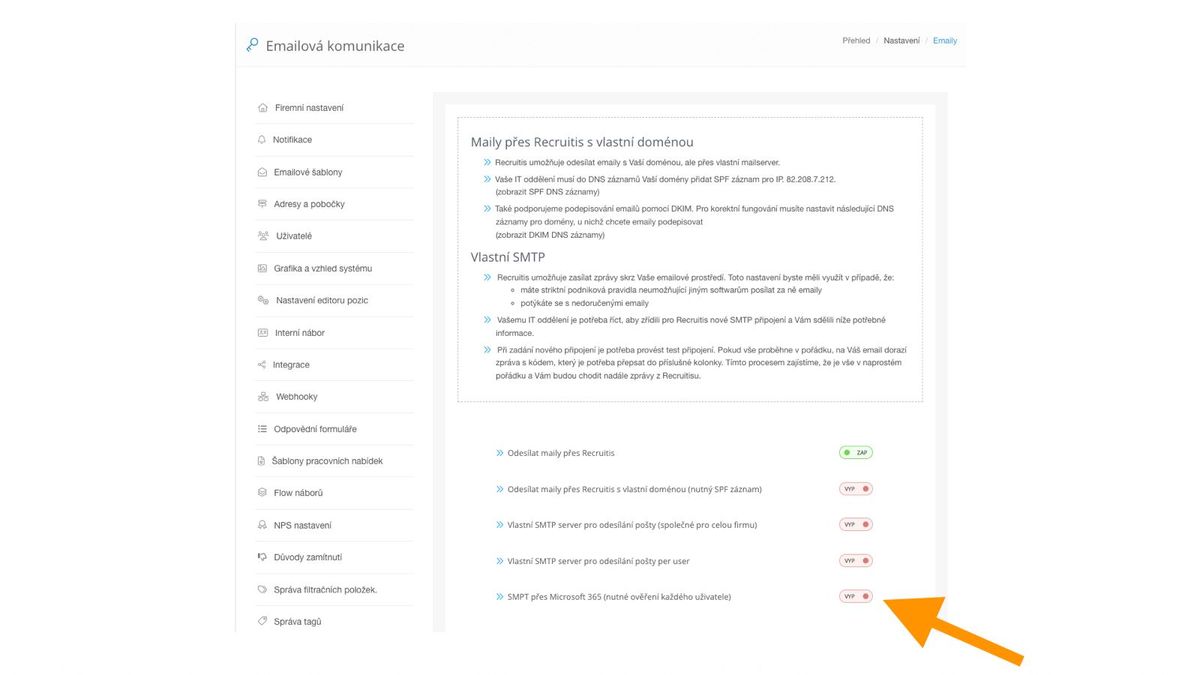
Linking your account
After the administrator turns on this option of sending emails, each user must link their account. Simply click the link to Outlook 365 button and then a Microsoft dialog will pop up for you to log in to your account.
Roles with lower rights (line manager and roles with limited rights) see the cannon within their settings, the administrator within the company settings.
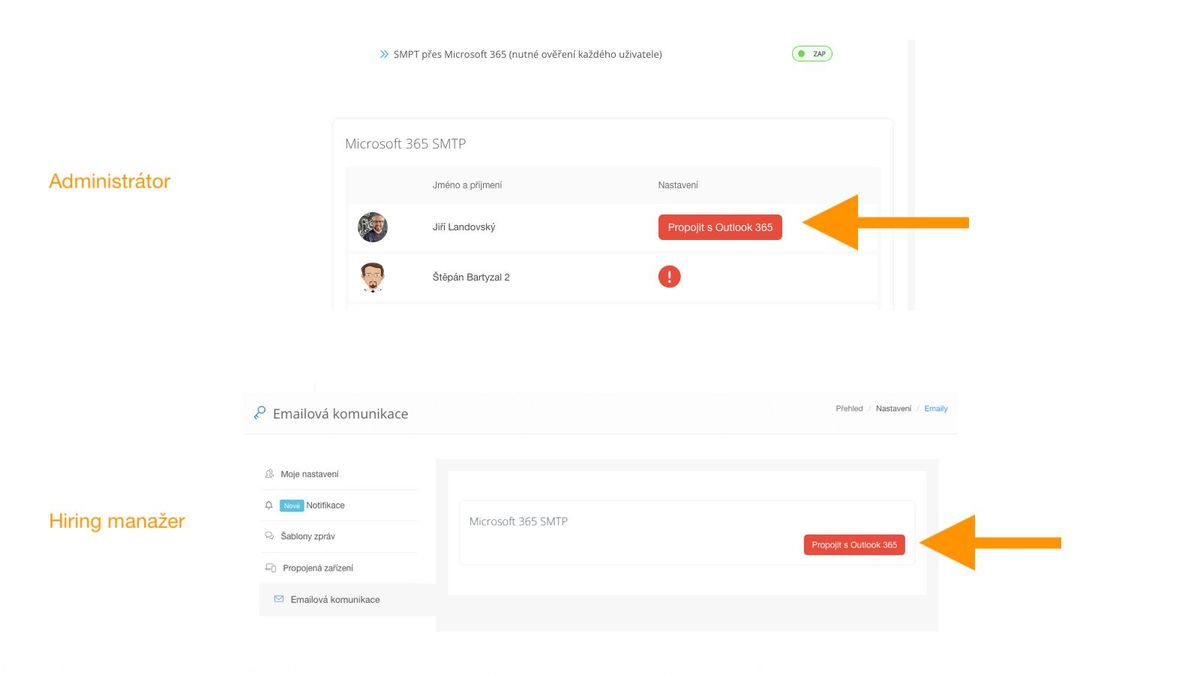
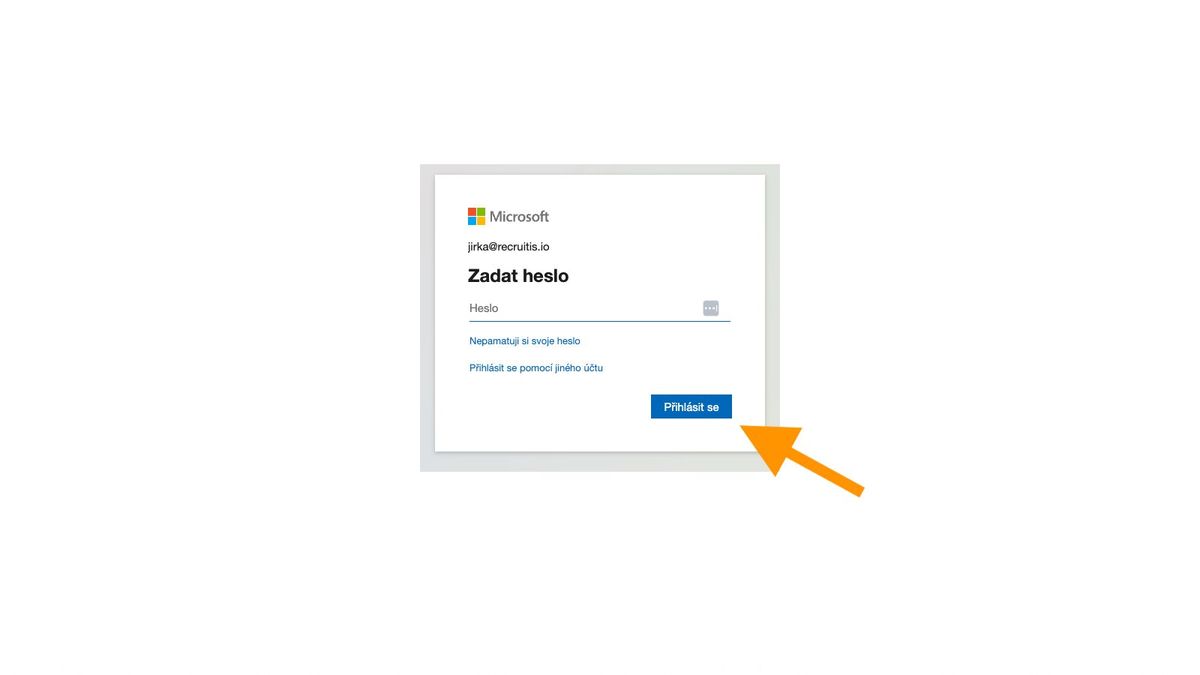
Once you have successfully logged in, ATS Recruitis will display information about which email account you are connected to.
If needed, you can remove the link by using the "X" icon displayed from the linked account's email address.
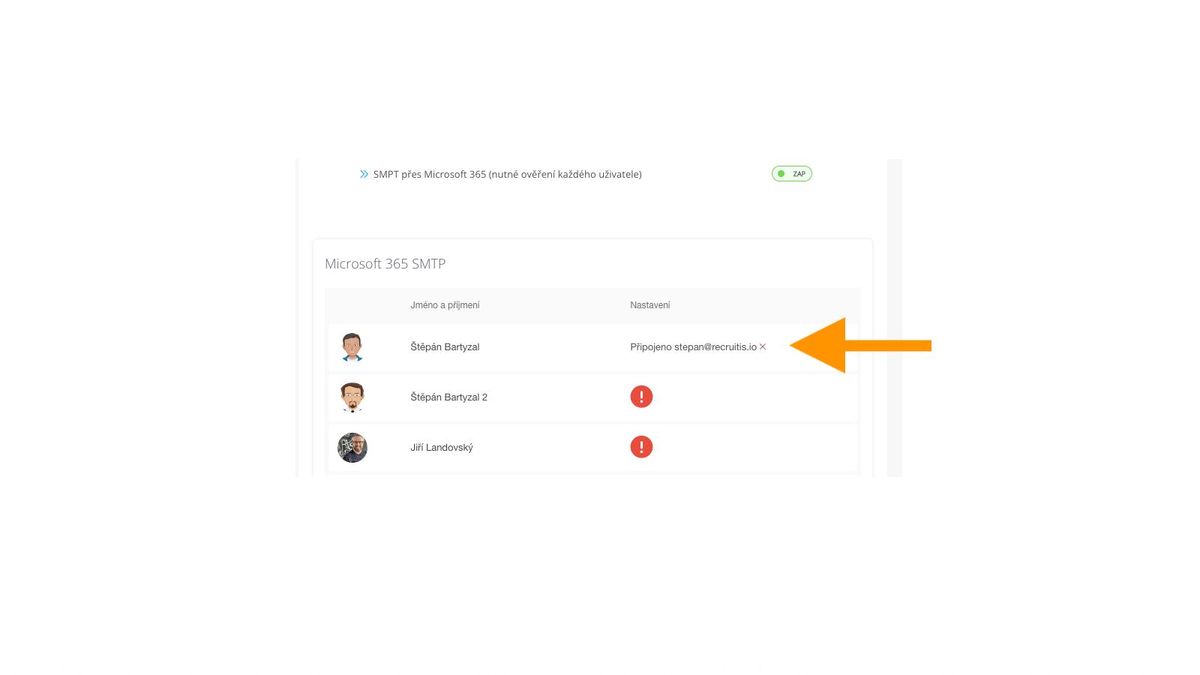
Related articles
Bulk tagging
You don't have to tag candidates one at a time, but you can add or remove tags from an entire group of candidates.
LinkedIn plugin
Keep an overview of contacted candidates on the LinkedIn professional network and use the option to easily download them directly to ATS Recruitis without the need for rewriting.
Linking new responses from StartupJobs
Use the automated connection with StartupJobs.cz and get notified about new answers.