To cancel a delayed email send
If you use the deferred email functionality (i.e. the option not to send the email immediately, but at a predefined time), it may happen that communication with the candidate occurs earlier, so a deferred email would cause minimal confusion.
In this case, you can cancel sending the deferred email using the menu in the action history:
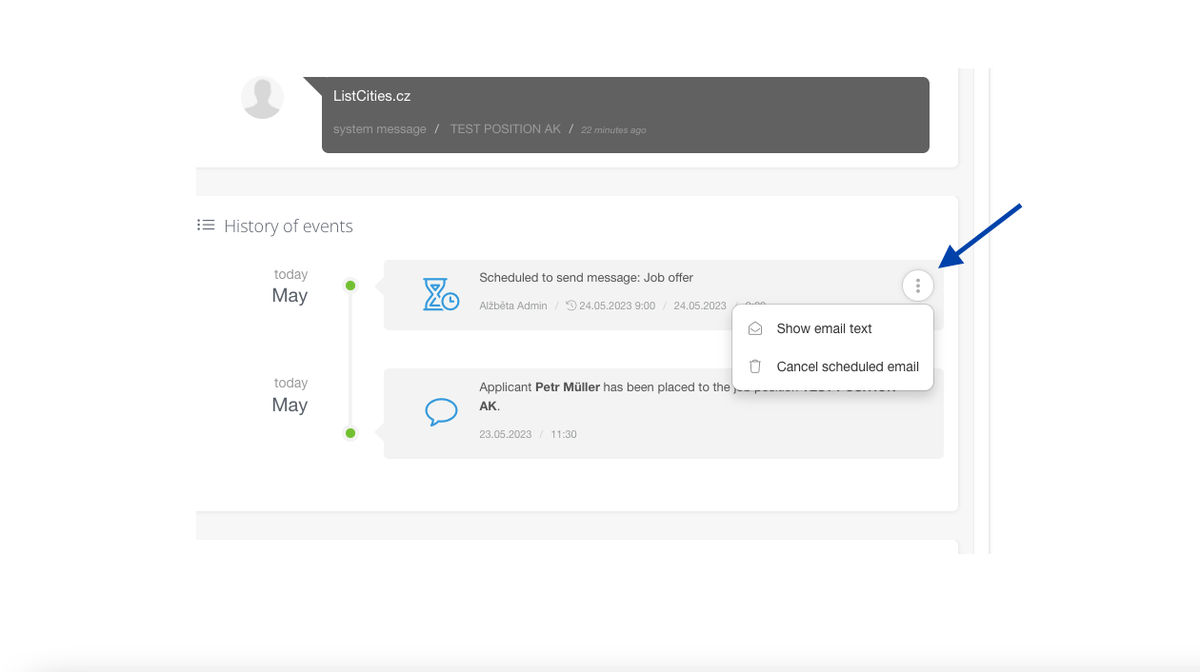
💡Emails with deferred sending are marked with their own "hourglass" icon in the history of actions and quoted with the text "Message was scheduled to be sent".
💡 The date and time of the scheduled dispatch are shown in the bottom line.
Related articles
Bulk tagging
You don't have to tag candidates one at a time, but you can add or remove tags from an entire group of candidates.
LinkedIn plugin
Keep an overview of contacted candidates on the LinkedIn professional network and use the option to easily download them directly to ATS Recruitis without the need for rewriting.
Linking new responses from StartupJobs
Use the automated connection with StartupJobs.cz and get notified about new answers.