Confidential job position
A confidential position is used to "hide" the position from colleagues who, under normal circumstances, due to their rights (administrator or chief personnel officer) can see all positions and applicants in the system. Mostly, this functionality is used when it comes to sensitive recruitment within the team, for "C-level positions, etc.
1. Creating a confidential job position
Within the position editor in the second step "Additional data" you will find the "mark as confidential" button. If you turn this on when creating, or later when editing a position, the position will become confidential.
💡A general tutorial for creating an ad can be found here
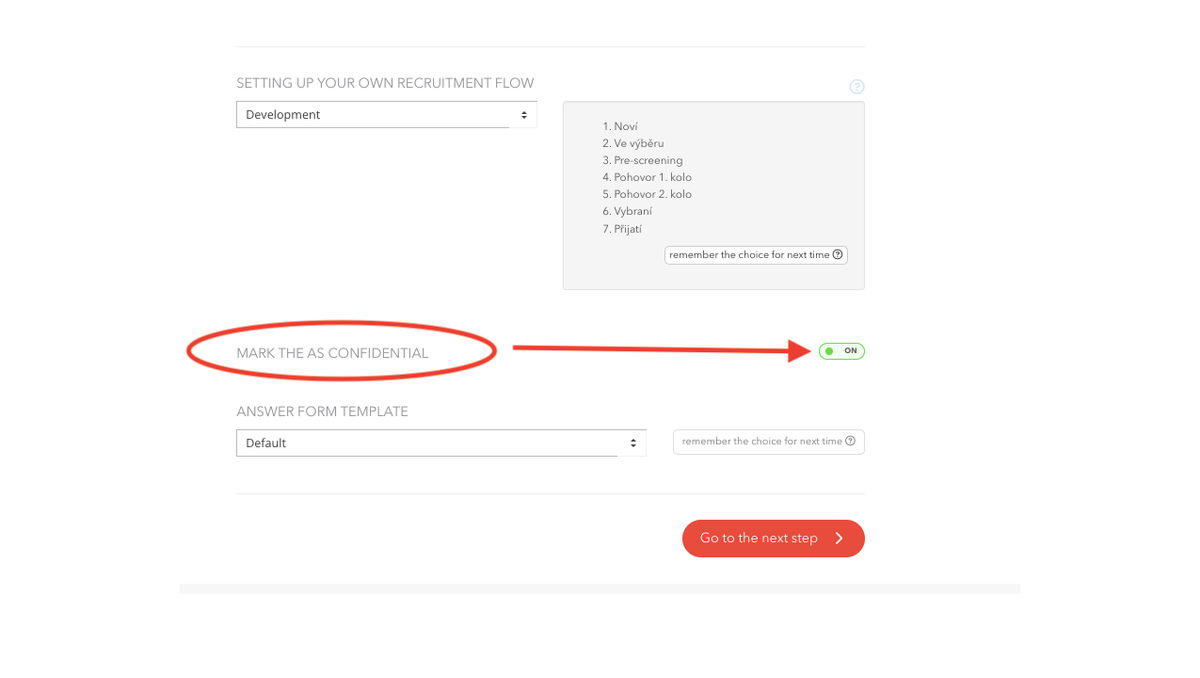
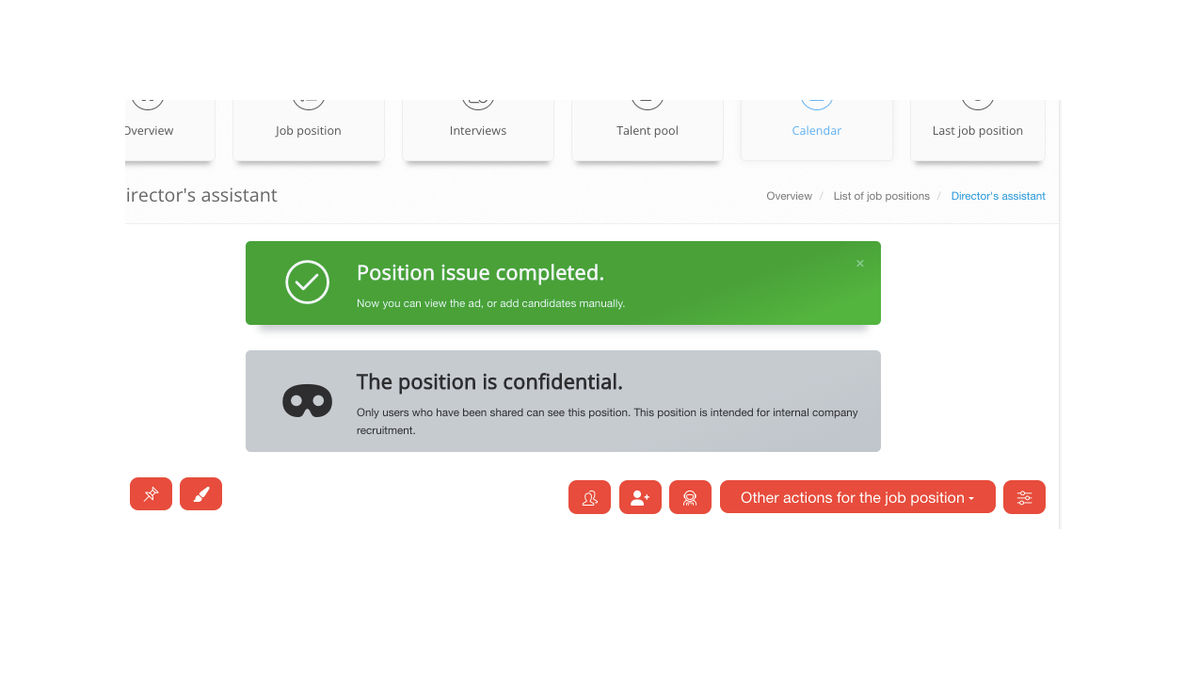
When you look at the position overview, you will see a position created with a "scratch" symbol to indicate the position is confidential. Your colleague with rights administrator or chief personnel officer, but will not see such a position in the statement.
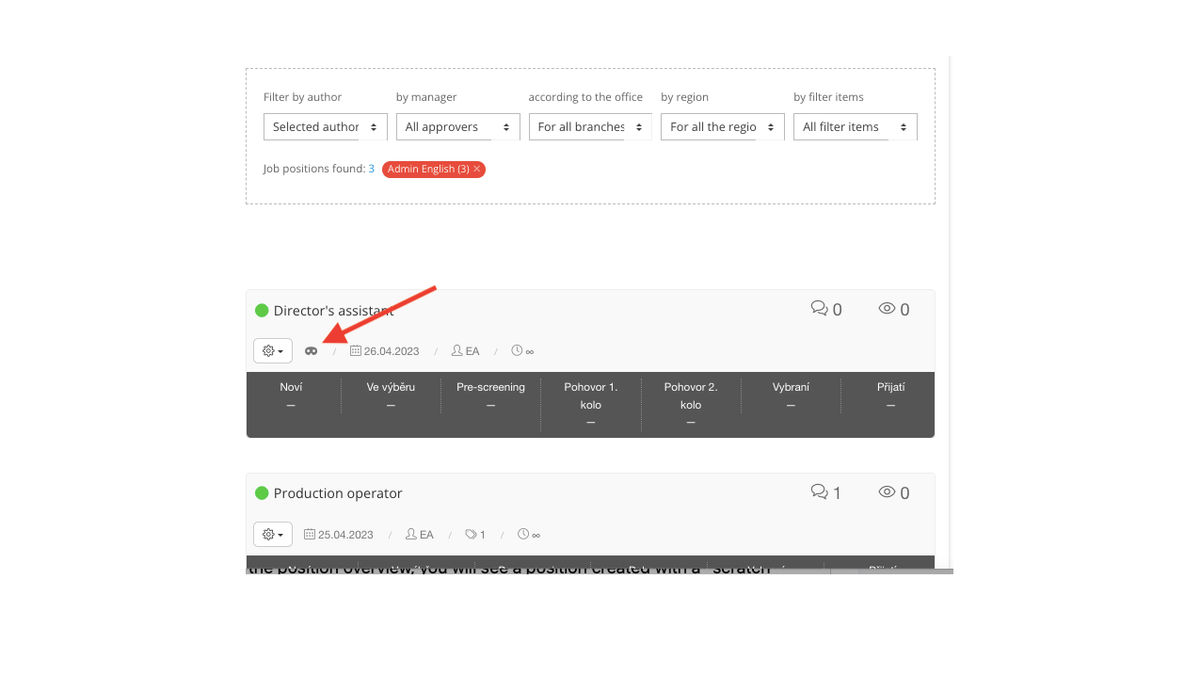
2 Candidates in confidential positions
"Confidentiality" does not only apply to the position, but also, of course, to candidates for such positions, or their response to the given position. In the image below you can see an example where we have a candidate in the system who applied for 4 positions, one of which is confidential. On the left is the view of a recruiter who has access to a confidential position - he sees 4 positions below this candidate. On the right is the view of a colleague who does not have access to a confidential position - he sees the candidate, but he only has answers for 3 positions, the confidential one is missing.
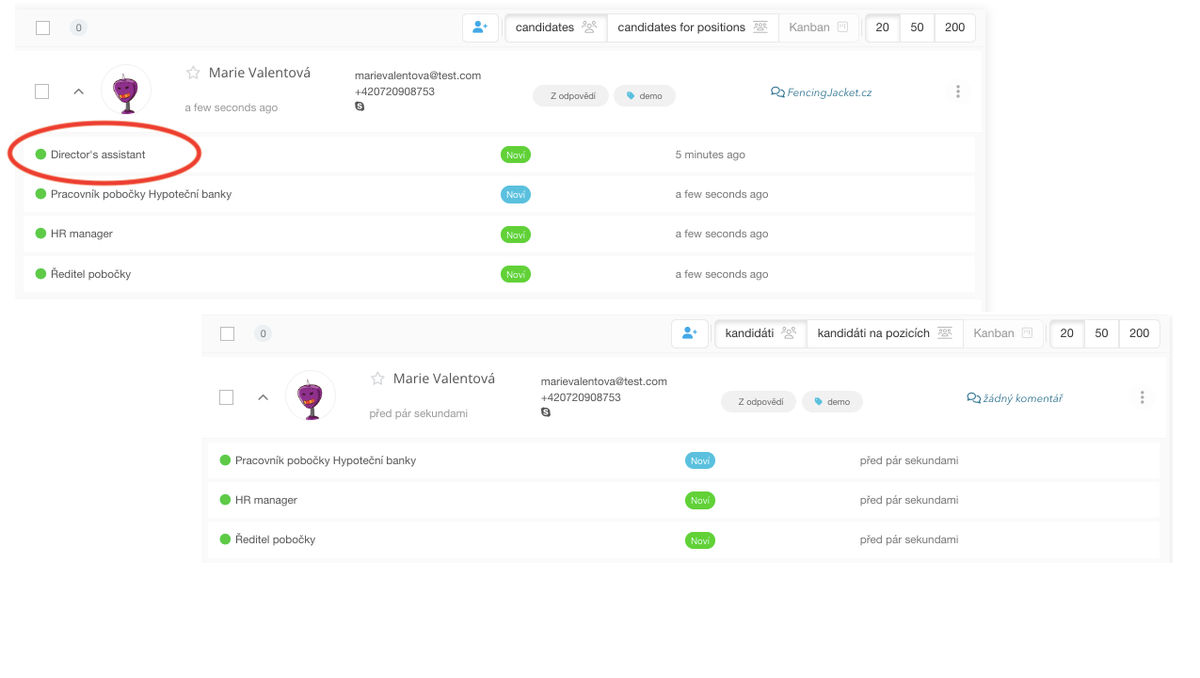
3 Zpřístupnění důvorné pozice kolegům
If you need to collaborate with a colleague to recruit for a confidential position, you can share the position with them, just like any other position in the system. This gives the colleague access to the confidential position and the candidates for it. Such a colleague can be an administrator or a chief human resources officer (who normally do not need to share positions, because they can see them from the title of their role), as well as a line manager, with whom you normally share positions that are not confidential.
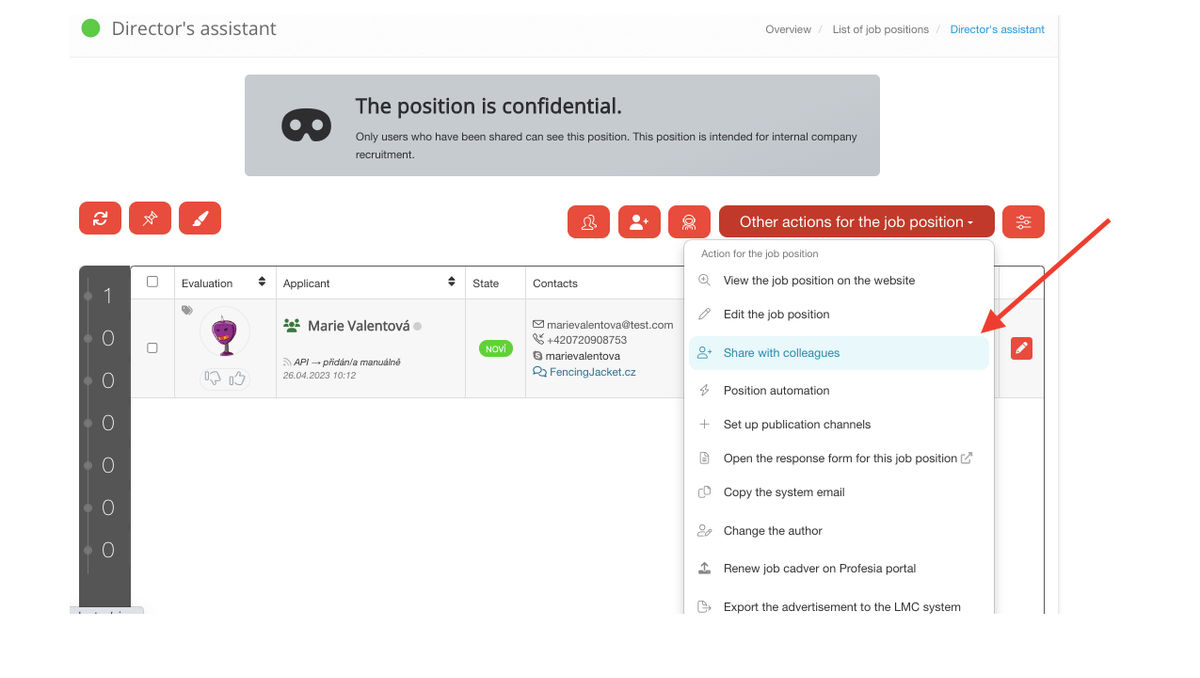
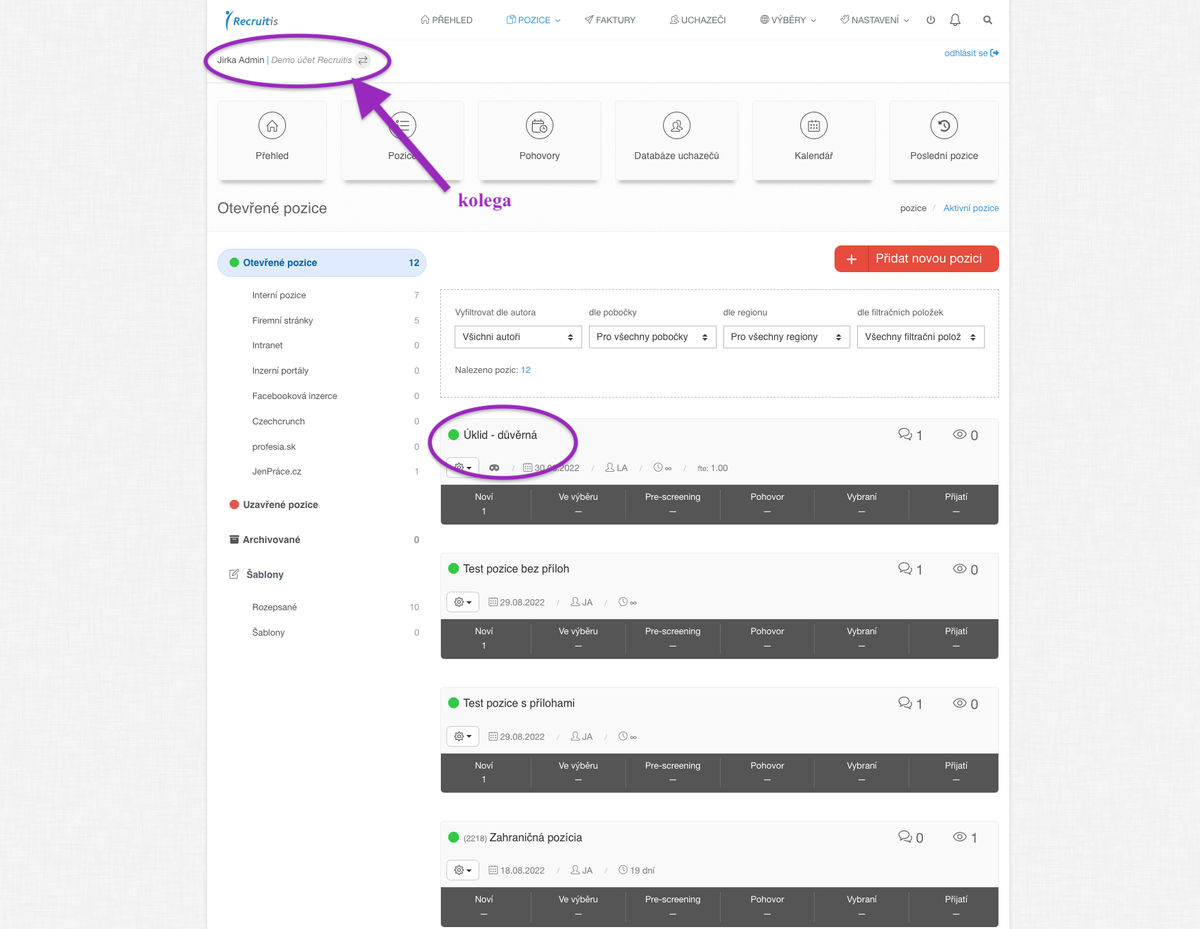
Related articles
Bulk tagging
You don't have to tag candidates one at a time, but you can add or remove tags from an entire group of candidates.
LinkedIn plugin
Keep an overview of contacted candidates on the LinkedIn professional network and use the option to easily download them directly to ATS Recruitis without the need for rewriting.
Linking new responses from StartupJobs
Use the automated connection with StartupJobs.cz and get notified about new answers.