Practical example: candidate deletion vs. removing the answer
There are valid scenarios where you need to delete a candidate or their answer for a specific position. We will show the difference between these scenarios using two practical examples.
Scenario 1 - I have 2 responses from the same candidate for the same position
The candidate applied to me for the same position from two different sources (in our case via the LN plugin and the job portal LMC Jobs). The system will notify you of this duplication with a red exclamation point in the candidate overview in the position detail and at the same time in the candidate detail in the position overview.
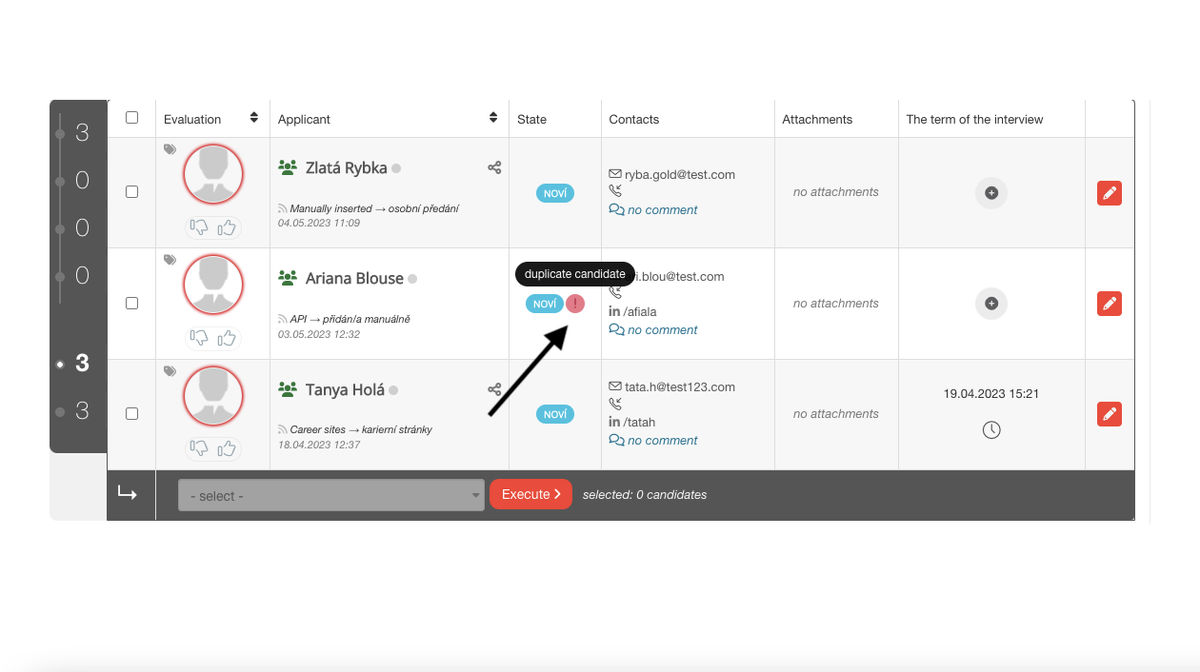
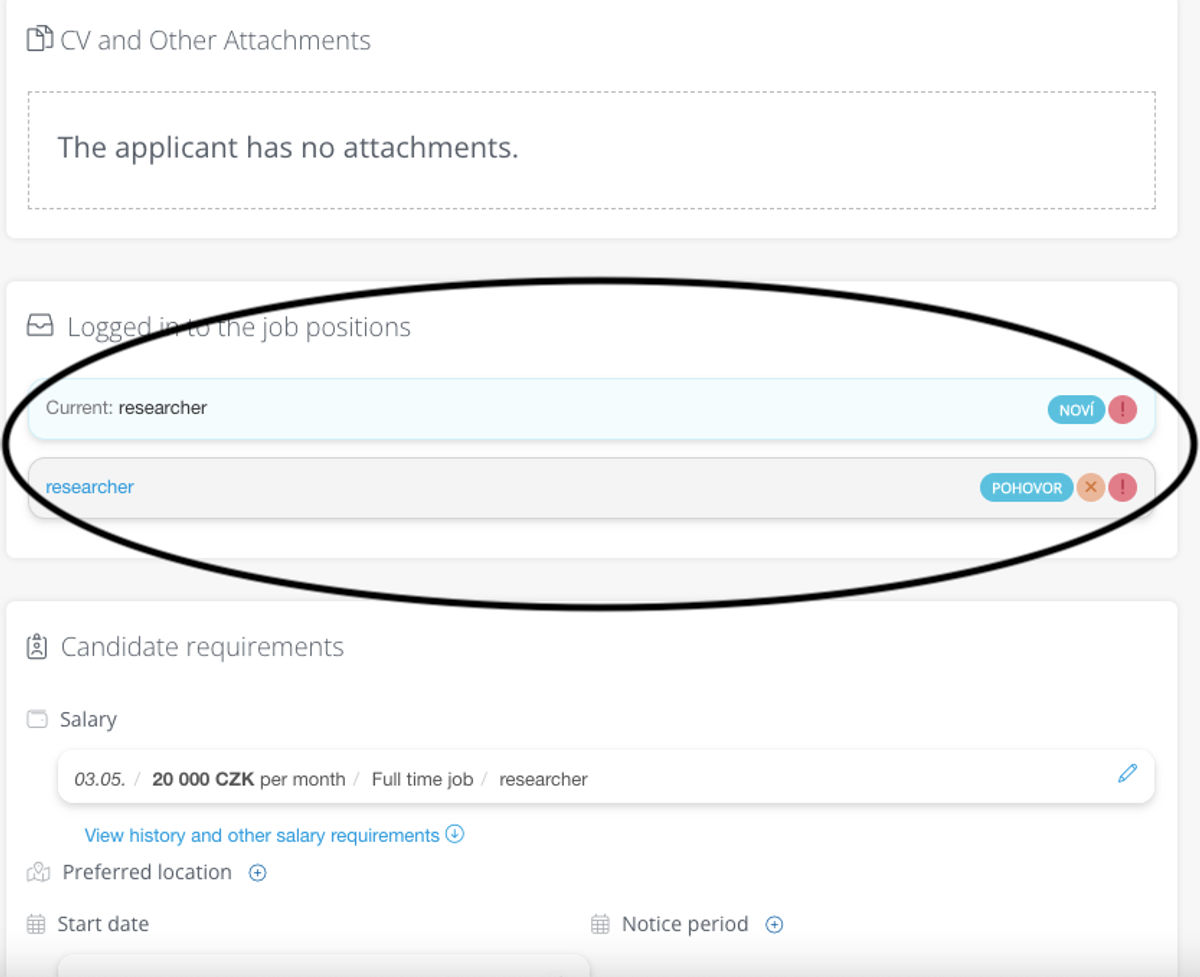
If such duplication is undesirable for you, you want to delete one candidate's answer - in this case, for example, an imported answer from the LN plugin.
You can achieve this in the position detail via the mass actions button with the "Remove from position" option. In our test position "Customer back office" there is only one answer left and that is from the job portal LMC Jobs. The information about the deleted answer remains in the action history.
💡To delete an answer, do not use either the candidate card or the candidate database and the "Delete candidate" function - there the candidate will be completely and permanently deleted with their entire history.
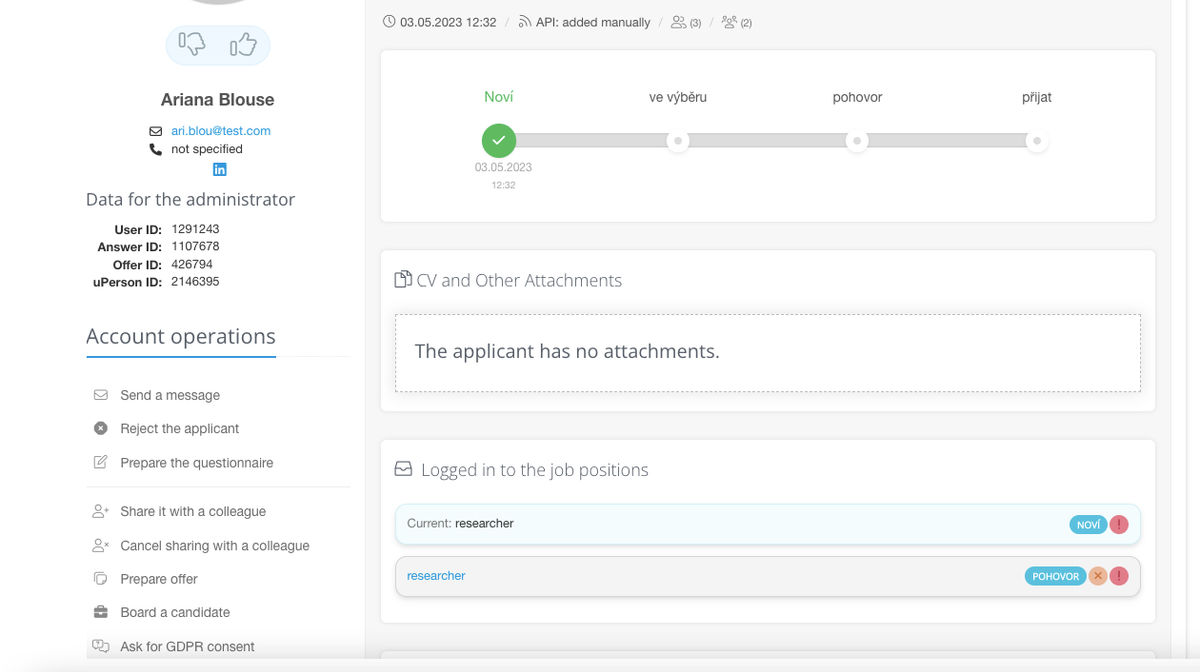
Scenario 2 - The candidate responds to me for all open positions, the so-called "spammer" candidate
This is a scenario where I have dozens of responses from one candidate to all my open positions, and at first glance this is spam. Then I don't want to have such a candidate in the system at all and I don't even need to keep his history.
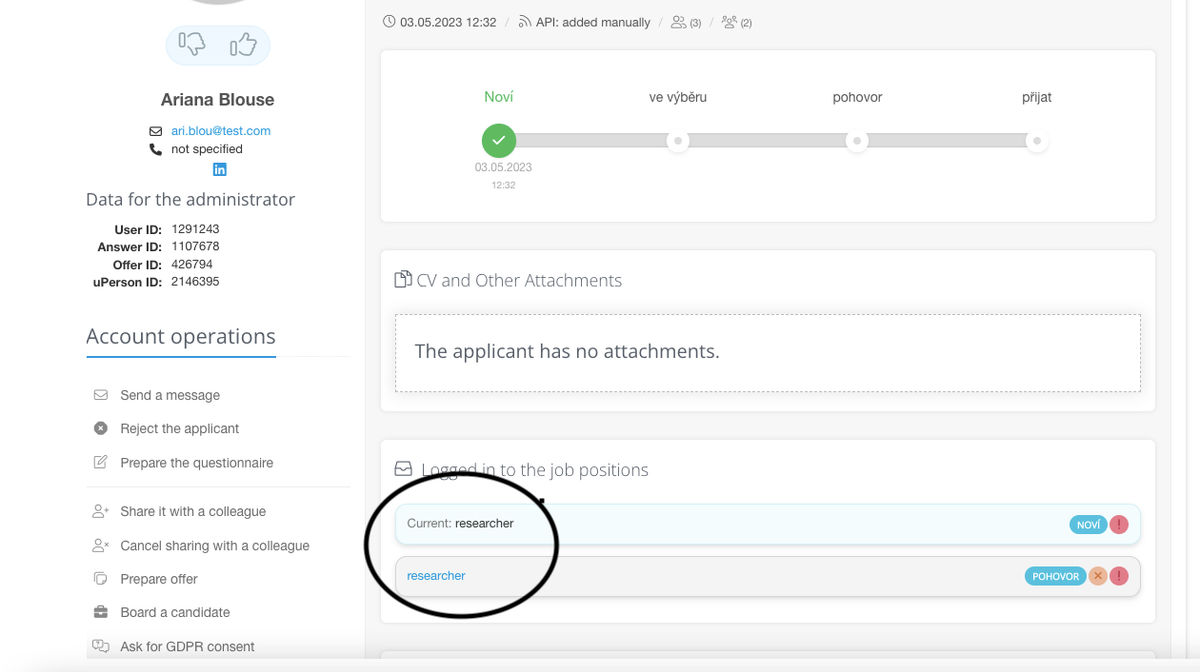
I can permanently delete such a candidate either through the candidate database via the three dots on the right of the line with the candidate and the "Delete candidate permanently" button, or on his card in the account operations section.
💡 In case of permanent deletion of the candidate, the candidate will be removed from all positions, including the candidate database and also from all statistics, and it will not be possible to restore him in any way.
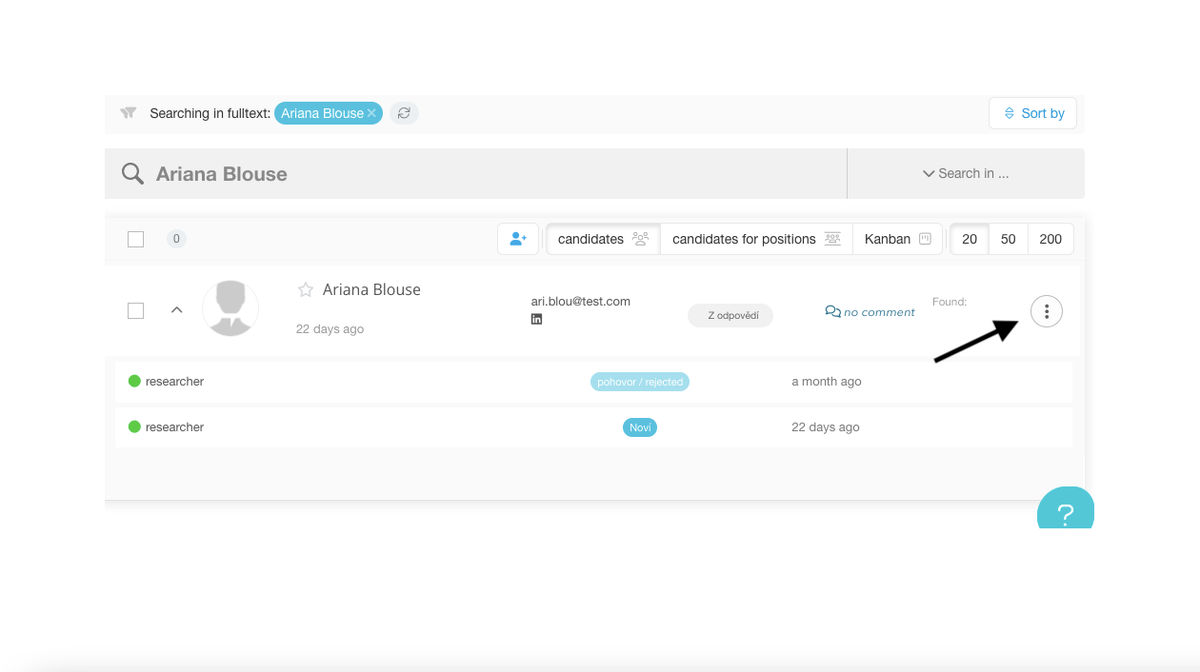
If you are interested in more information and views on working with a candidate and his answers, we recommend watching the following video:
Related articles
Bulk tagging
You don't have to tag candidates one at a time, but you can add or remove tags from an entire group of candidates.
LinkedIn plugin
Keep an overview of contacted candidates on the LinkedIn professional network and use the option to easily download them directly to ATS Recruitis without the need for rewriting.
Linking new responses from StartupJobs
Use the automated connection with StartupJobs.cz and get notified about new answers.