Manage profile photos
You may have already noticed that profile photos are now automatically downloaded from CVs in PDF format. Along with this functionality, we have also added the ability to manually add and remove candidate profile photos.
If you don't like the current or automatically loaded photo, you can easily delete it by clicking on the trash can icon next to the profile photo. As a profile photo, you can also choose one of the files in image format that you have uploaded with the applicant.
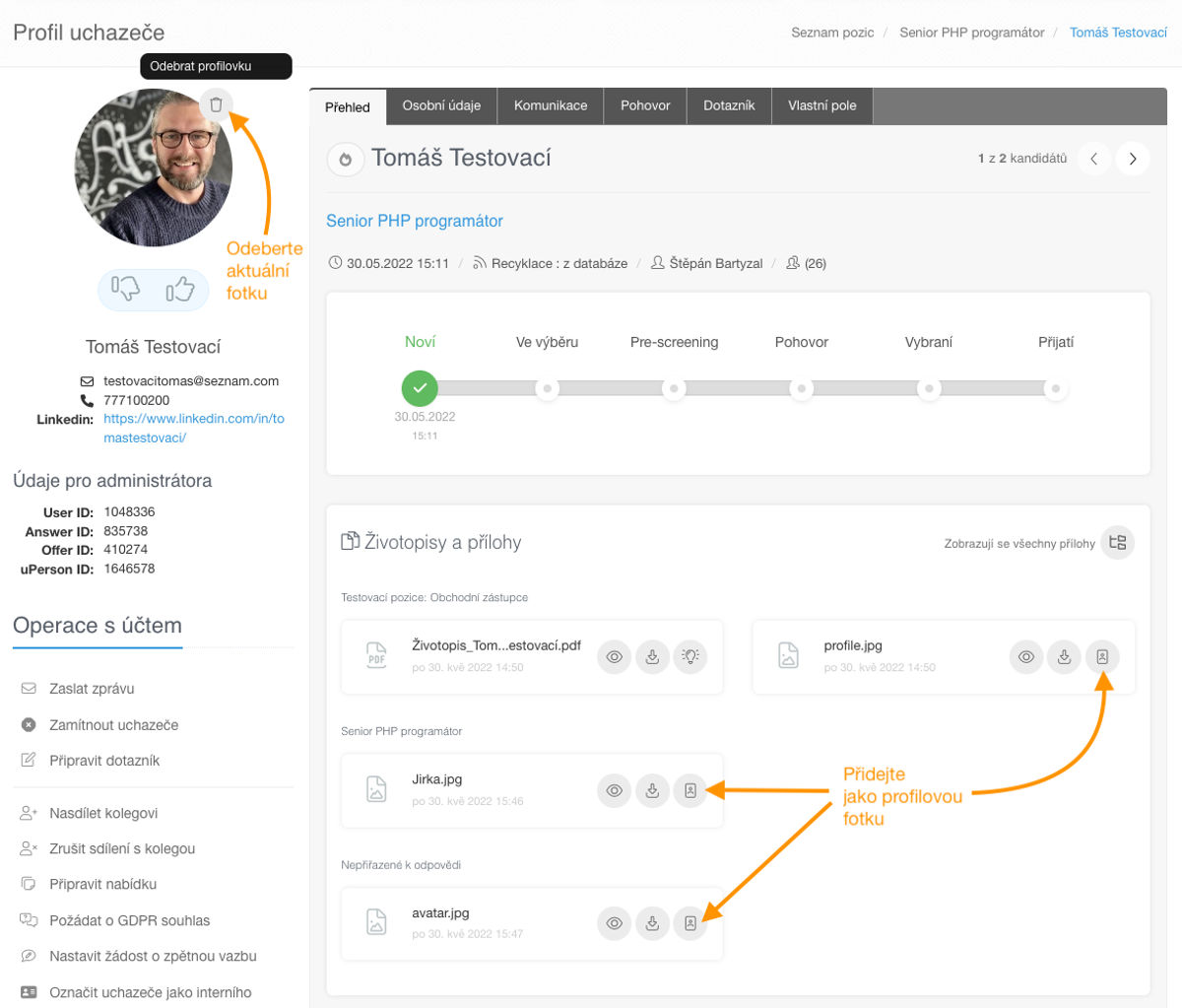
Related articles
Bulk tagging
You don't have to tag candidates one at a time, but you can add or remove tags from an entire group of candidates.
LinkedIn plugin
Keep an overview of contacted candidates on the LinkedIn professional network and use the option to easily download them directly to ATS Recruitis without the need for rewriting.
Linking new responses from StartupJobs
Use the automated connection with StartupJobs.cz and get notified about new answers.