Option to select the interview date for the candidate
In a typical scenario of scheduling an appointment with a candidate via a booking link, you select which booking link to use when you send an email to the candidate inviting them to an interview, and then the candidate chooses a suitable date from that link.
💡 For more general information about the candidate interview scheduling feature, see the relevant chapter in the documentation here.
If there is a situation where the candidate cannot select the available date himself, or if it is desirable to do it for him, you can now assign a booking link directly on the candidate's card or in the position detail without having to send an email.
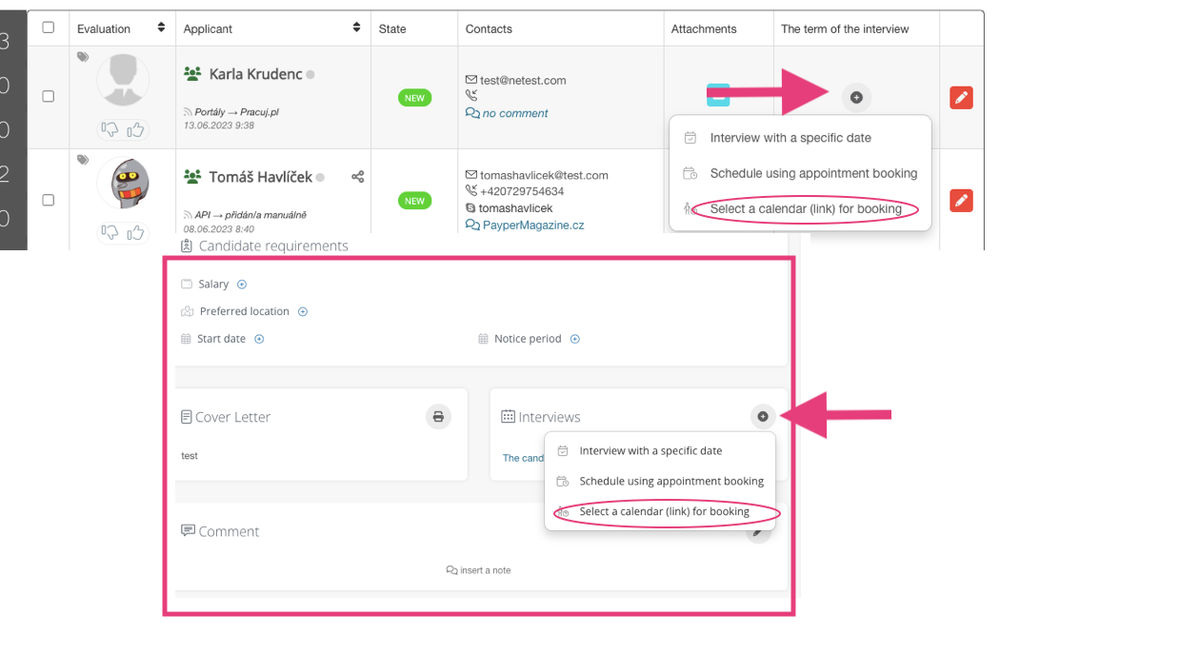
Procedure for selecting an interview date for a candidate
If you select this option on one of the sites described above, then you can select an interview date for the candidate by following these steps:
- Select the one you want to use from the list of available booking links.
- In the list of interviews, this link will then appear as a line (i.e. one "interview") with the name of the position.
- Click on this "interview" to find the candidate and select further actions via the three dots.
- In the menu that appears, select "Manage scheduling detail".
- A page appears with a selection of available slots, as if the candidate has seen it.
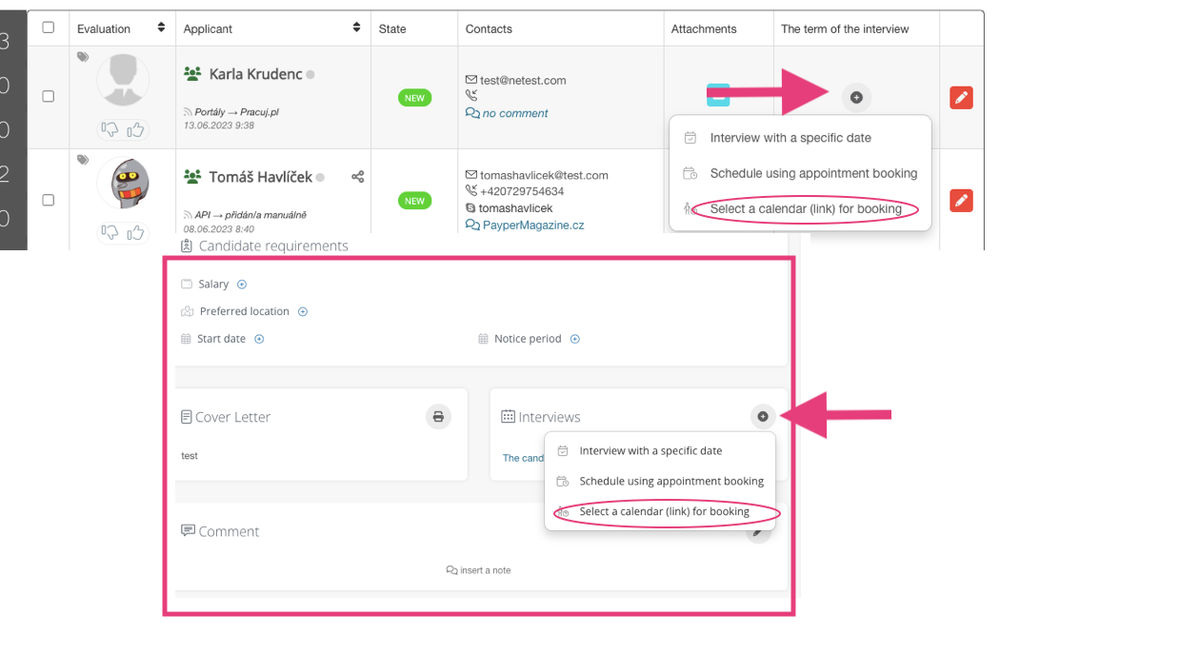
💡 The advantage of this approach over scheduling an interview using the "Interview with a specific date" action is that it creates an event that gets written into the candidate's calendar, notifies them and you, and the candidate can cancel and/or reschedule.
Related articles
Bulk tagging
You don't have to tag candidates one at a time, but you can add or remove tags from an entire group of candidates.
LinkedIn plugin
Keep an overview of contacted candidates on the LinkedIn professional network and use the option to easily download them directly to ATS Recruitis without the need for rewriting.
Linking new responses from StartupJobs
Use the automated connection with StartupJobs.cz and get notified about new answers.