Option to disable automatic downloading of attachments by LinkedIn plugin
If you use LinkedIn to frequently search for candidates and add them to the ATS Recruitis database, LinkedIn may evaluate your activity as a "robot" for downloading resumes and may restrict your account.
There is a new way to avoid this situation - you can turn off automatic downloading of resumes in the ATS Recruitis plugin settings. Just right click on the plugin and open its settings. You can then turn off the automatic resume download feature and save your changes.
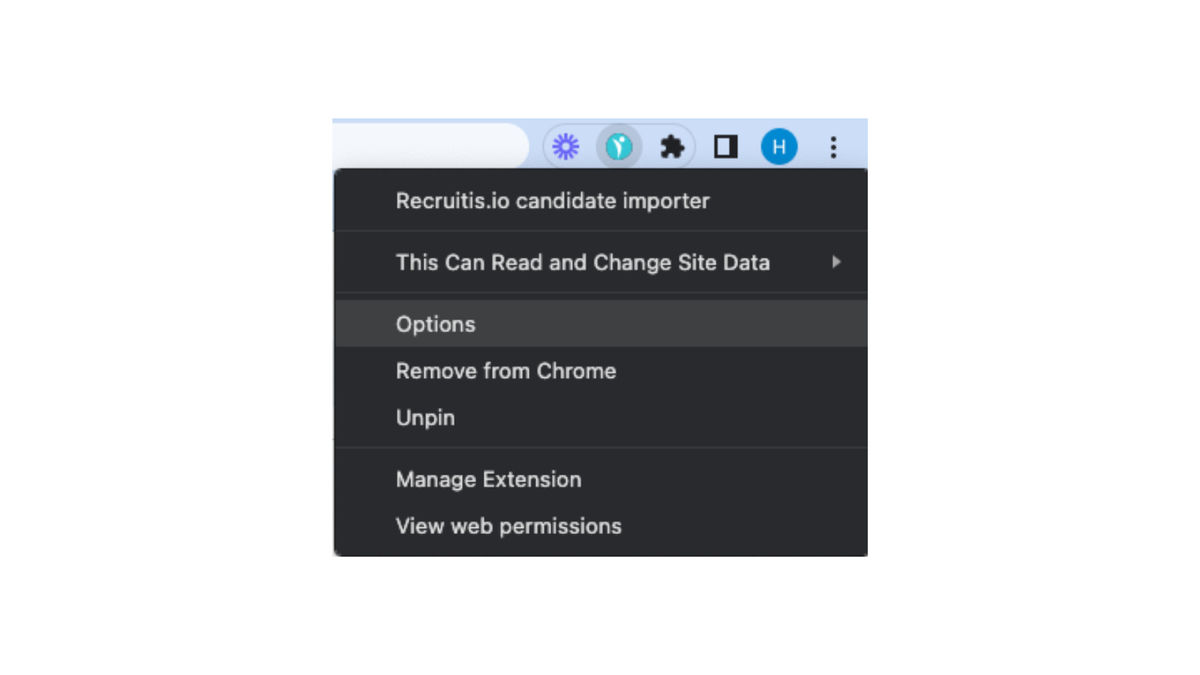

When you need to save a specific candidate's LinkedIn CV, just click on the "Search attachments" icon and the CV will be automatically downloaded.
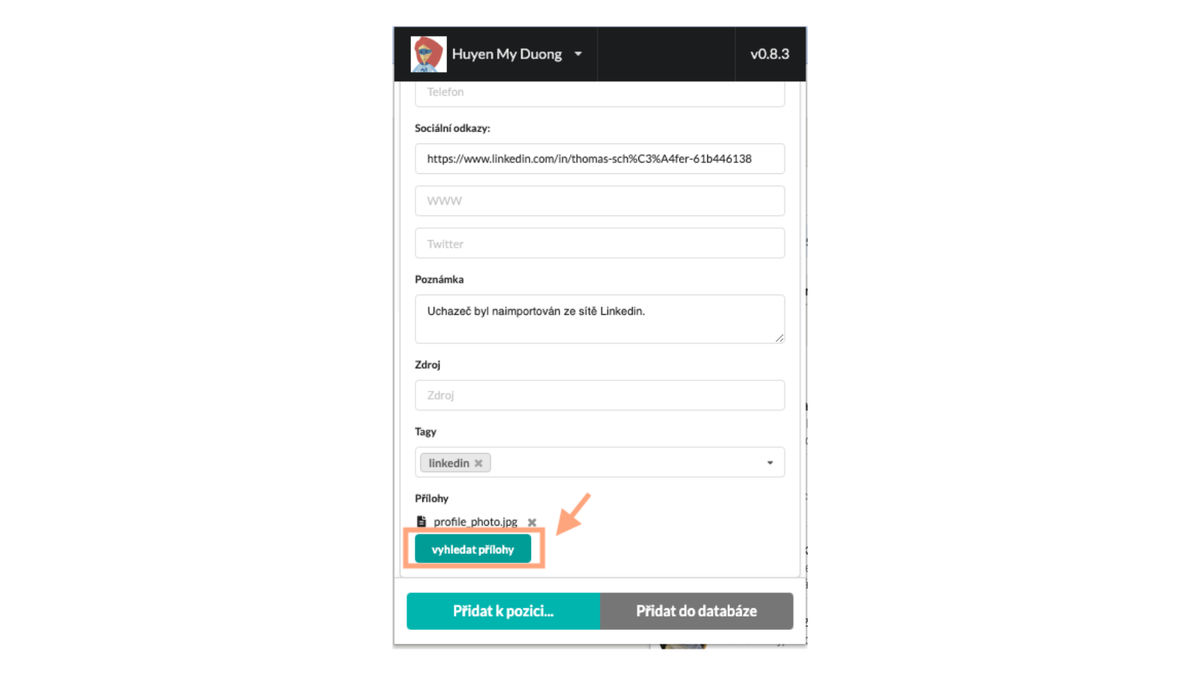
💡 If you're interested in learning more about how the Google Chrome plug-in for ATS Recruitis works and what it can do, click here.
Related articles
Bulk tagging
You don't have to tag candidates one at a time, but you can add or remove tags from an entire group of candidates.
LinkedIn plugin
Keep an overview of contacted candidates on the LinkedIn professional network and use the option to easily download them directly to ATS Recruitis without the need for rewriting.
Linking new responses from StartupJobs
Use the automated connection with StartupJobs.cz and get notified about new answers.