HTML templates
When preparing a job offer for a candidate, you have used a default template so far, where you simply filled in the necessary information and had the offer ready quickly. However, if the default template is not sufficient enough for you or if you need to add additional variables or customize the design, you now have the option to create your own templates using the HTML editor and define custom variables.
Setting up templates and variables in the HTML editor
Template
If you wish to create a new template for the appearance of the PDF document sent to the candidate as part of the offer management, go to Settings | Job Offer Templates, where you will find the HTML editor.
In the editor, you can:
- Define the appearance of the PDF document in HTML format
- Add custom variables that you want to display in the job offer.
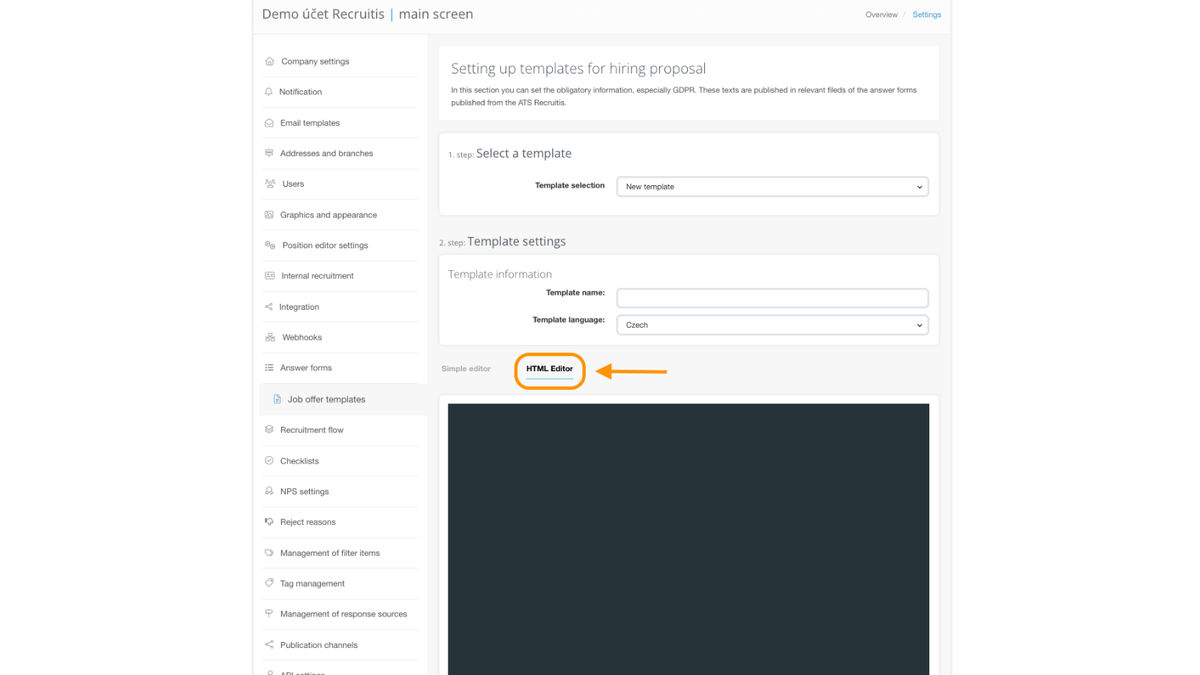
Variables
You can easily add custom variables below the HTML editor. You can specify whether it is a text, date, or date and time variable. Once added, the variable will appear among the available variables that you can select for editing the template. These variables will also be displayed in the offer creation form when you select the corresponding template.
Displaying variables in data and PDF
In the offer process, there are scenarios where you may need to have a certain value visible internally for approvers but not show it to the candidate in their PDF. For example, you may want to have a column called "Replacement for" where the name of the colleague being replaced is mentioned. In such cases, you create a variable but do not use it in the HTML code for generating the PDF.
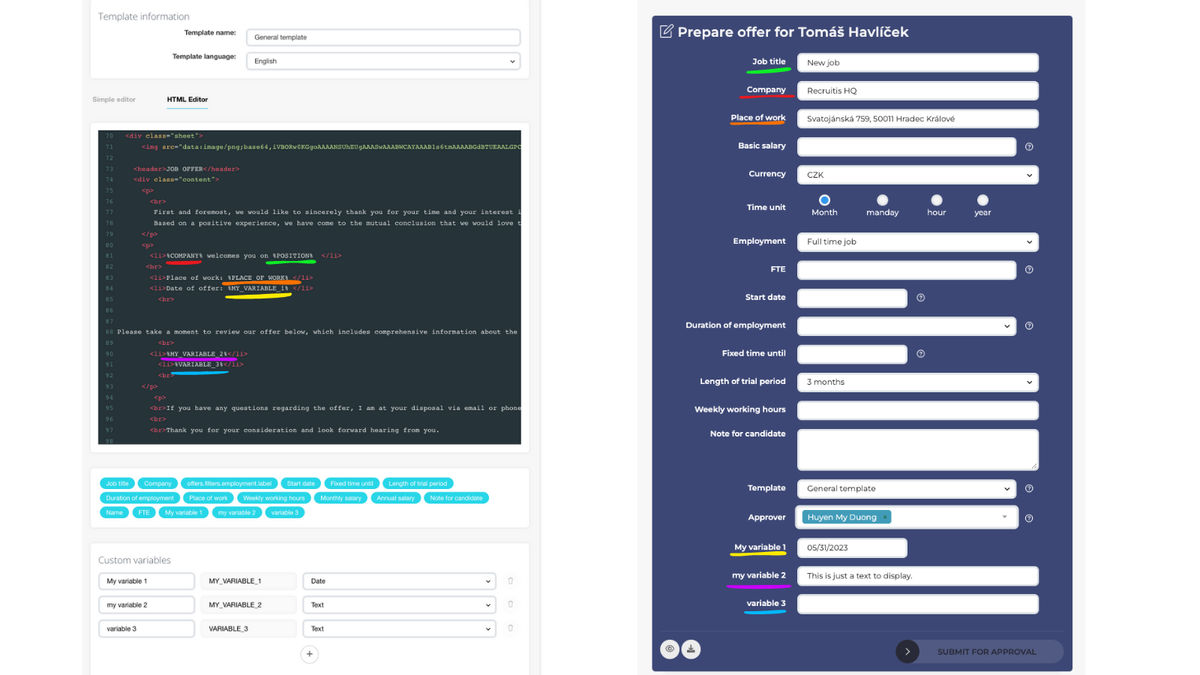
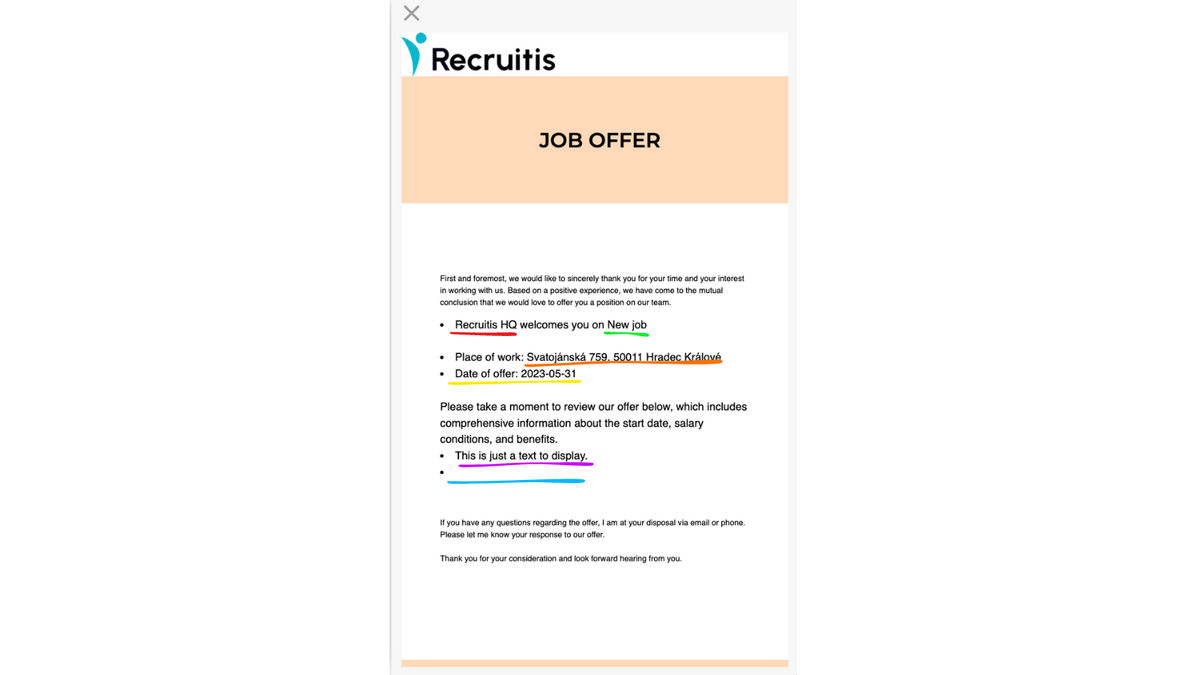
Recommendations for HTML Setup
There are no major restrictions within the HTML code, except for those that arise from the fact that the HTML code will be converted into PDF format for printing. In other words, the candidate will be able to save and likely print it.
- To insert images and graphics, they need to be embedded directly in the HTML code in Base64 format - for example:
background-image: url(data:image/png;base64,iVBORw0KGgoAAAAN...CHY65G7AA=) - For proper formatting on an A4 page, we recommend placing the following HTML code in the <style> section.
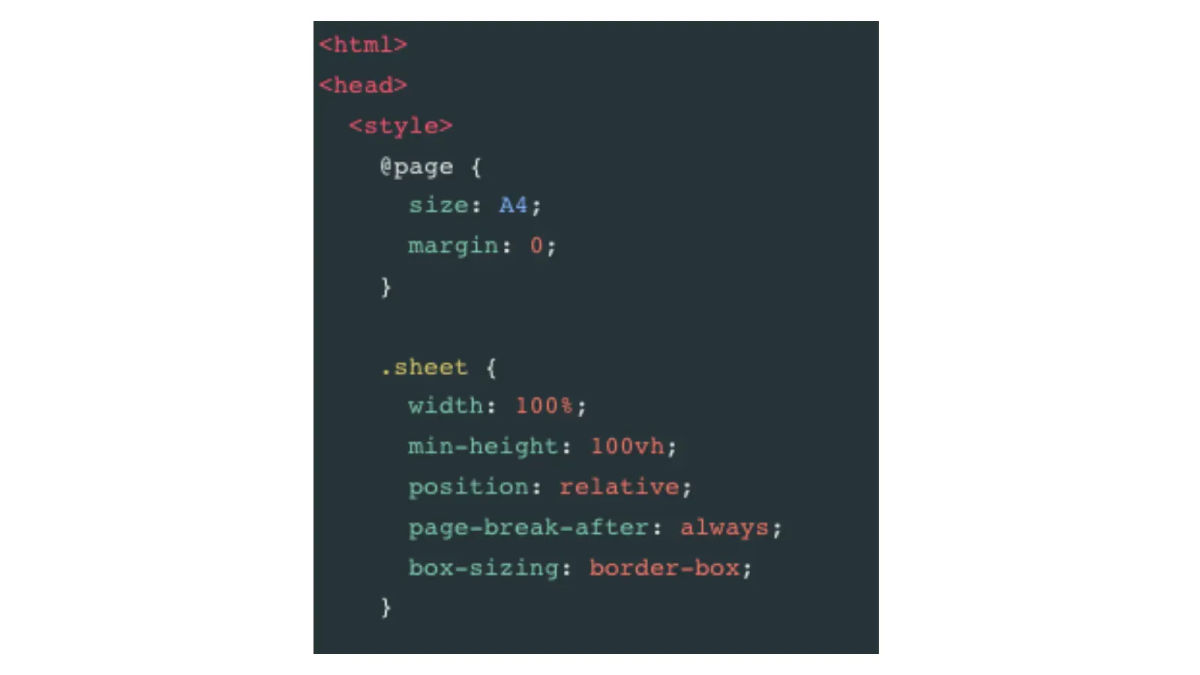
💡 The offer management features are available only with Premium and Enterprise licenses. To activate the HTML editor, please contact support@recruitis.io.
Related articles
Bulk tagging
You don't have to tag candidates one at a time, but you can add or remove tags from an entire group of candidates.
LinkedIn plugin
Keep an overview of contacted candidates on the LinkedIn professional network and use the option to easily download them directly to ATS Recruitis without the need for rewriting.
Linking new responses from StartupJobs
Use the automated connection with StartupJobs.cz and get notified about new answers.