Filter NPS statistics results by recruiterFilter NPS statistics results by recruiter
Within the NPS statistics, you can filter results by recruiter, or see how a particular recruiter's results compare to the company as a whole.
However, if you have an agency involved in recruiting, for example, that handles the entire recruiting process, for example, up to the point of making an offer, which is then made by that recruiter, you may want to filter out those recruitments from recruitments that are made by that recruiter alone) or, is overall responsible for the entire process). Another case might be where you want to compare the NPS for recruitments where the recruiter works with hiring manager A and hiring manager B.
You can do this by entering the name of an agency employee (or multiple employees, of course) in the "Exclude recruitments with" field, and the NPS of the recruiter selected in the "By HR Manager" field will not count recruitments where he or she is listed along with the selected agency employees.
💡 The NPS of a given candidate is assigned to all users who have what is called direct ownership of the candidate, or if they are the authors of the position, have inserted the candidate, or have the position or candidate shared.
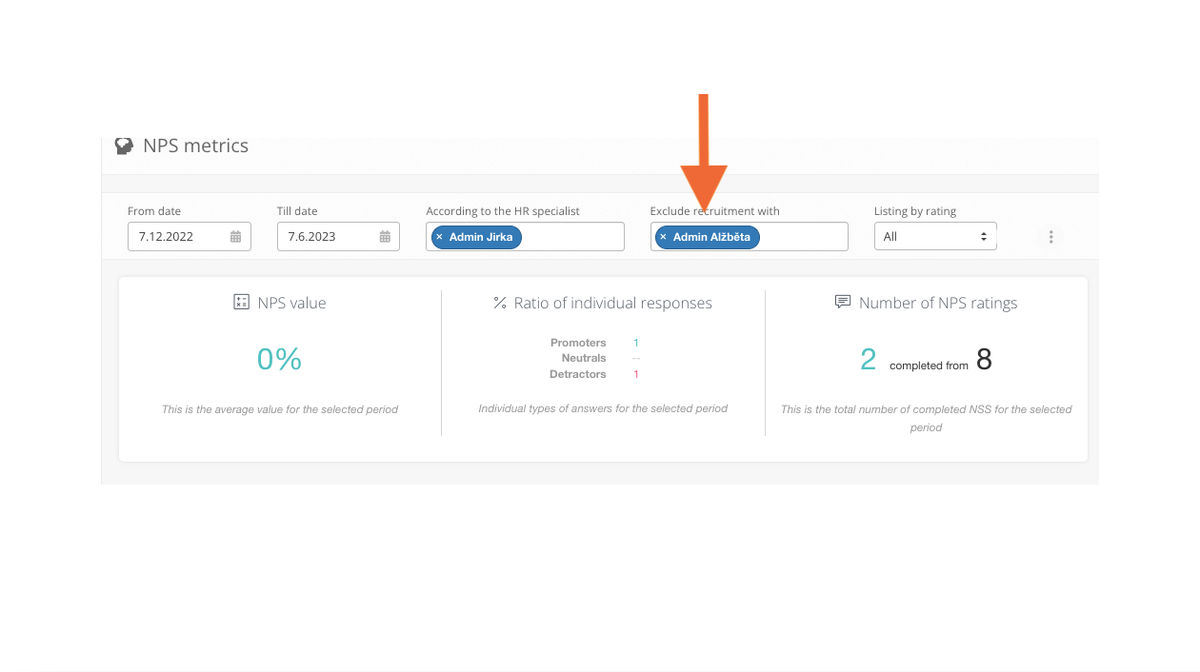
Related articles
Bulk tagging
You don't have to tag candidates one at a time, but you can add or remove tags from an entire group of candidates.
LinkedIn plugin
Keep an overview of contacted candidates on the LinkedIn professional network and use the option to easily download them directly to ATS Recruitis without the need for rewriting.
Linking new responses from StartupJobs
Use the automated connection with StartupJobs.cz and get notified about new answers.