Email delivery problems (undelivered emails or spam)
By default, ATS Recruitis allows you to send emails through Recruitis (from its address), but on behalf of your company. However, if the candidate or the administrator of his/her email server has set stricter security rules , the email may not be delivered or fall into spam.
To improve deliverability, you can adjust the settings for sending emails in the "Settings" section of the "Email Communications" menu. There, you can choose from different types of email sending and easily ensure that your emails arrive where they are supposed to.
Here is a summary of the shipping options:
- Sending emails via Recruitis
- Recruitis sends emails with your domain, but through the Recruitis ATS mailserver.
- Sending emails via Recruitis with your own domain (SPF record required)
- SPF and DKIM records give the ATS Recruitis mailserver permission to send emails from your domain.
- Custom SMTP server for sending mail
- Recruitis also allows you to send messages via your own email server and the emails come directly from your email.
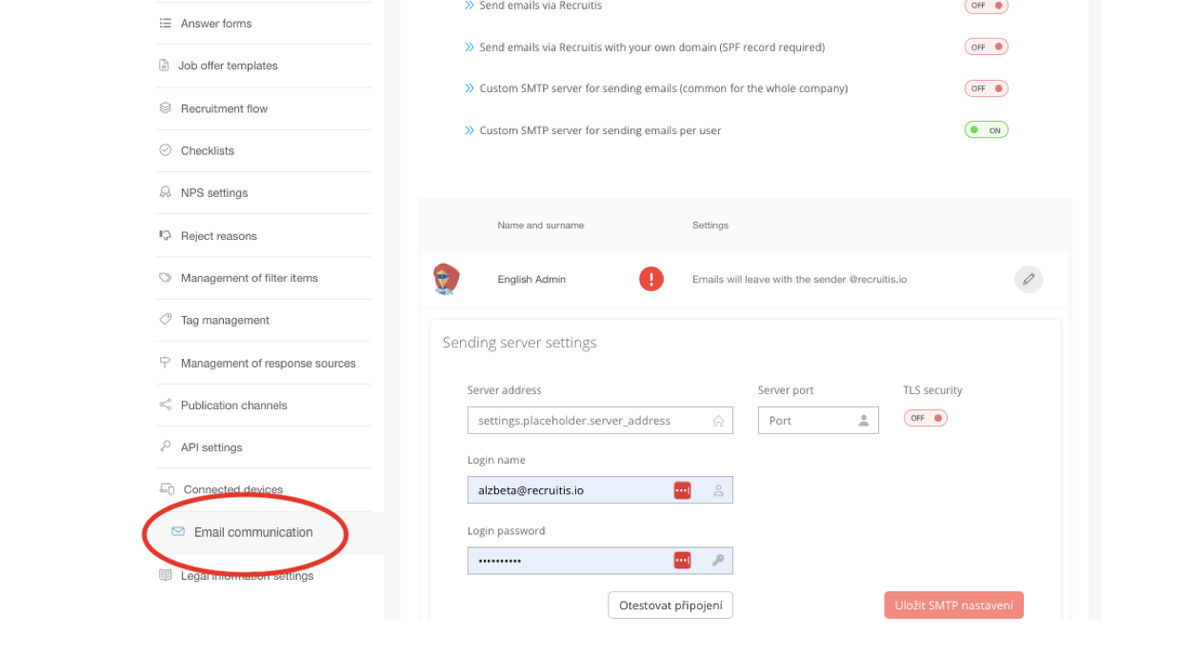
Setting SPF and DKIM records
If you wish to send emails via Recruitis with your own domain and using SPF/DKIM records, you must provide the relevant information to your IT. Below you will find an image with information about the SPF and DKIM records that need to be added. Your IT will be able to add these records and then you will be able to send emails through Recruitis with your own domain without any issues with spam filters that might evaluate the default setup as "suspicious".
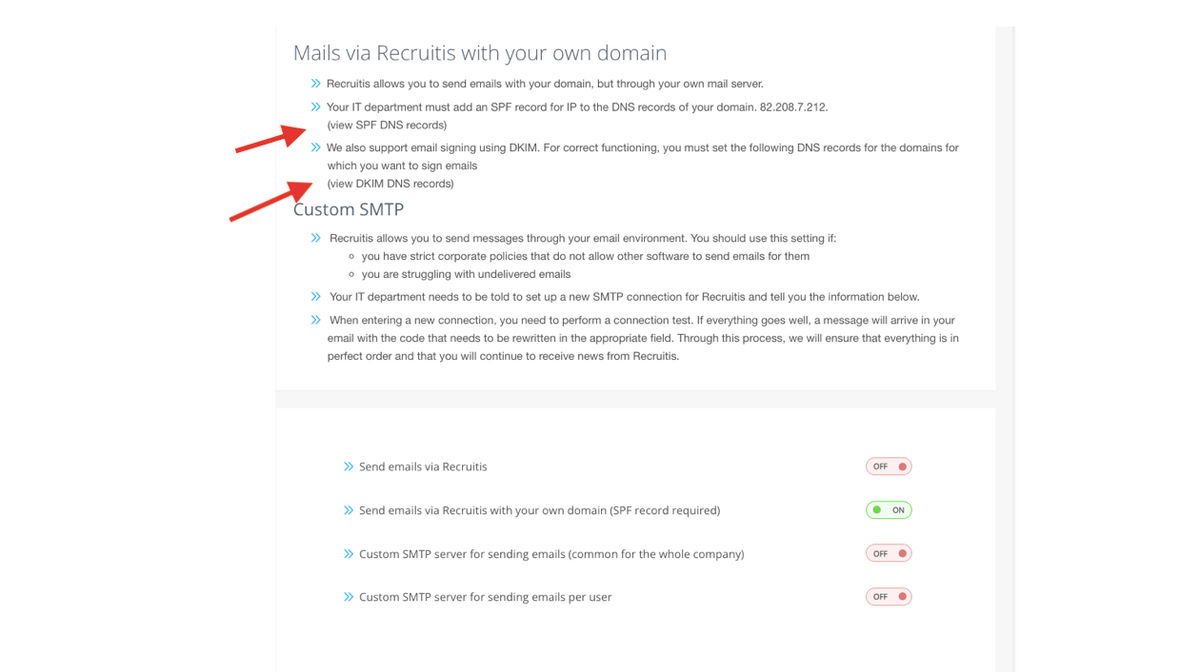
SPF - what it is and how it works
An SPF record is like a list of allowed people who can send emails from your name. If someone else who is not on the list tries to send an email from your name, the recipient's email server will check it and may reject the email because it is not certain that it is a real email from you. To clarify, here is a simple diagram that shows how SPF works:
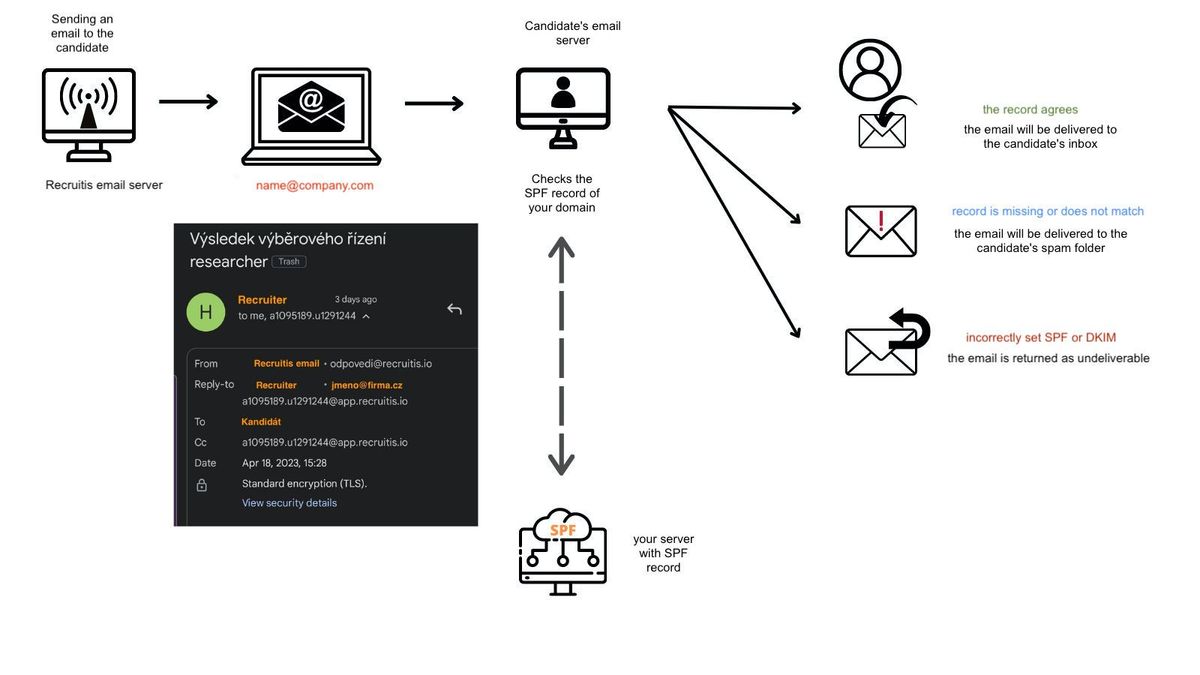
Frequently Asked Questions
How do I know if an email has left ATS Recruitis?
- If the email is written in the "Action History" section of the candidate's tab, it means that the email was successfully sent to the candidate.
- Furthermore, if it has been written to the communication history in the communication tab, you can be sure that it was OK (emails to be saved to the "Communication" tab are only written after they have been delivered back to the system email address in ATS Recruitis - but you can have this disabled in the company settings).
How is it possible that the candidate didn't receive the email when you say he left ATS Recruitis?
- This situation can occur when an email has been sent from Recruitis but the candidate's email server has rejected the email (e.g. due to a wrong SPF and DKIM method set in your system or if the candidate has strong security measures, a full inbox, etc.)
What is good to know for setting up
If you are going to set up DNS and DKIM yourself or if your IT colleagues are not experienced enough, it is good to know the principles of setup, at least to this extent.
When adding DNS records to allow emails from Recruitis to be sent through your domain, you may be required to specify fixed "source" and "target" fields. Let's demonstrate this with a specific example record:
- recruitis._domainkey.recruitis.io. IN CNAME message._domainkey.recruitis.io.
In this particular DNS entry:
- "source" represented by the string "recruitis._domainkey.recruitis.io."
- "target" represented by the string "message._domainkey.recruitis.io.".
Specifically, it is a CNAME record that sets the alias "recruitis._domainkey.recruitis.io." to "message._domainkey.recruitis.io.". This means that when someone looks up the record for "recruitis._domainkey.recruitis.io.", the DNS server redirects the query to "message._domainkey.recruitis.io." and returns the answer for that record.
Overall, a DNS record consists of several parts separated by periods. The first part of the entry identifies the specific domain ("recruitis.io."), the second part specifies the record type (CNAME), the third part ("recruitis._domainkey") identifies the name of the alias, and the last part ("message._domainkey.recruitis.io.") identifies the value to which the alias is rewritten.
💡 It is essential to have the correct SPF and/or DKIM records set up for email delivery if you use this delivery method. If the email is not delivered and comes back to you as undeliverable, you must check the SPF and/or DKIM record in your system.
Attached below is a sample of an undeliverable email that may be the result of a bad SPF and/or DKIM setting:
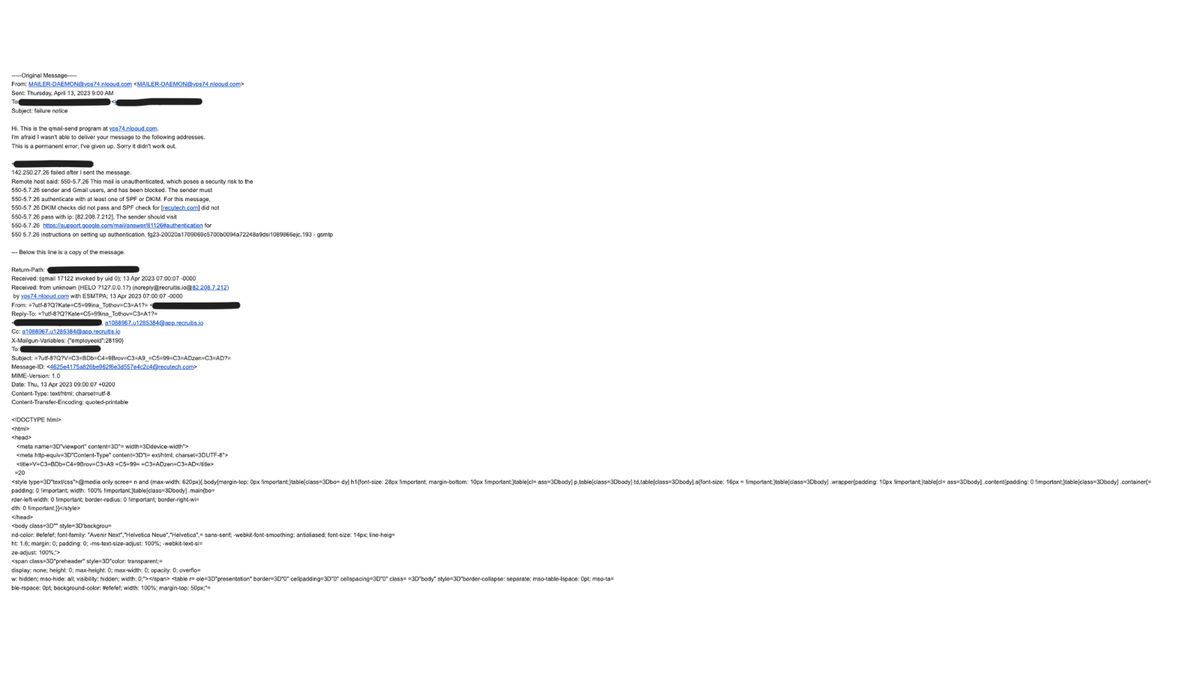
Related articles
Bulk tagging
You don't have to tag candidates one at a time, but you can add or remove tags from an entire group of candidates.
LinkedIn plugin
Keep an overview of contacted candidates on the LinkedIn professional network and use the option to easily download them directly to ATS Recruitis without the need for rewriting.
Linking new responses from StartupJobs
Use the automated connection with StartupJobs.cz and get notified about new answers.