Selecting the preferred application language
Changing your preferred language is easy to do in your account settings - administrators can do this for others when setting up an account, for example, then each applicant can set it up and edit it themselves in their own settings.
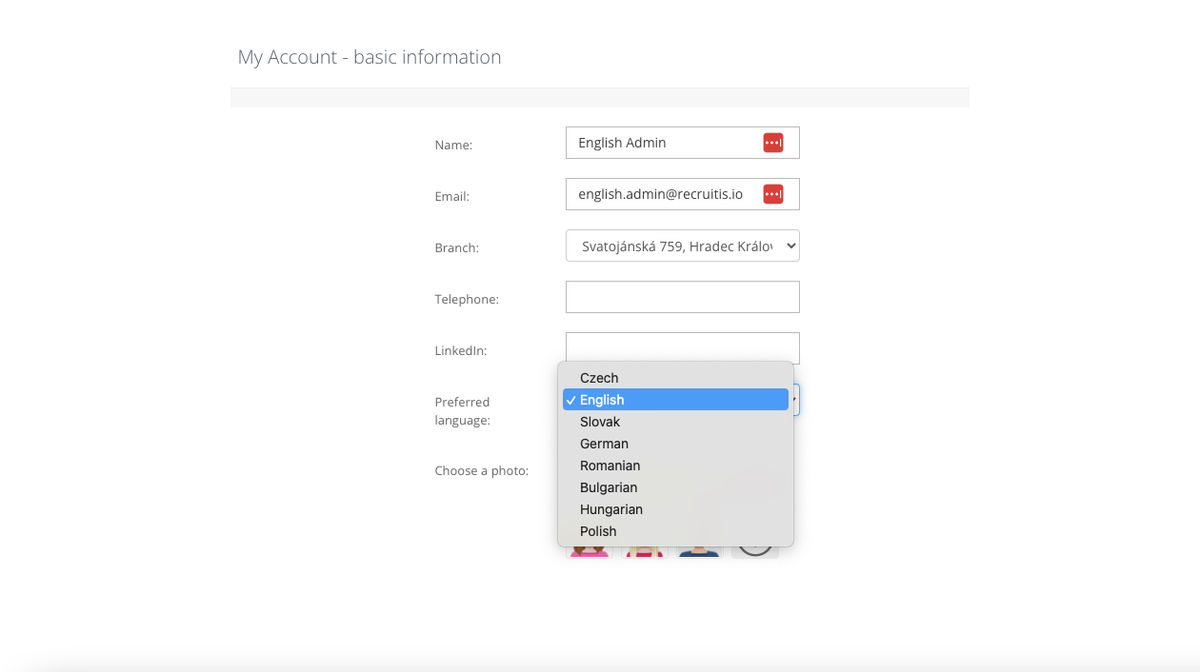
The mobile app also offers a choice of languages:
- Ukrainian
- Slovenian
- Portuguese
- Polish
- Croatian
- French
- Spanish
- Italian
To set the default language in the mobile app
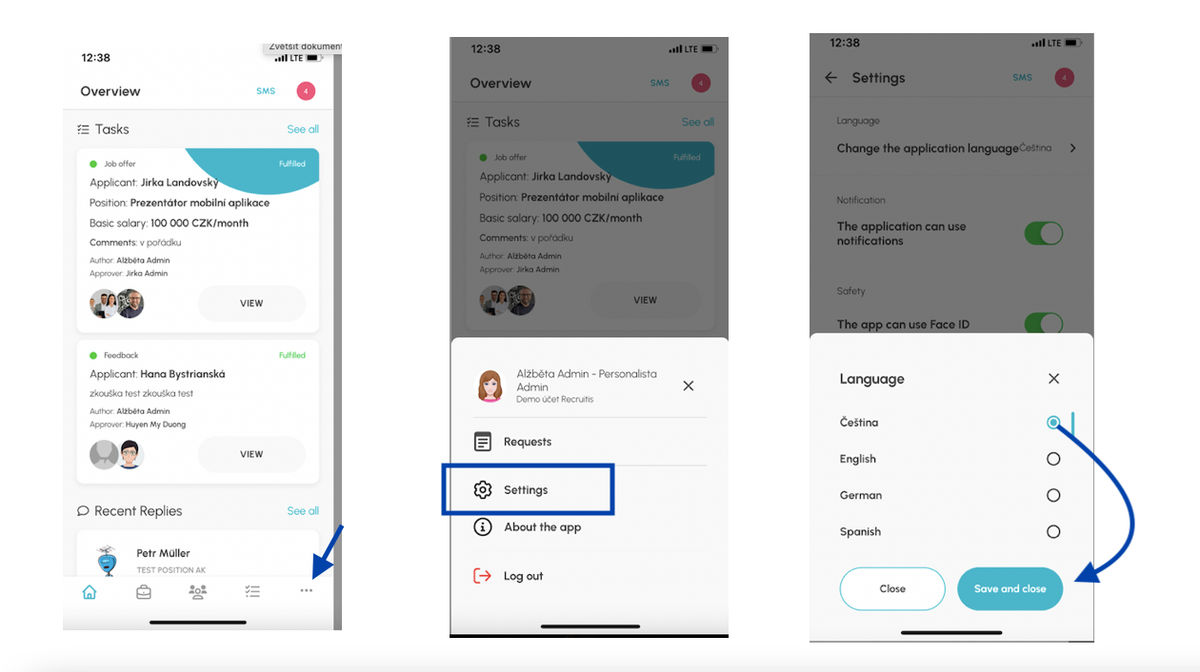
ATS Recruitis settings UsersEmail templatesDefinition of flow recruitmentSetting up legal informationRejection reasonsAddresses and branch officesNotificationsEmail communication Graphics and system appearancePosition editor settingsJob offer templatesNPS settingsManage filter itemsPublication channelsAPI settingsLogin to the Google Chrome plugin directly from ATS RecruitisConnection of personnel advertising on the Linkedin network with ATS RecruitisSave the interview question templateExample of JenPráce.cz publication channel settingsForeign job portalsLogin to the mobile application using a QR codeCustom fieldAn example of setting up the Welcome to the Jungle publication channelRecruitment flowCancellation of the date of the meeting as part of the interview planning by the applicantSetting up legal informationSelecting the preferred application languagePublications to the profession portal via APIAssigning a branch location from the JenPráce job portal codebookCreating a Polish advertInserting images in the ad editorFirst phase of the ATS Recruitis redesignOption to disable SLA measurement for a specific position
Related articles
25. 11. 2022
Definition of flow recruitment
The recruitment process is a key element of the ATS Recruitis setup. You can set more than one according to different types of your positions.