Addresses and branch offices
There is only one main address and that is the billing address. By clicking on the add another branch button, you can create a list of other company branches not only in terms of addresses, but also other company data such as logo and company name - you will use this especially if you are part of, for example, a holding and thus manage several business companies or departments at the same time. Thus, the candidate will always be clear about which company/department he is communicating with.
You subsequently select the place of work from the pre-set branches when entering a position, you can search according to them more easily in the overview of positions using a filter and also report positions according to them.
View the link for managing addresses and branch offices.
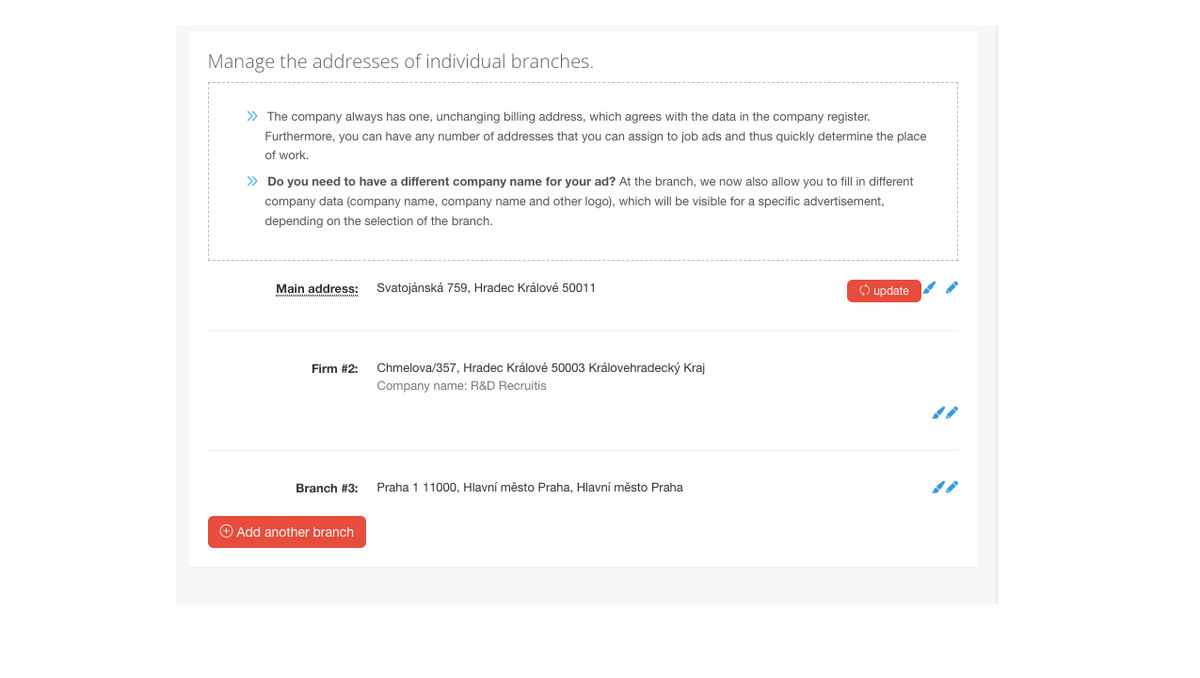
1. Creation of a branch office
To create a new branch you must click on "Add another branch". Enter a specific address and click on the "Save address" button.
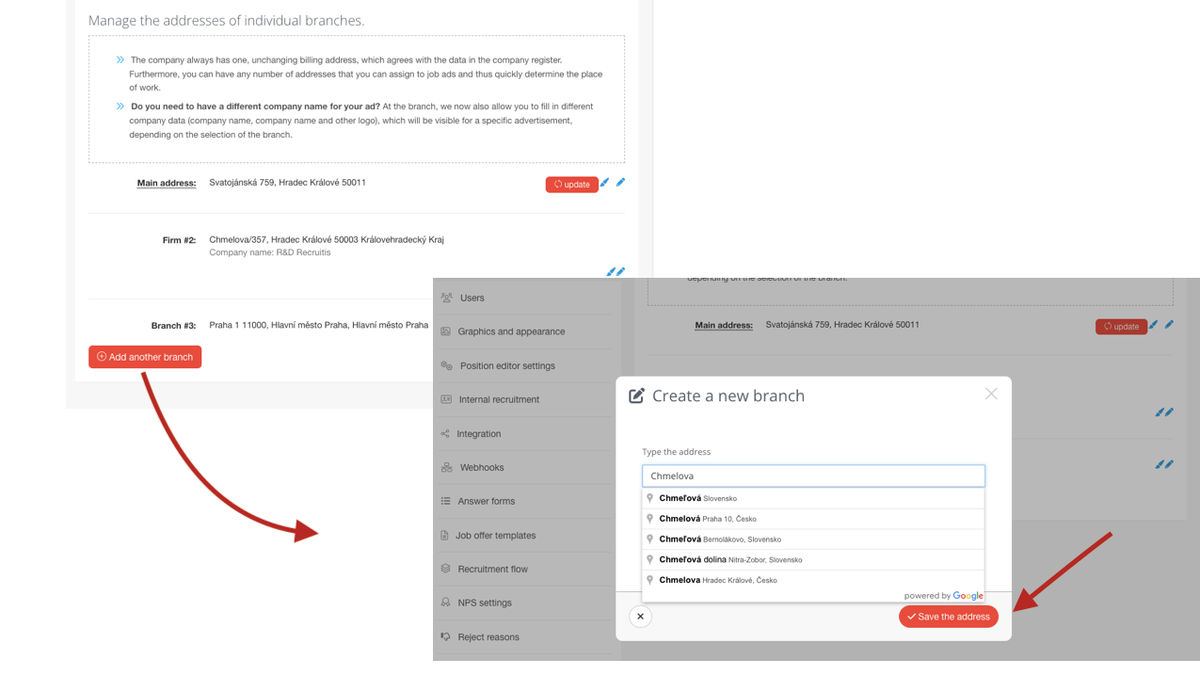
2. Stored branch address
You can see the new branch address already created in the image below.
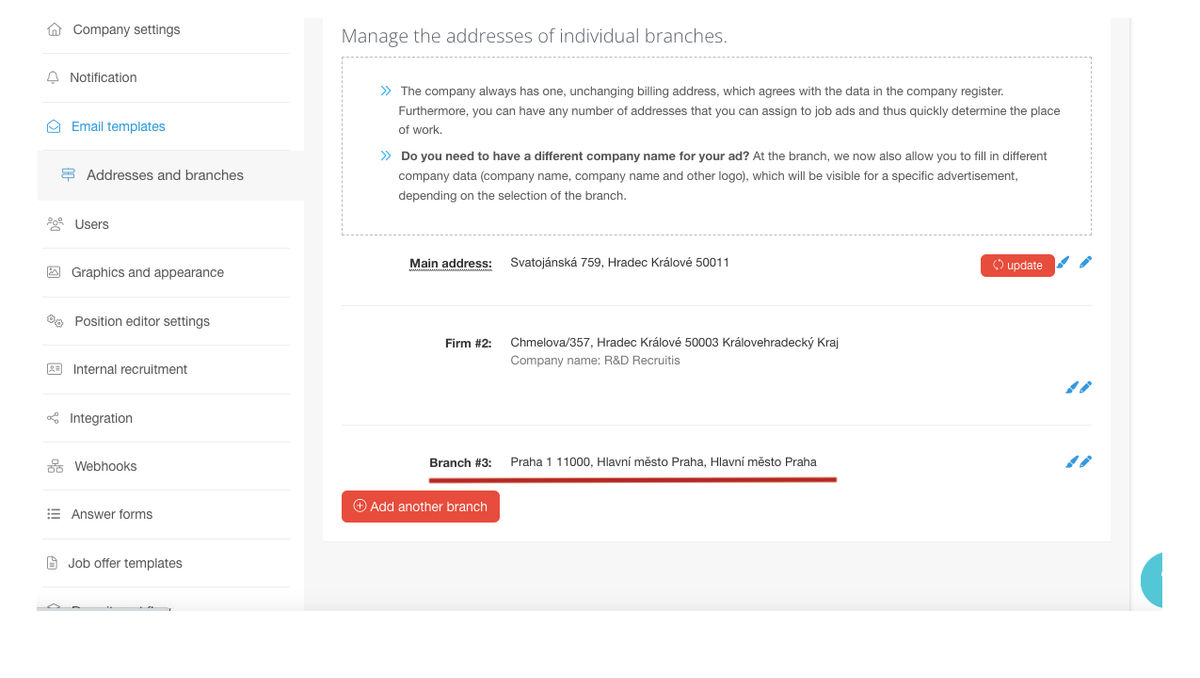
3. Editing an existing address
If you need to change the name of the company or add a new logo, just click on the pencil to the right.
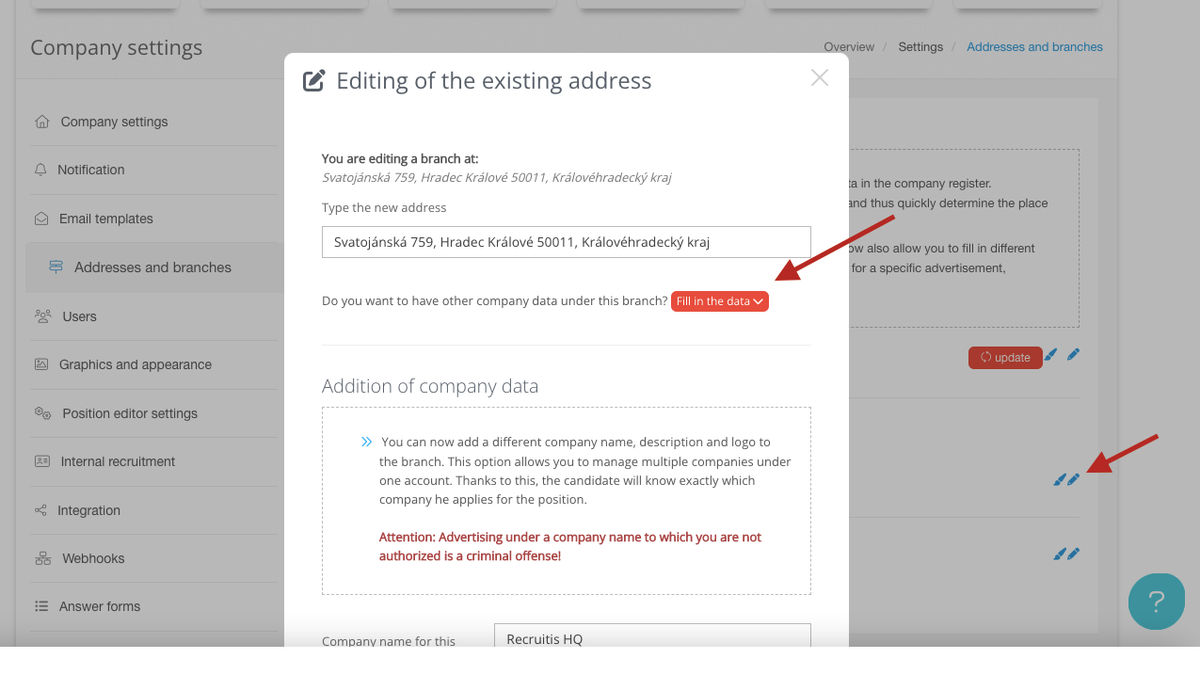
After clicking on the pencil, a tab will open for you to edit the current address. You can edit your address here, but if you want to directly change the company data, for example changing the logo, you have to click on "Add data". You fill in everything you need and then click "Save changes".
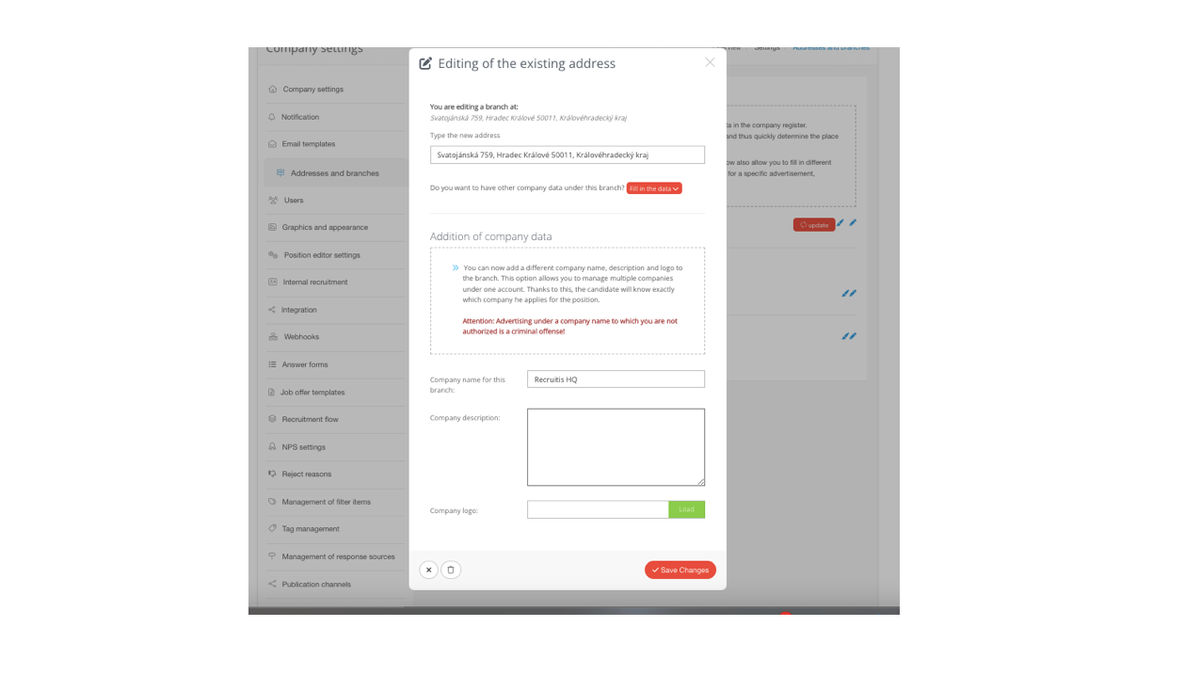
What is good to know & our tips
If you have multiple branches or cost centers at one address (typically the head office and then, for example, R&D), you can separate them using the "company" data settings.
If you only need to have additional information for individual positions and not necessarily something that is essential for the place of work (for example, your internal department number), it is not necessary to create a branch for everything. You can assign such additional data to positions in the form of so-called filter items.
Related articles
Definition of flow recruitment
The recruitment process is a key element of the ATS Recruitis setup. You can set more than one according to different types of your positions.