Job offer templates
Prepare a visualization for a job offer, which you can then send to the candidate through the system. Choose a new template, color scheme, add job benefits and more. Subsequently, on the candidate card on the left side, among the account operations, select the item prepare an offer, where you can add additional information such as salary, starting date, employment relationship and more. You then select the type of template and the approver (you can also choose yourself) who will approve the offer before sending it to the candidate.
View the link to manage job posting templates.
Good to know & our tips
Standardized job offers facilitate work in offer management - thanks to the templates, you do not have to deal with what and how to send within the offer, at the same time, thanks to the approval process, you are always in control of the status of the offer.
If you want to have templates with different content - e.g. language, or a different set of benefits, you need to create another template.
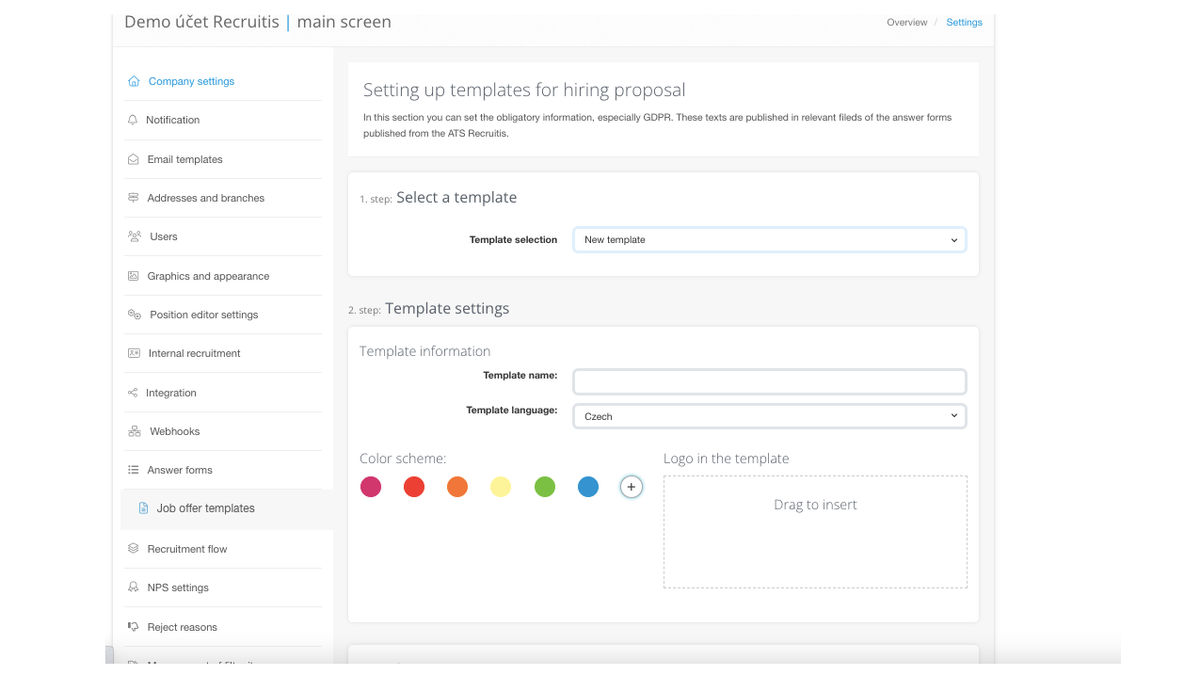
Related articles
Definition of flow recruitment
The recruitment process is a key element of the ATS Recruitis setup. You can set more than one according to different types of your positions.