Login to the mobile application using a QR code
With the completely redesigned mobile application comes a new option to log into it using a QR code. In the previous version of the app, it was only possible to sign in with a username and password for ATS Recruits, which was a barrier for businesses signing in with their corporate Google Account or another method.
In the menu Settings | Company | Connected devices (link) you can generate a QR code and use it to conveniently log in to the application on a mobile device such as a mobile phone or tablet:
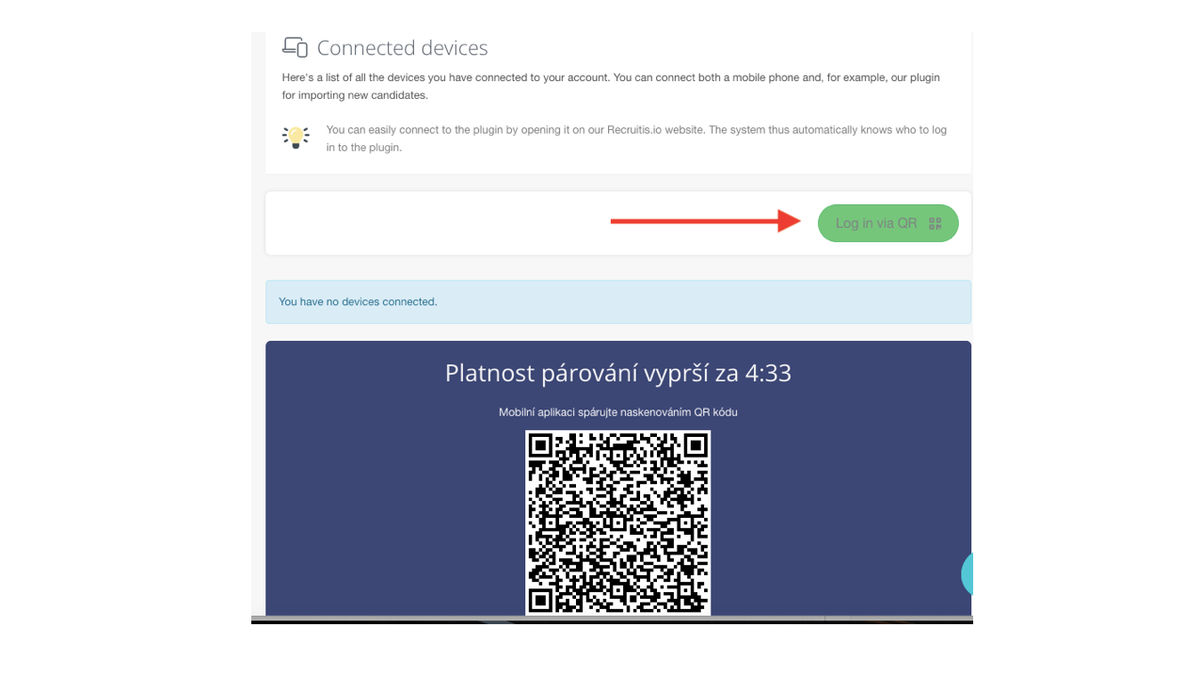
In the mobile application, you only need to select login using the QR code and load the code directly from ATS Recruitis:
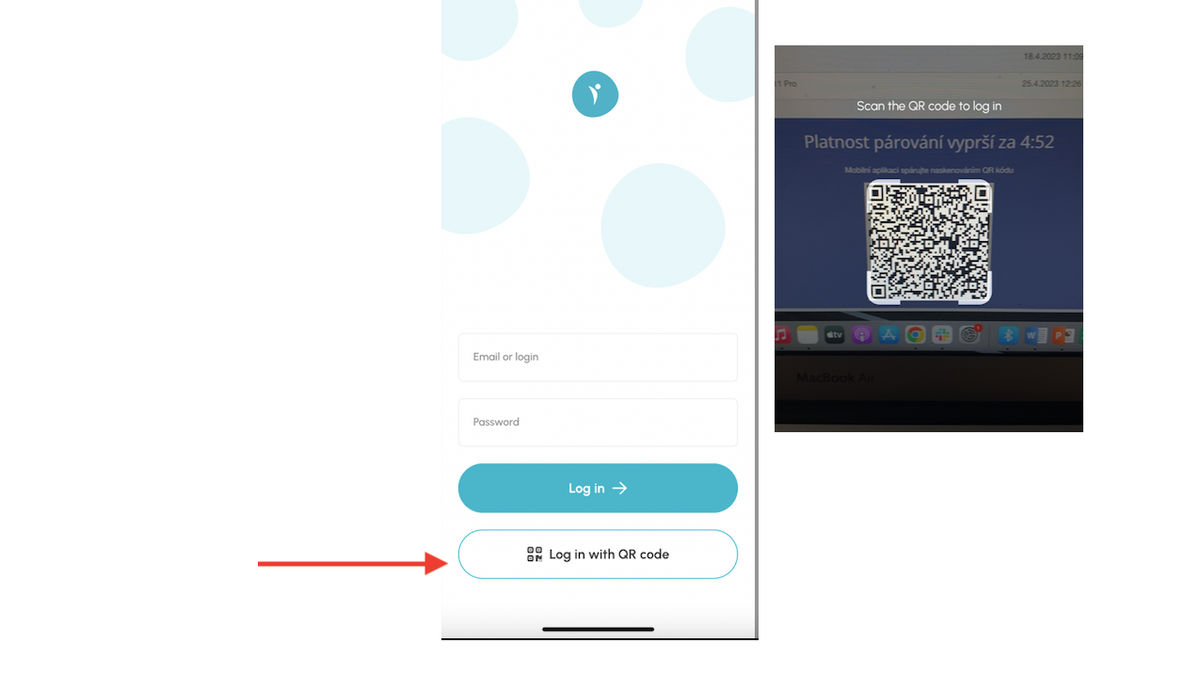
Related articles
Definition of flow recruitment
The recruitment process is a key element of the ATS Recruitis setup. You can set more than one according to different types of your positions.