Creating candidates using the system email
In ATS Recruitis, each position has a so-called "system email", i.e. an email address, where you send an email with information about the candidate, and a robot in the background reads this information and creates a candidate for the given position for you.
You can find the system email address in the details of each position under the list of candidates:
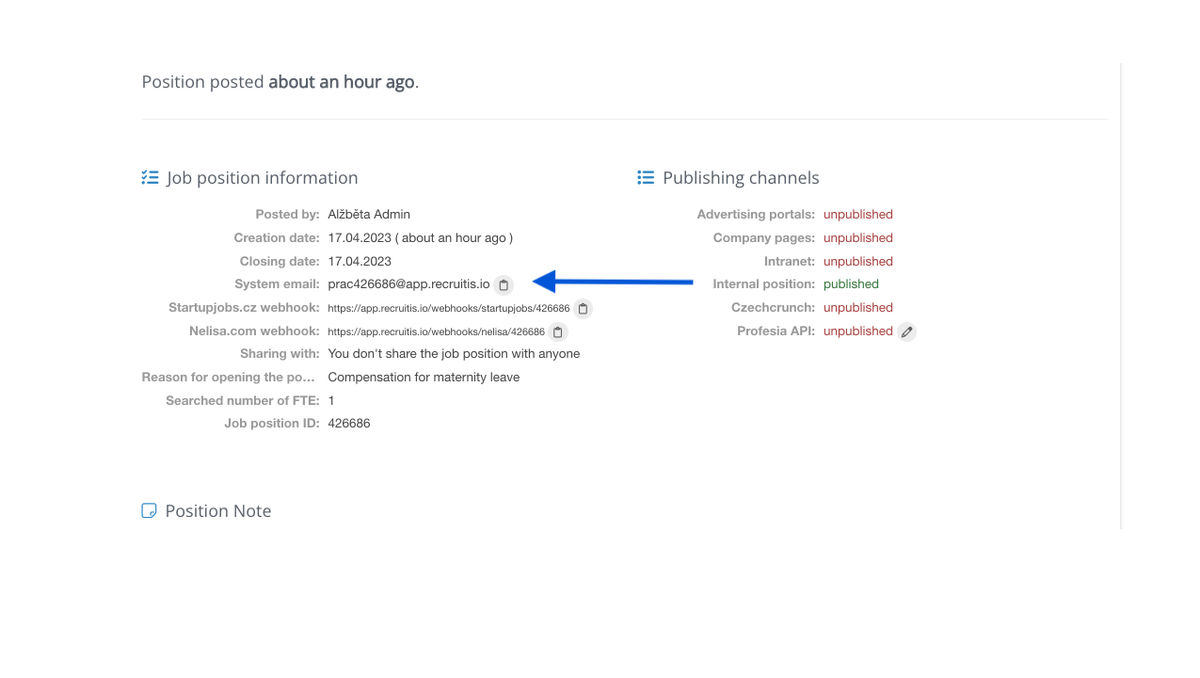
A sample of a concrete example of creating a candidate using the system email:
How exactly does system email work?
- The robot reads data from the body of the email and, using keywords or characters, primarily reads contact data - name, email, phone, and saves attachments (including the wording of the email itself for review).
- If some data cannot be found, it will remain blank and the name will be filled in as "Unknown Name" - you can then easily edit this on the candidate card.
- The system email creates a new response from the candidate for the given position - if there is already a candidate in the system for whom at least one key piece of data (i.e. email address, phone, LinkedIn profile) matches an existing candidate, the response will be assigned to this existing candidate. If no such candidate exists, a new candidate is created with this single answer.Na co si dát při používání systémového emailu pozor?
- If you are forwarding an email, it is better to always remove your signature if it is inserted automatically - this will prevent your contact information from being read by mistake and candidates being paired with them.
- The wording of emails, even from sources that you have already used successfully in the past, changes, so it is a good idea to always try one email and check whether everything has been loaded as expected before you start mass forwarding a large number of candidates via the system email - you will prevent the fact that some data is read incorrectly or not at all and also cases where all answers are merged into one candidate, because they are matched according to incorrectly read contact data (e.g. from the email footer)
💡 Tip: If you detect a problem with a certain type of email (e.g. your phone is loading from the email footer), you can always manually edit such an email before sending it to the system email and thus prevent problems in ATS Recruitis.
💡 Tip: If you do not have a structured email, but someone only forwards a candidate's CV to you, for example, you just need to add the keywords "name:" "email:" "telephone:" manually to the body of the email when forwarding to the system email.
Related articles
Career sites
Here you will find out what options you have for connecting your career site and ATS Recruitis.
Job portals
List of job portals that can be integrated at this time and how this integration is done.