Answer forms
There are a number of portals that do not allow fully automated integration, or the price for such an integration does not make economic sense, but they allow you to insert your own answer form. This means that if a candidate clicks on an "I'm interested" button, a answer form page will appear.
Each position in ATS Recruitis has its own answer form that you can use as such link. After filling out, the candidate will be uploaded directly to the given position in ATS Recruitis. If you also use the "csid" parameter in the URL address (a description of this functionality can be found in the menu Settings | Management of answer sources), you can mark such candidates directly with a resource with the name of the portal.
The link to the answer form can be found in the menu "Further actions for the position".
This method is often an easy solution for quick integration even with foreign portals (e.g. main portals in Poland, Hungary, Romania, etc.). Thanks to the functionality of your own answer forms, you can create forms with different content and different language versions.
Example procedure:
1. I find out the ID of the resource I want to use for the form
2. I will find the URL of the form for the given position
3. I add the resource ID via the "csid" parameter to the URL
4. I will use the resulting link as a link to the answer form, e.g. on the job portal
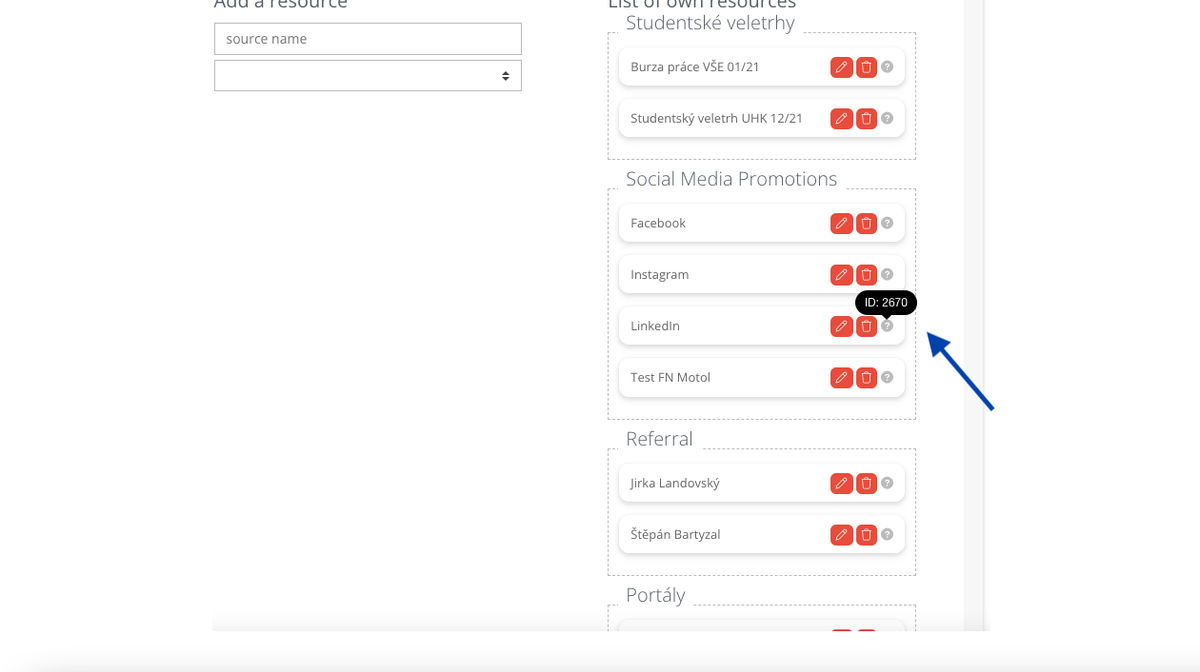
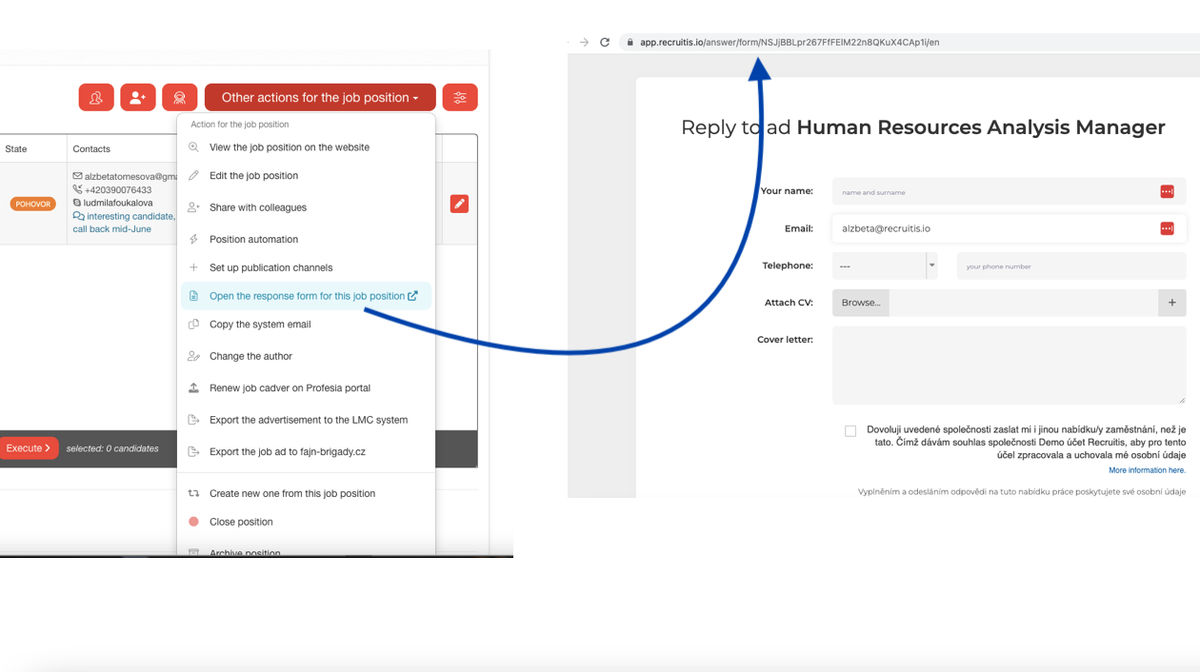
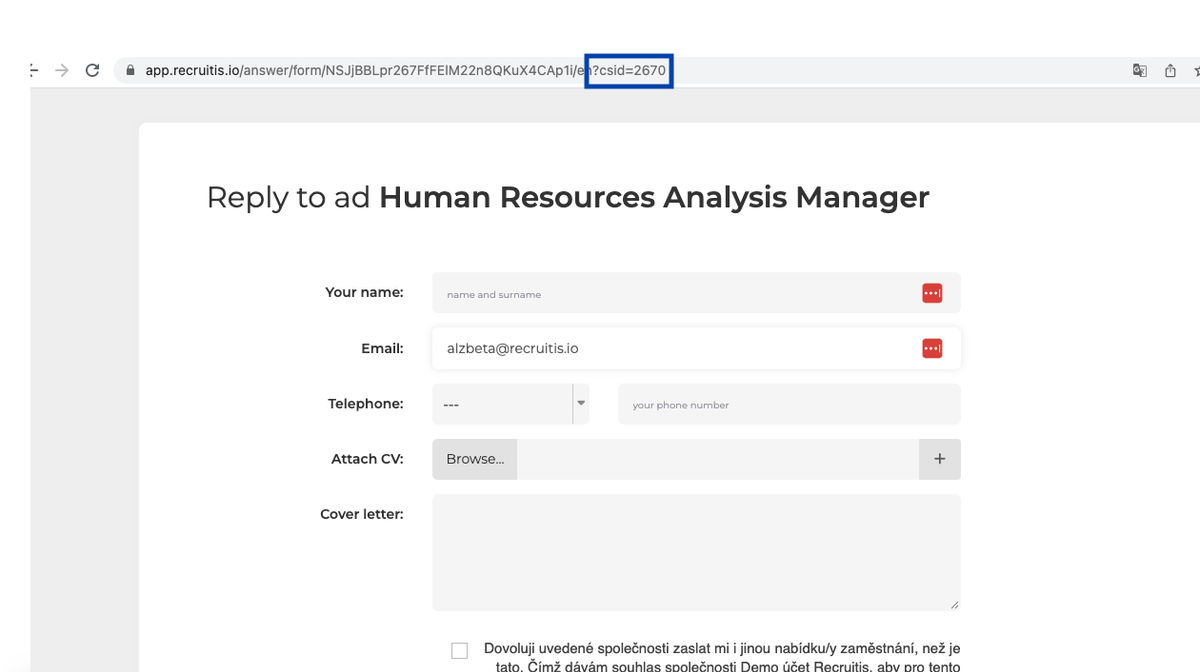
The resulting URL will look like this:
https://app.recruitis.io/answer/form/Sb26JpMmhs9FXrMKkmLlKuj7uc7dcF5q?csid=1591
Related articles
Career sites
Here you will find out what options you have for connecting your career site and ATS Recruitis.
Job portals
List of job portals that can be integrated at this time and how this integration is done.