Enable personalized calling on the Recruitis mobile app
For this function to work correctly, it is necessary to have a correctly set mobile phone. First, check that you have the current version of the application installed, then go to the "Settings" section via the "three dots" in the lower navigation and check the active status of the "Incoming call identification" switch - it must be activated by pressing it.
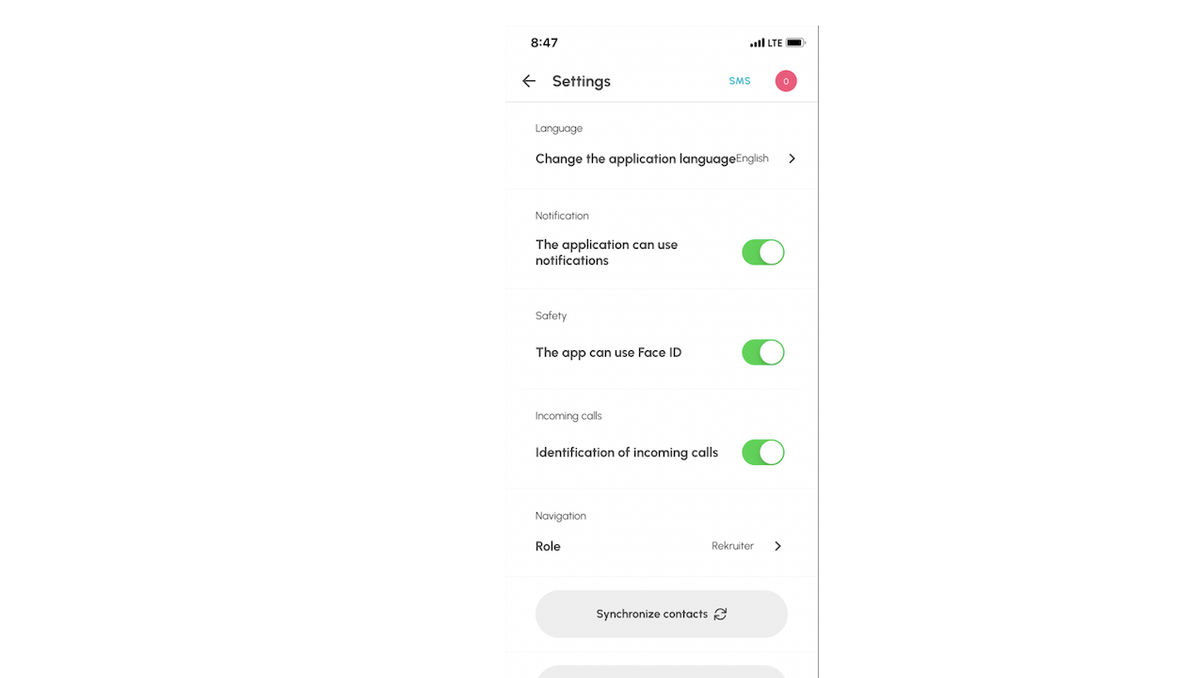
Due to the different settings, it is necessary to perform the steps differently according to the platform:
A mobile device with the Android operating system
For proper operation on your platform, you must install the official "Phone by Google" application, which can be found in the Play Store mobile application (see image below).
If you already have the application installed and use it as the default, there is no need to continue with the next steps - the personalization of incoming calls should work for you.
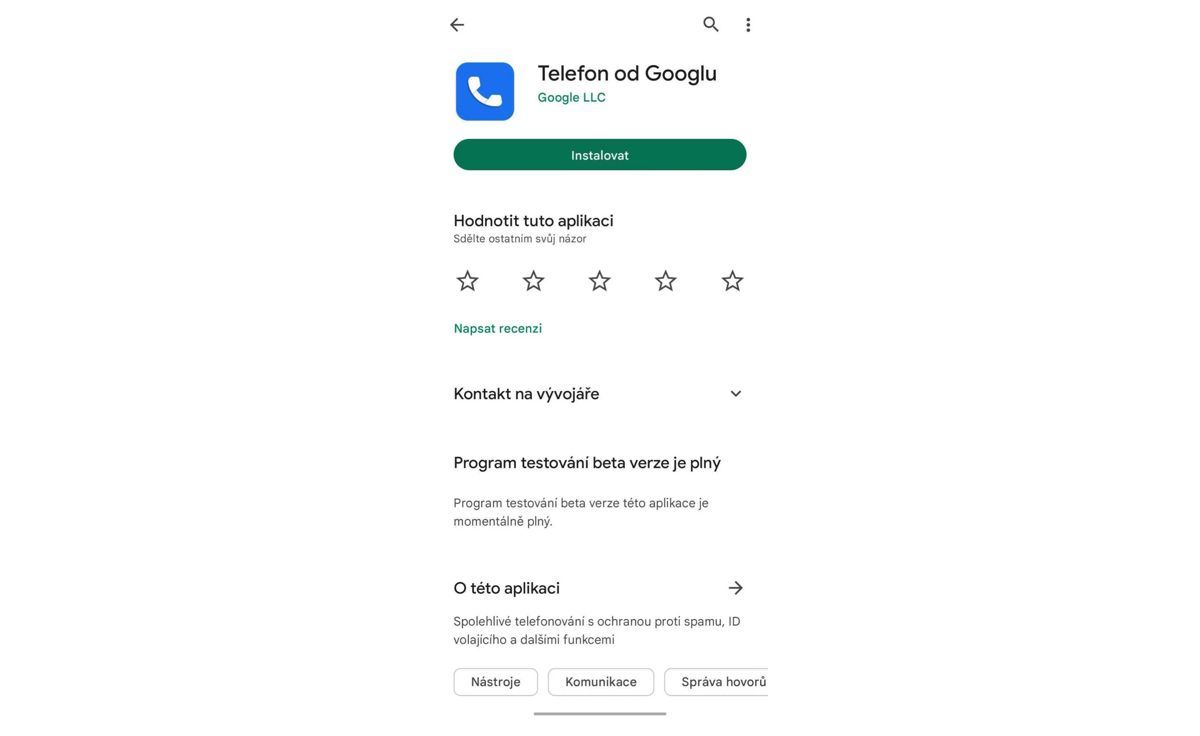
Setting procedure:
- Once installed, open the app and on the initial screen, click the “Change to default” button at the bottom.
- A dialog will appear (see image below) and here choose this application as default and confirm with the “Change to default” button.
- After this setting, all calls should already be managed via this application, and thus the personalized calls of applicants in the Recruitis application will also work.
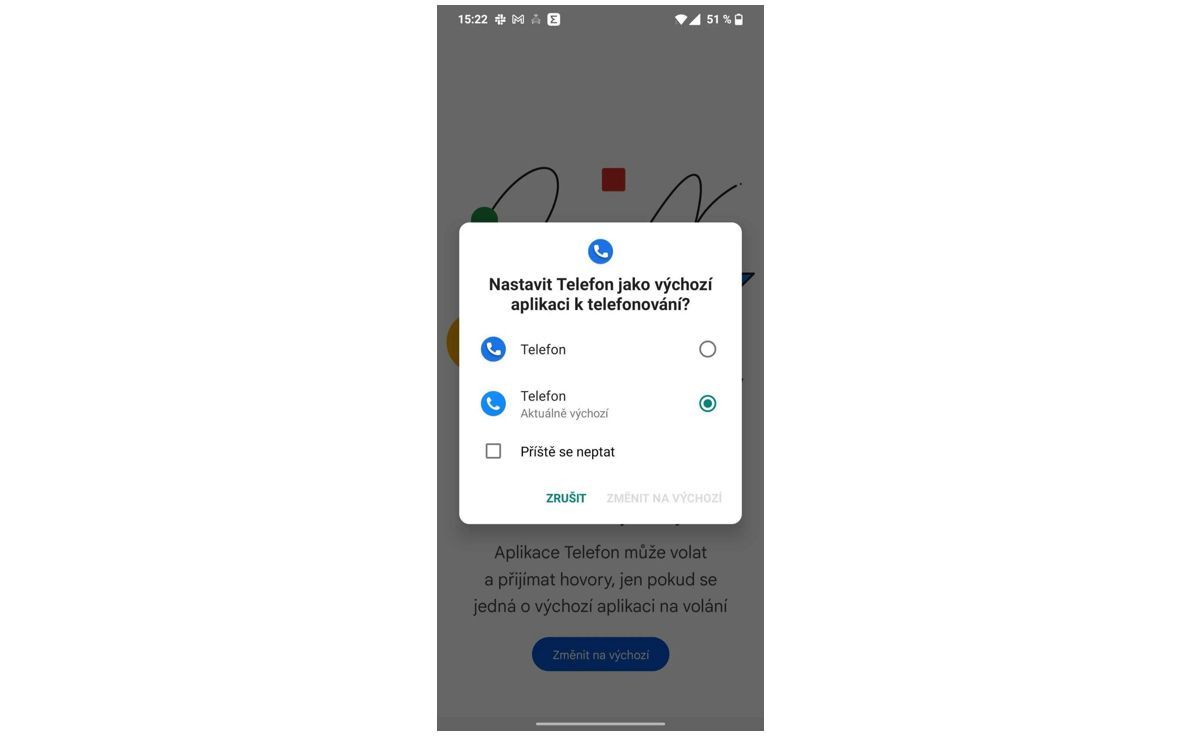
Mobile device with iOS (Apple) operating system
When enabled, you should be redirected to the settings, where you select the item "Call blocking and identification". In this section, it is necessary to activate the switch for the Recruitis application. The desired state is shown in the figure below.
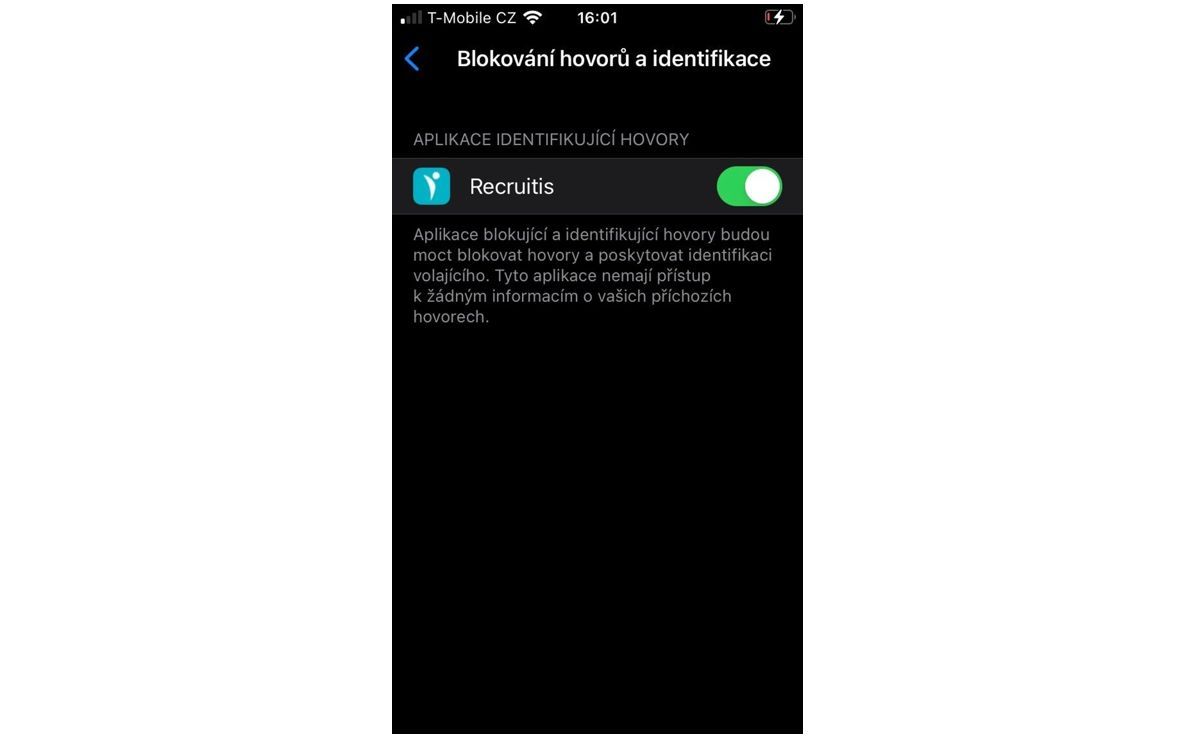
Related articles
Mobile application - overview of functions
What can our brand new version of the mobile app do?
Logging out of the mobile app
The mobile app is periodically logged out for security reasons