Displaying the caller's name on the Recruitis mobile app
Supported phone number format
In order for the phone app to link the caller's number to the number in the ATS Recruitis Recruitis, both numbers must be in the same format, i.e. including the international area code and without spaces.
- Example of the correct format: +420602123868
- Example of incorrect format: 602 123 868
Within ATS Recruitis, validations are used to ensure that the number is stored correctly and existing "historical" numbers are edited into the correct format where possible. If a number is stored in an incorrect format, it must be edited manually in the candidate profile.
Update your contact list
The contact list is updated during various events in the system (e.g. editing a contact) and also at regular intervals several times per hour. If there are problems with the update, or if you need to update your phone contacts immediately, you will find a sync button in the settings (see image below).
💡 You do not need to be logged in to the app for the caller name display to work.
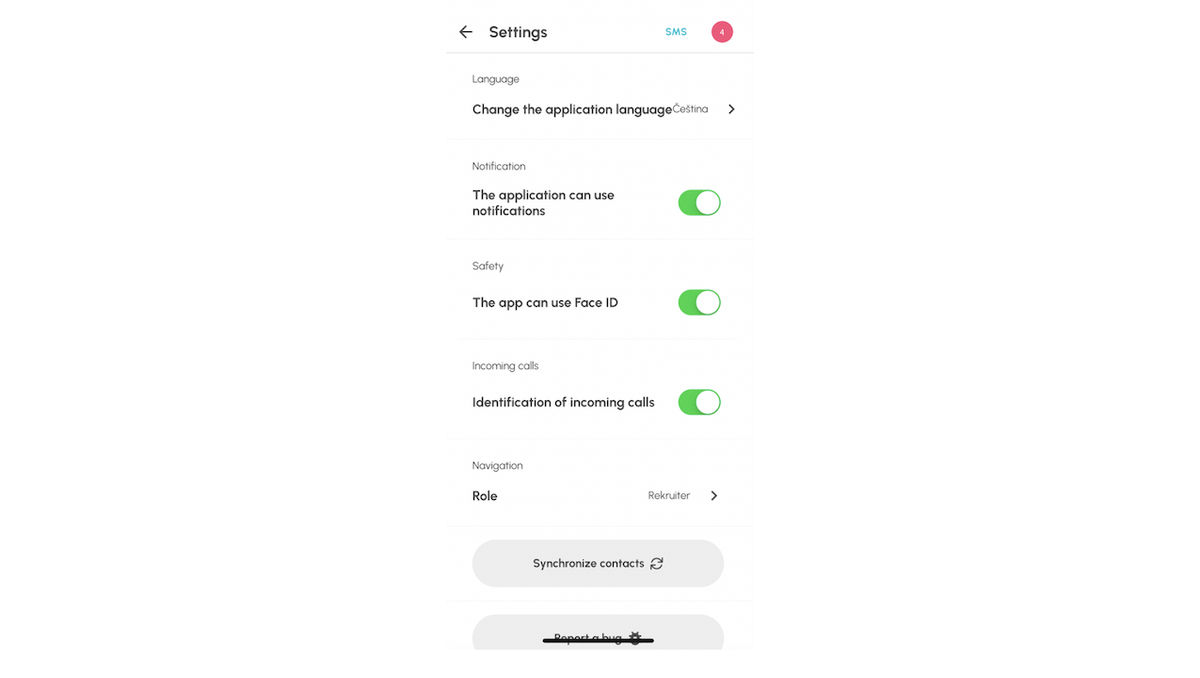
Related articles
Enable personalized calling on the Recruitis mobile app
Settings required to display candidate name on incoming calls for iOS and Android devices.
Mobile application - overview of functions
What can our brand new version of the mobile app do?
Logging out of the mobile app
The mobile app is periodically logged out for security reasons